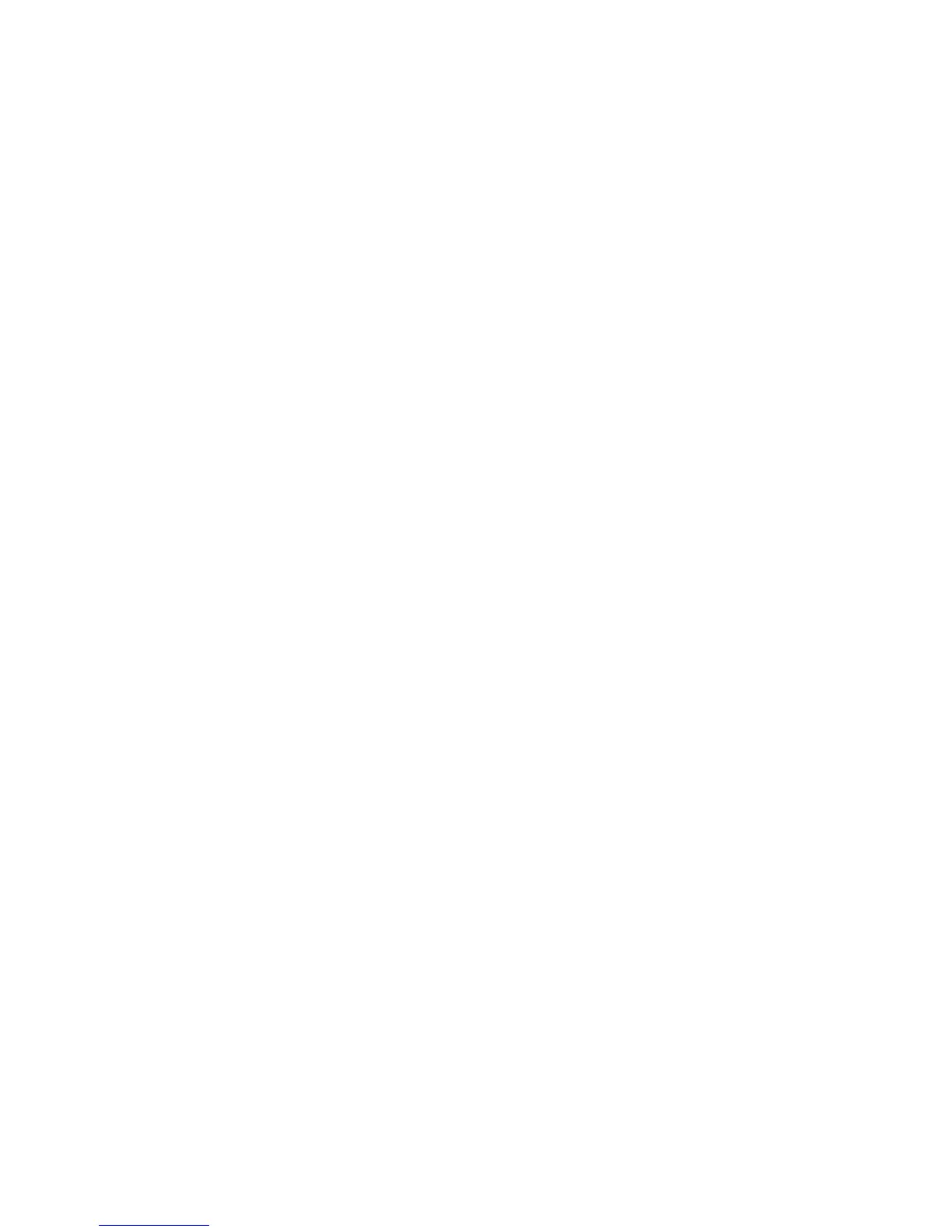9
Important: Do not remove the memory card in the middle of an operation when the card
is being accessed. Removing the card in the middle of an operation may damage the
memory card as well as the device. Data stored on the card may be corrupted.
Modes
Your device has four operating modes: fold closed, view, fold open, and imaging. See “Modes”
in the user guide.
In the Fold closed mode (1), you can handle calls, view message status, control the music player
and radio, check the time, and use the flashlight.
When you lift the side of the swing axis display when the fold is closed, the view mode (2) is
activated. Use the View mode to, for example, show your images, show slide shows of photos
and movies, make handsfree video calls, and send live video during a video call.
In the Fold open mode (3), you can navigate in the main menu with the 4-way scroll and
selection key, select and open applications and files, and use all the basic phone functions.
The secondary camera is available for video calls.
Use the Imaging mode (4) to record videos and take pictures quickly and easily. To activate the
imaging mode and the camera, open the fold up to 90 degrees, hold the device sideways, and
turn the fold down so that the main display faces you. The main camera is activated, and you
see the view to be captured.