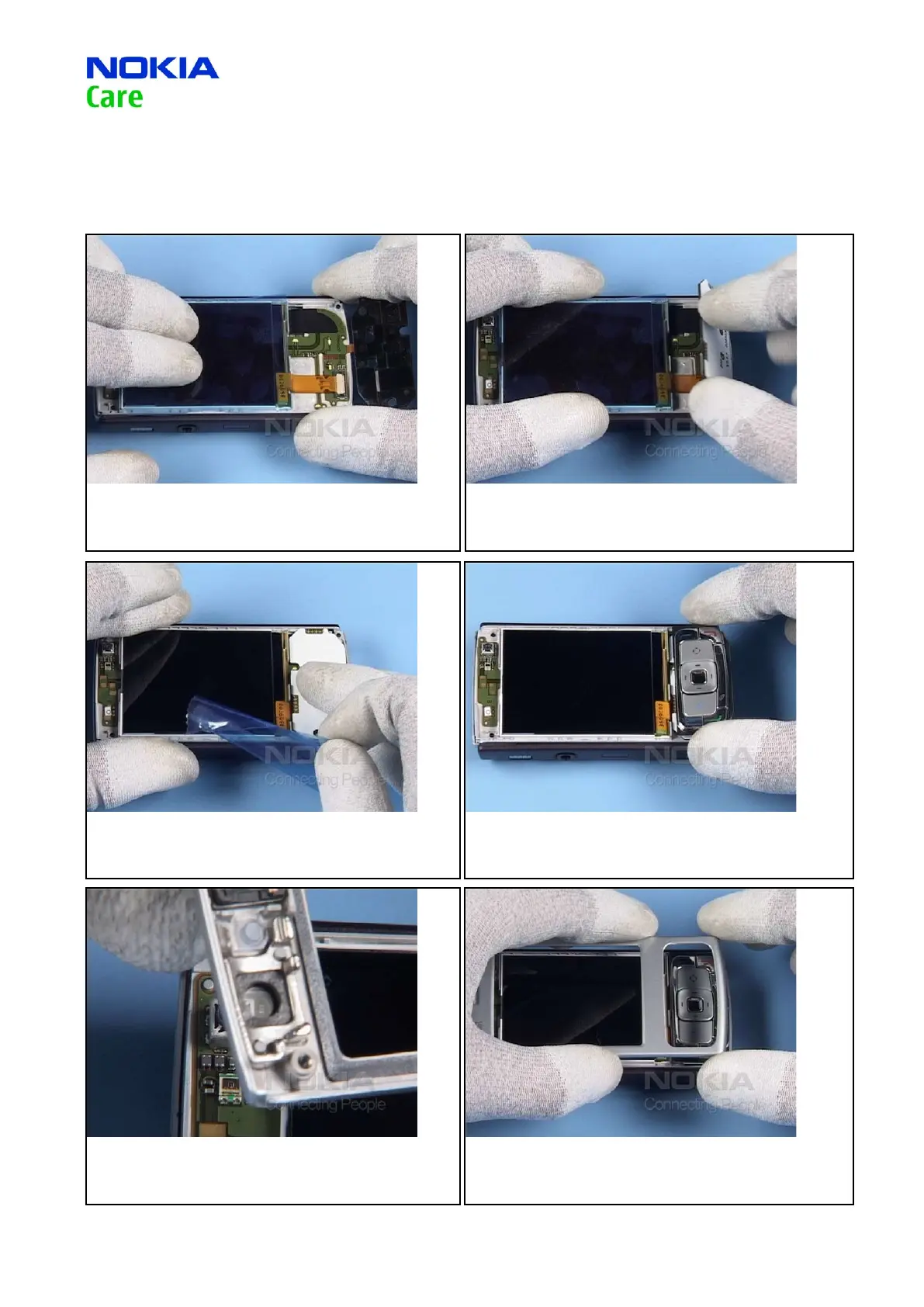Training and Vendor Development
CMO Operations & Logistics
Multimedia Creation & Support CONFIDENTIAL
08.Jan.2007
19
Service Manual N95 RM-159/RM-245
Copyright © 2007 NOKIA Corporation. All rights reserved.
Approved 1.0
MGR
Page
(58)
7. Place the display into its compartment.
8. Flip over the keypad.
9. Peel up the protection lm.
10. Place the S60 KEYPAD.
11. Check that the window and camera are clean, otherwise
clean it up before going on.
12. Place the FRONT COVER and smooth it down evenly.