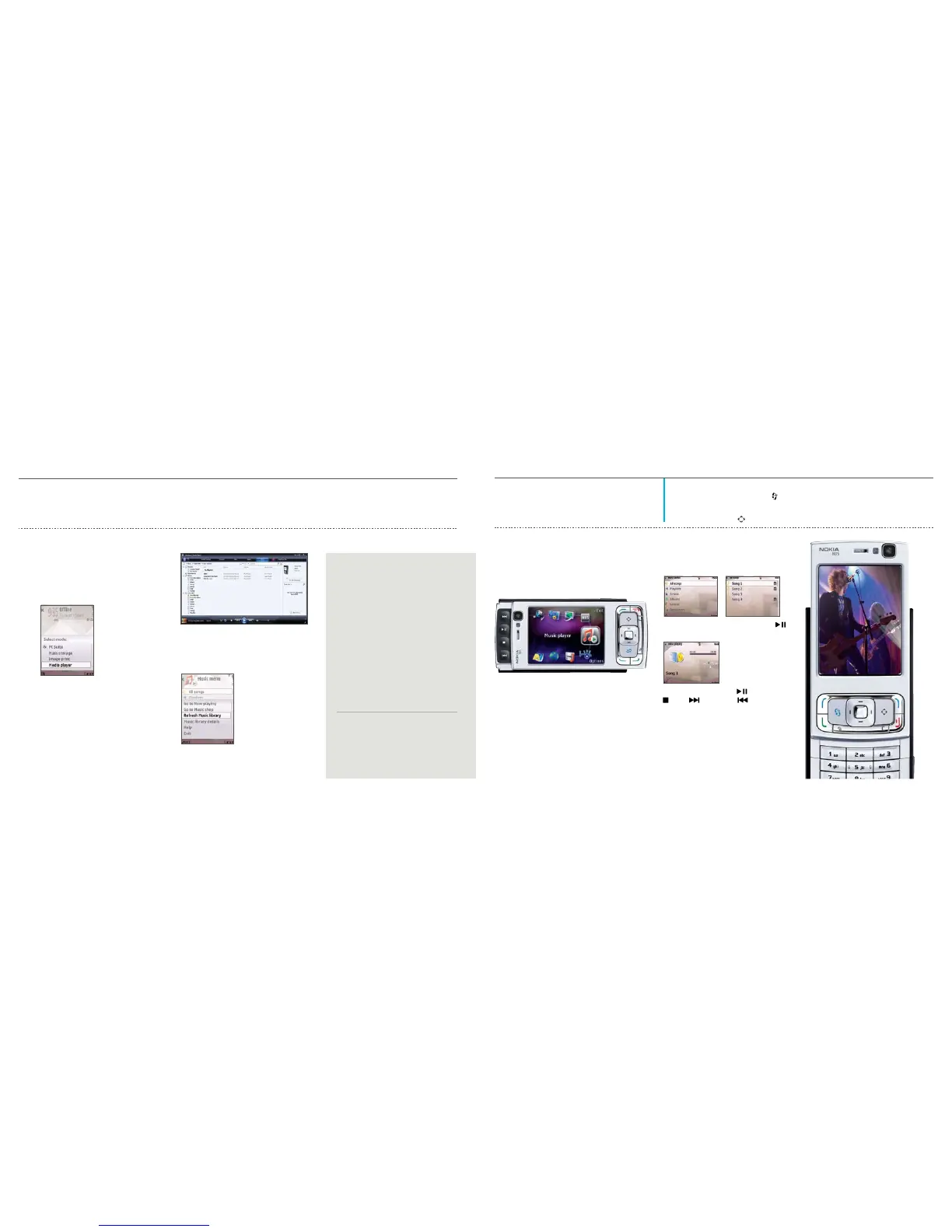04
Transfer Music with Windows Media Player
Transfer your music files from a compatible PC to
the Nokia N95 using Windows Media Player. With
Windows Media Player open:
Media Player - Music
SYNCING OPTIONS
There are two options for synchronizing music:
Automatic: This option is best if you want your
favorite playlists to automatically update on you
device when you connect it to your compatible PC.
The automatic option ensures that music collections
on the Nokia N95 and Windows Media Player are
the same.
Manual: The manual method is best if your collec-
tion on your PC is larger than the storage capacity
on your device or memory card. With the manual
option, you determine which music is transferred to
and from the device. This option allows you to take
your favorite tracks with you and transfer files from
more than one computer.
2. Press the Sync tab in Windows Media Player and drag
and drop the files, albums or playlists you want to
synchronize with the Nokia N95. Press the Sync but-
ton in Windows Media Player. The files synchronize.
1. Connect the Nokia N95 to your PC with the
USBdatacableincludedinboxandselect
Media player as the connection mode.
Microsoft product screen shot(s) reprinted with permission from Microsoft Corporation
Note: The functionality of the music synchronization
may vary between different versions of the Windows
Media Player application. For more information, see the
corresponding Windows Media Player guides and tips.
3. To play the selected song or list of songs, press
Play Music
1. Open the media keys under the 2-way slide to display
the multimedia menu. Select the Music player.
4.Usethededicatedmusickeys(play/pause),
(stop) (skip forward) (skip backward)
to control your music. You can also use the scroll key
to control your player.
QUICK TIP!
Maximize efficiency and fun! Press and hold to
switch to another open application and leave music
playing in the background. To display the currently
playing song, press and hold .
2. The music menu is displayed. To view the music stored on
your phone and compatible memory card (if inserted) select
All Songs, Playlists, Artists, Albums or other categories.
p19 p20
Now you’re ready to listen!
3. On the Nokia N95,
update the Music library
by going to Menu > Music
player > Options >
Refresh Music library.