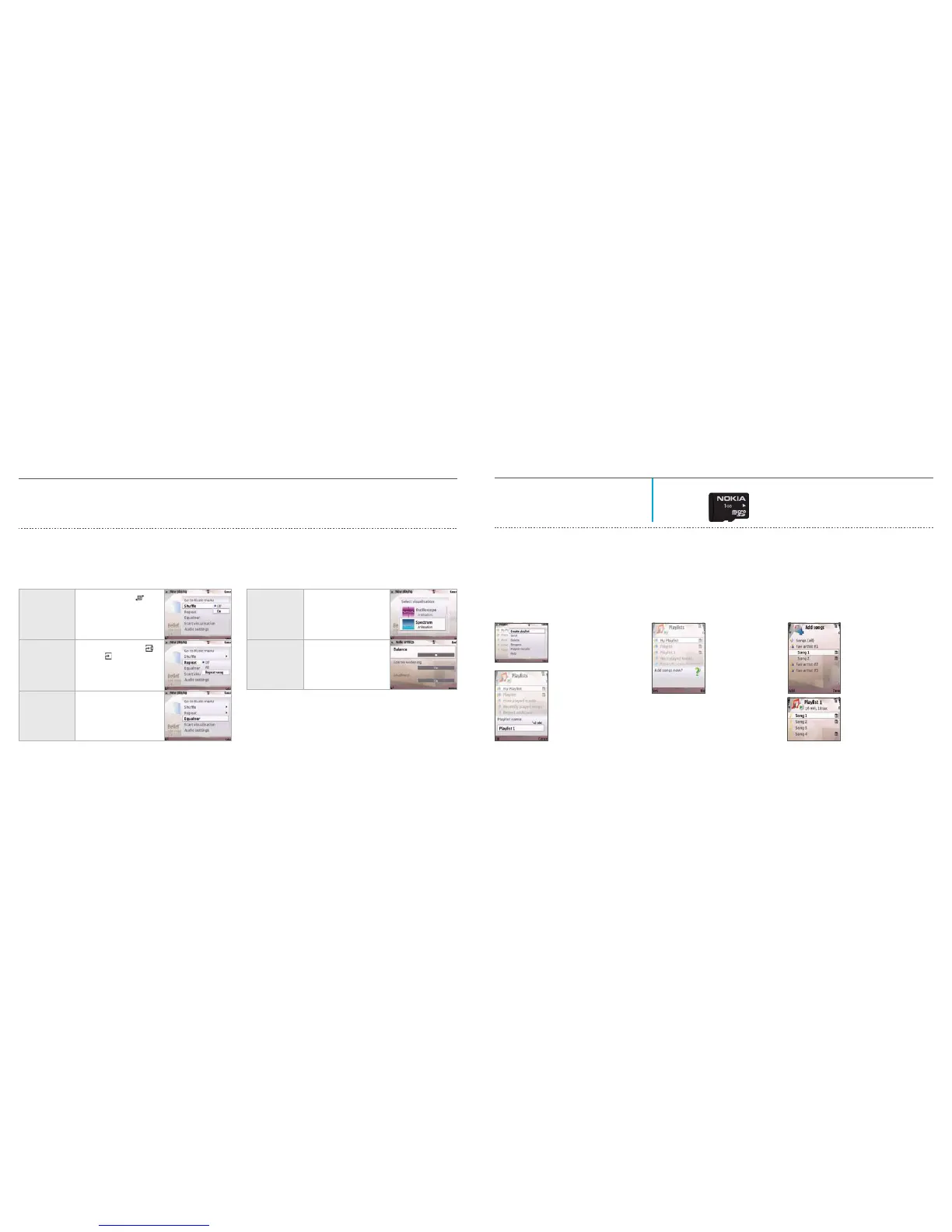Visualization
To view a visualization during
playback, select Options > Start
visualization. Choose the visuals
that you like best.
Audio Settings
To modify the balance and
stereo image or to enhance
bass, select Options > Audio
settings.
04
Music Player Options
UsetheNowPlayingmenutoadjustyourmusicsettingstosuityourpreferences:
Media Player - Music
Shuffle
To switch random play ( ) on
or off, select Options > Shuffle.
Repeat
To repeat the current song ( ),
all songs ( ) or to switch re-
peat off, select Options > Repeat.
Equalizer
To modify the tone of the music
playback, select Options > Equal-
izer. Choose from Default, Bass
booster, Classical, Jazz and more.
Creating Playlists
To view and manage playlists, select Playlists from the Music menu. In addition to any playlists you’ve created, the
following playlists appear automatically: Most played tracks, Recent tracks, and Recent additions.
3. You will be asked,
“Addsongsnow?”
Select Yes and navigate your music collection by
selecting Artist name to find the songs you want
toaddtotheplaylist.Usetheselectionkeystoadd
songs to your new playlist.
4. When you’re finished
adding songs, select Done.
QUICK TIP!
A 1 GB microSD
card holds up to
275 music tracks!
2. Enter a name for the playlist,
and select OK
(device must be
in vertical view with keypad open
in order to enter playlist name).
p23 p24
1. From the Playlists menu, select
Options > Create playlist.
Create a Playlist
