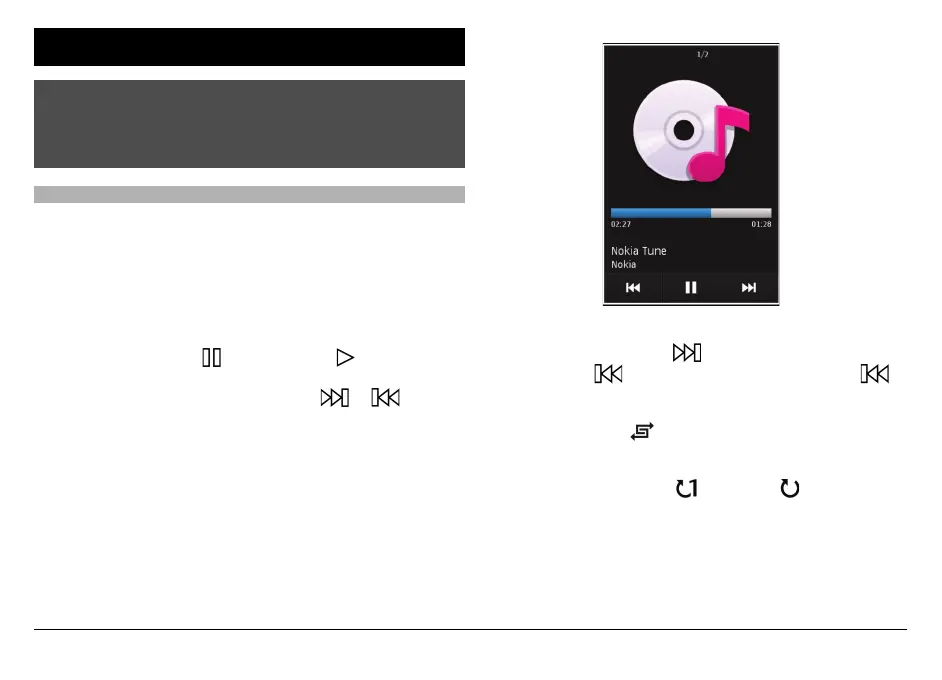Music
Warning:
Continuous exposure to high volume may damage your
hearing. Listen to music at a moderate level, and do not hold
the device near your ear when the loudspeaker is in use.
Play a song or a podcast
Select Menu > Music > Music library.
To play a song or a podcast:
1 Select categories to navigate to the song or podcasts you
want to hear.
2 To play an item, select the item from the list.
To pause playback, tap
; to resume, tap .
To fast-forward or rewind, tap and hold or .
To go to the next item, tap . To return to the beginning
of the item, tap
. To skip to the previous item, tap
again within 2 seconds after a song or podcast has started.
To turn random play ( ) on or off, select Options > Shuffle
play.
To repeat the current item ( ), all items ( ), or to turn
repeat off, select Options > Repeat.
If you play podcasts, shuffle and repeat are automatically
turned off.
© 2009 Nokia. All rights reserved.110