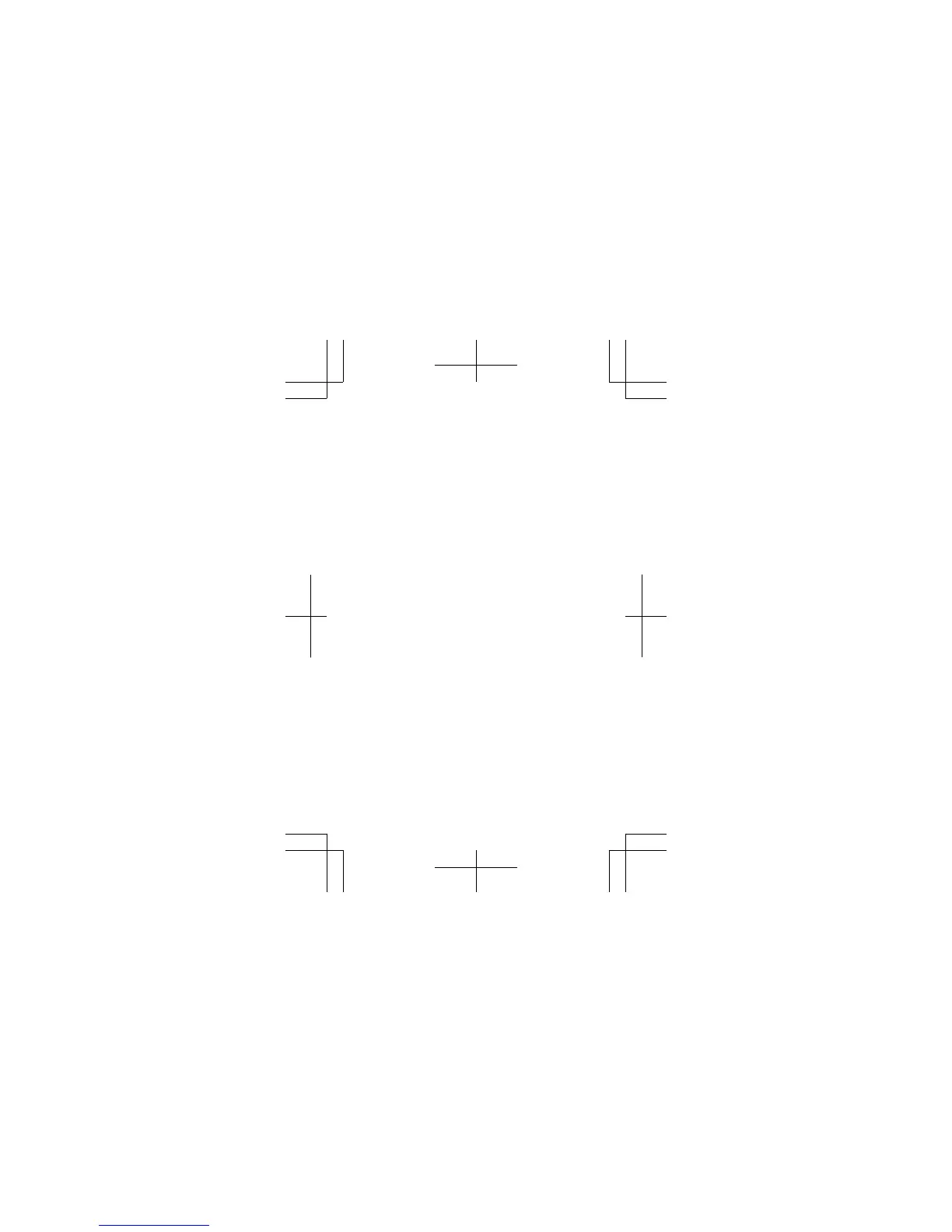Remove all content from your phone and restore the
original settings
To reset your phone to its original
settings and to
remove all your data, on the home screen, type in
*#7370#.
After-sales policy
If you need assistance after you've bought your
phone, contact the store where you bought it for help
and advice. Keep your receipt as proof of purchase
for warranty purposes.
Find your model number and serial
number (IMEI)
If you need to contact your care point or your service provider, you
may need info such as the model number and the serial number (IMEI).
To see the model number, dial *#0000#. To see the serial number,
dial *#06#.
You can also find the info on your phone label, which is located under
the battery.
Product and safety info
For info on HMD Global Privacy Policy, go to www.nokia.com/
mobile-privacy.
For the online user guide, even more info, and troubleshooting help,
go to www.nokia.com/mobile-support.
Network services and costs
You can only use your device on the GSM 900, 1800 MHz networks
(RM-1110/RM-1111/RM-1136/RM-1137). You need a subscription with
a service provider.
Using some features and services, or downloading content, including
free items, require a network connection. This may cause the transfer
10
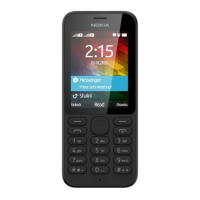