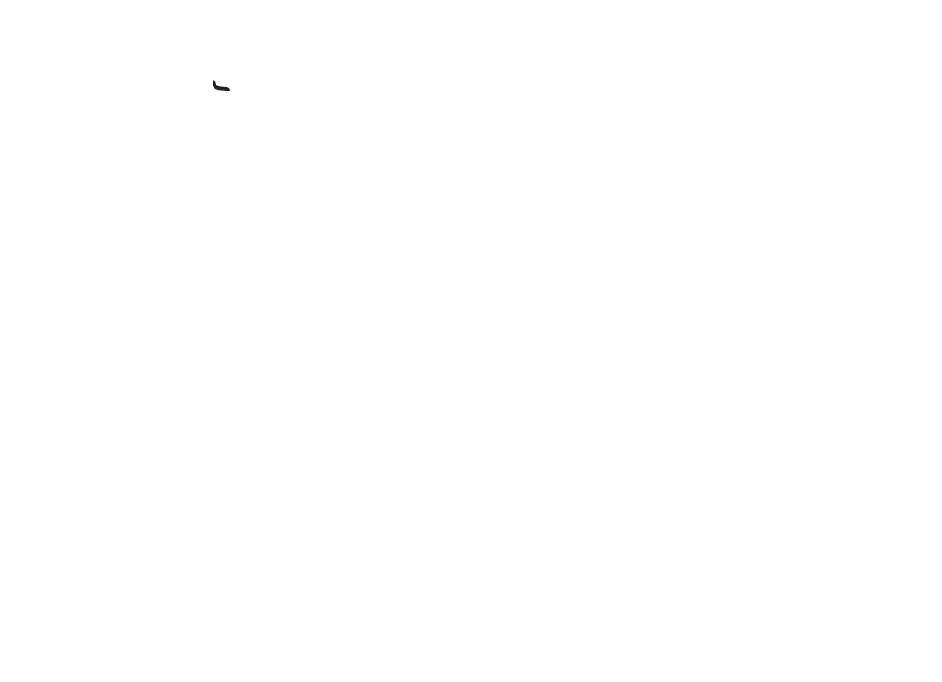Camera and Gallery
27
Copyright © 2006 Nokia. All rights reserved.
• To send the video Via multimedia, Via e-mail, or Via
Bluetooth, press . For more information, see
“Messaging”, p. 41 and “Bluetooth connectivity”, p. 74.
This option is not available during an active call.
• To send a video clip to the other party during an active
call, select Options > Send to caller.
• To edit the video, select Options > Edit. See “Edit video
clips”, p. 28.
Video settings
There are two kinds of settings for the video recorder:
Video setup settings and main settings. To adjust Video
setup settings, see “Adjust color and lighting”, p. 24. The
setup settings return to the default settings after you close
the camera, but the main settings remain the same until
you change them again. To change the main settings,
select Options > Settings and from the following:
Audio recording—Select On if you want to record both
image and sound.
Video quality—Set the quality of the video clip to High,
Normal, or Sharing. If you select High or Normal, the
length of the video recording is restricted by the available
space on your memory card, and up to 1 hour per clip. If
you want to view the video on a compatible TV or PC, select
High video quality, which has CIF resolution (352x288)
and file format .mp4.
You cannot send video clips saved in the .mp4 format in a
multimedia message. If you want to view the clip in
mobile phones, select Normal, which has QCIF resolution
(176x144) and .3gpp file format. To send the video clip
through MMS, select Sharing (QCIF resolution, .3gpp file
format).
The Normal video clip is limited to 300 KB (approximately
20 seconds in duration) so that it can be conveniently sent
as a multimedia message to a compatible device. Some
networks, however, may only support sending of
multimedia messages with a maximum size of 100 kB.
Contact your service provider or network operator for
more information.
Add to album—Select whether you want to save the
recorded video clip to a certain album in Gallery. Select
Yes to open a list of available albums.
Show captured video—Select whether you want the
recorded video clip to play automatically after the
recording stops.
Default video name—Define a name or select the date.
Memory in use—Define the default memory store: device
memory or memory card.