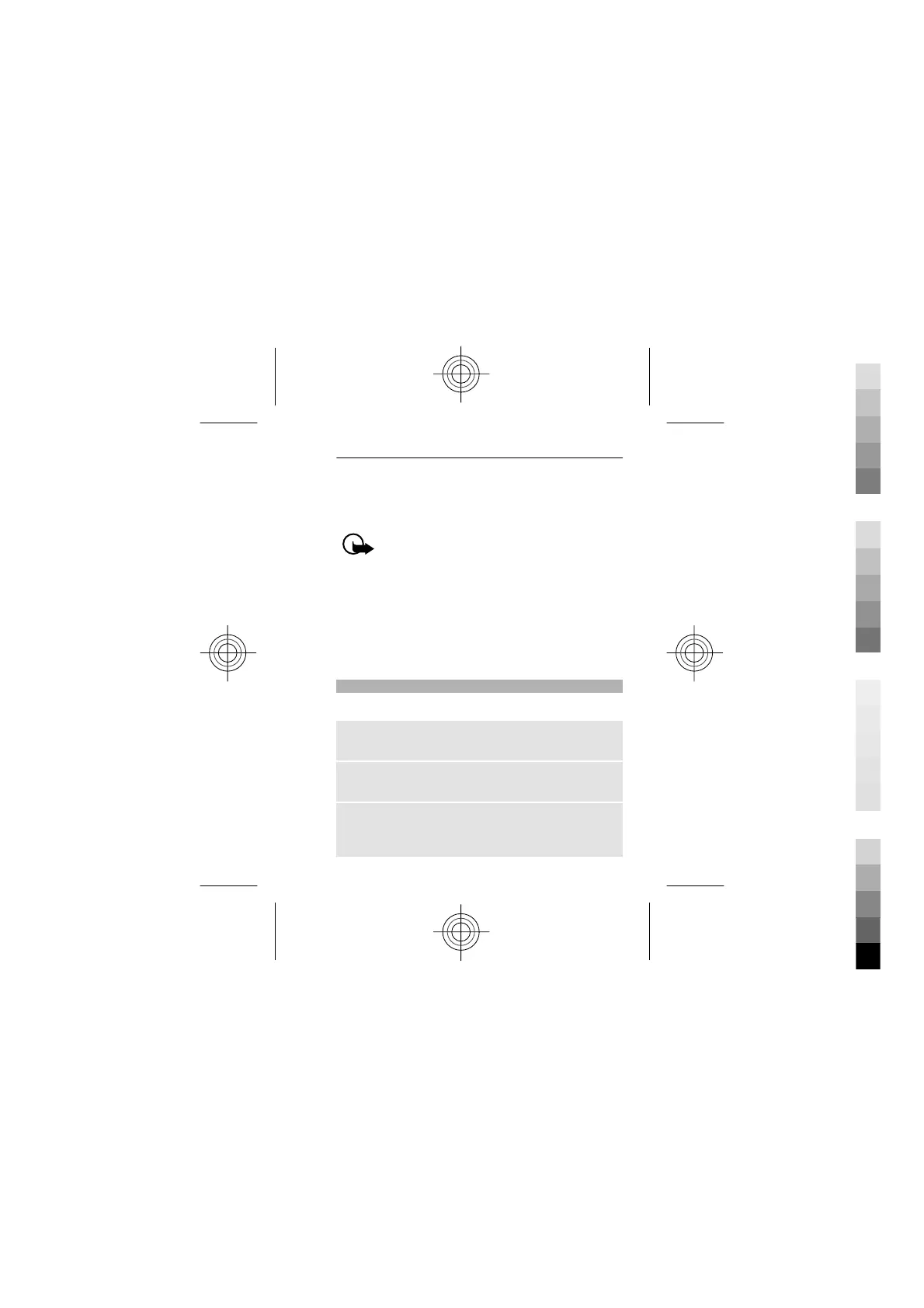Your device supports J2ME™ Java applications.
Ensure that the application is compatible with your
device before downloading it.
Important: Only install and use applications
and other software from sources that you trust.
Applications from untrusted sources may include
malicious software that can access data stored in
your device, cause financial harm, or damage your
device.
The downloaded applications may be saved in
Gallery instead of Applications.
Voice recorder
Select Menu > Applications > Recorder.
Start recording
Select the record icon.
Listen to the latest recording
Select Options > Play last rec..
Send the last recording in a multimedia
message
Select Options > Send last rec..
English 49
Cyan
Magenta
Yellow
Black
