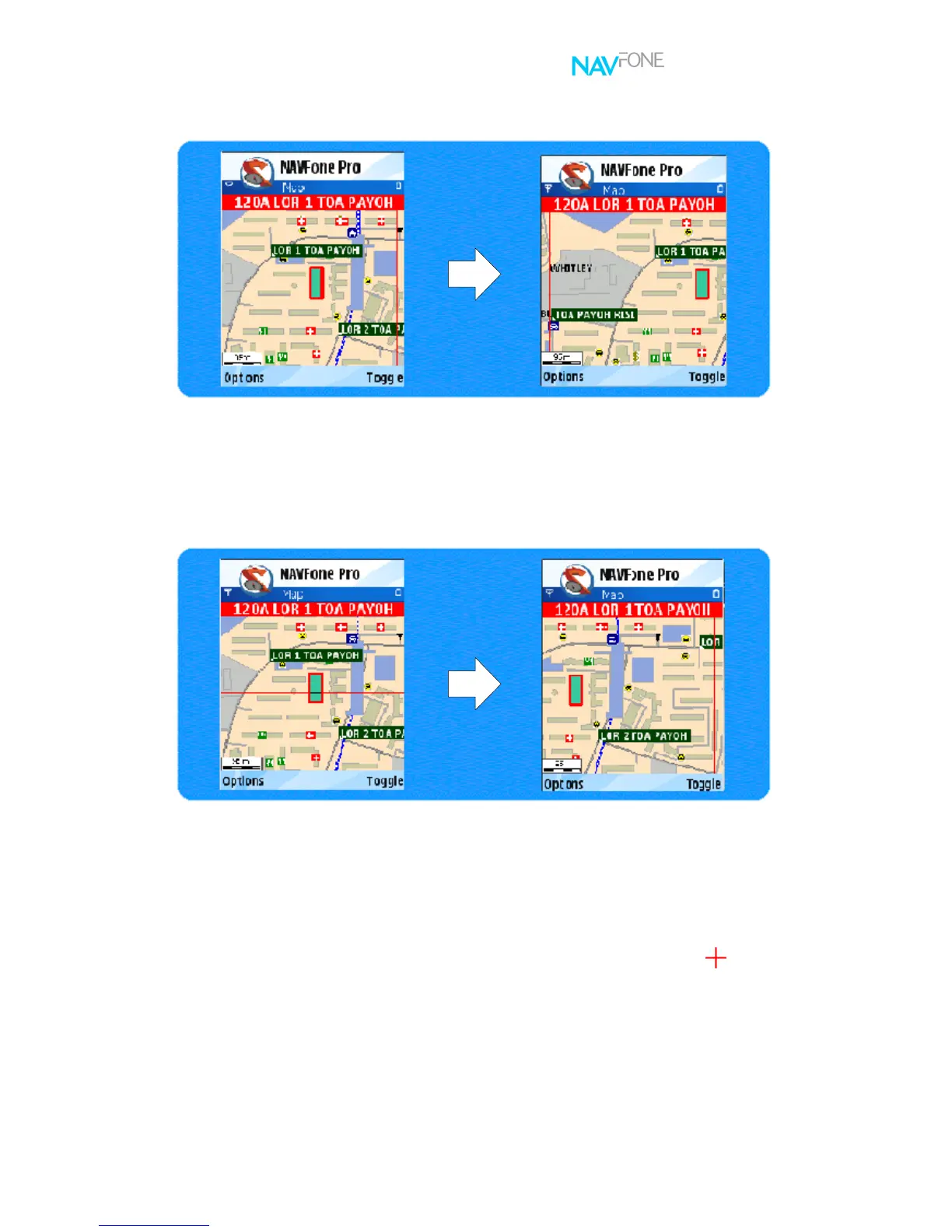application guide
22
3.5 Pan Left
Moving the 5-ways navigation key of the mobile device to the left will display more
map details to the left of the current view.
3.6 Pan Right
Moving the 5-ways navigation key of the mobile device to the right will display more
map details to the right of the current view.
3.7 Cursor movement
Use the 5-ways navigation key on the mobile device to move the red cross in the
Map view window.
Push down the center of 5-ways navigation key on the mobile device to highlight and
show the name of the location the cursor is at.
