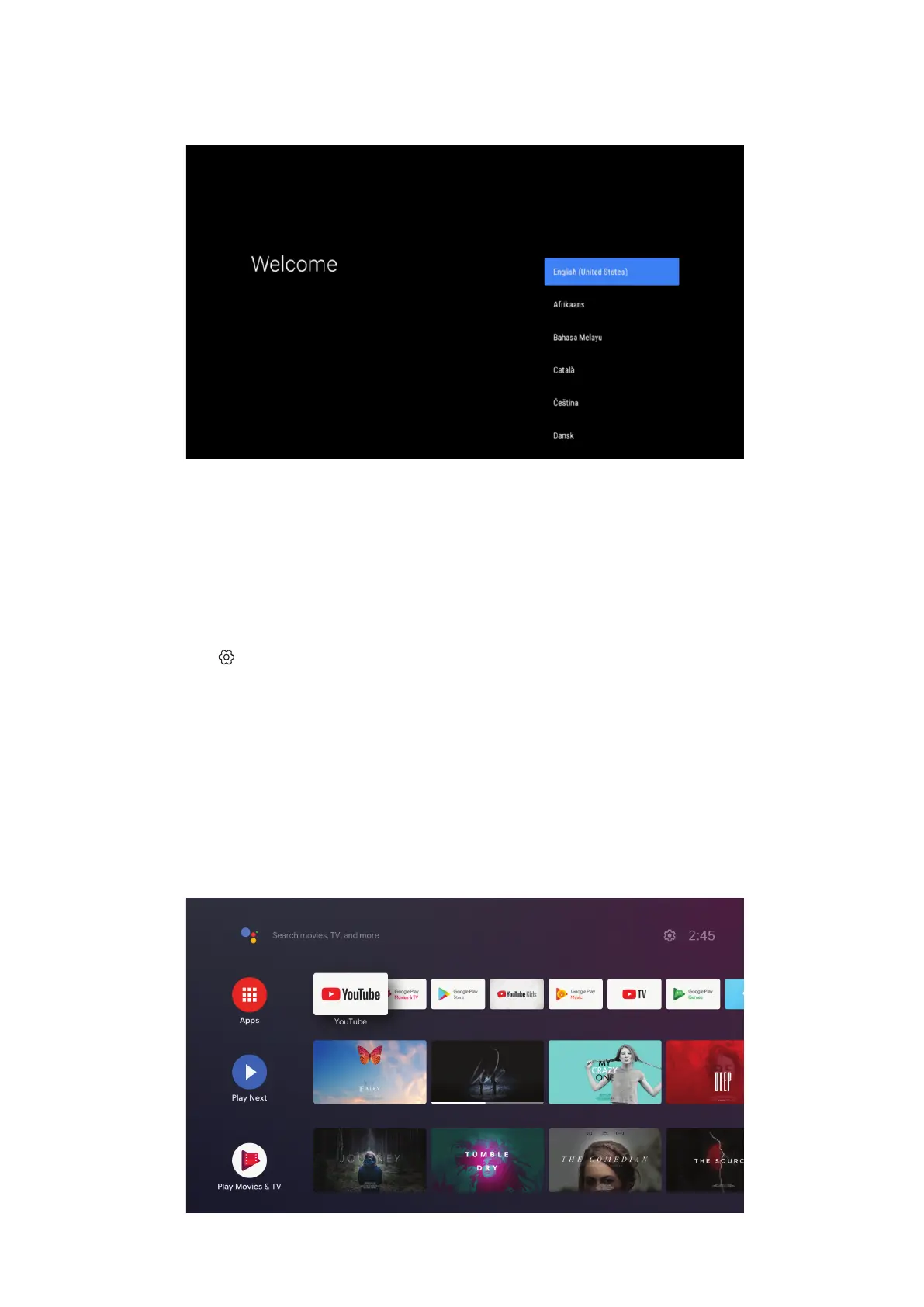8
5. Connect to Network
You can connect to the network by Ethernet or Wi-Fi.
To connect to the Wi-Fi, please follow these steps:
1.Press the button to open the Settings menu->Network & Internet, enter the “Network & Internet” menu.
2.Open the Wi-Fi button to see the available Wi-Fi list.
3.Click the Wi-Fi name which you want to connect, then enter the right password to connect.
Please note, that images of menu screens that are shown in this user manual, are for reference only and may
vary in your country.
4.4. First installation
After you paired the remote control successfully, please choose the language from the list and follow the
guide to set up your device.
6. Installation of apps
You need a Google Account for downloading Apps on Google Play. If you entered it during rst time installation,
press the Google Play button on the remote control. You can search and download Apps.
If you did not enter a Google account before, you can still add it. Go to the menu Settings -> Accounts to enter
your Google account. Please press the OK button to open the virtual keyboard.
