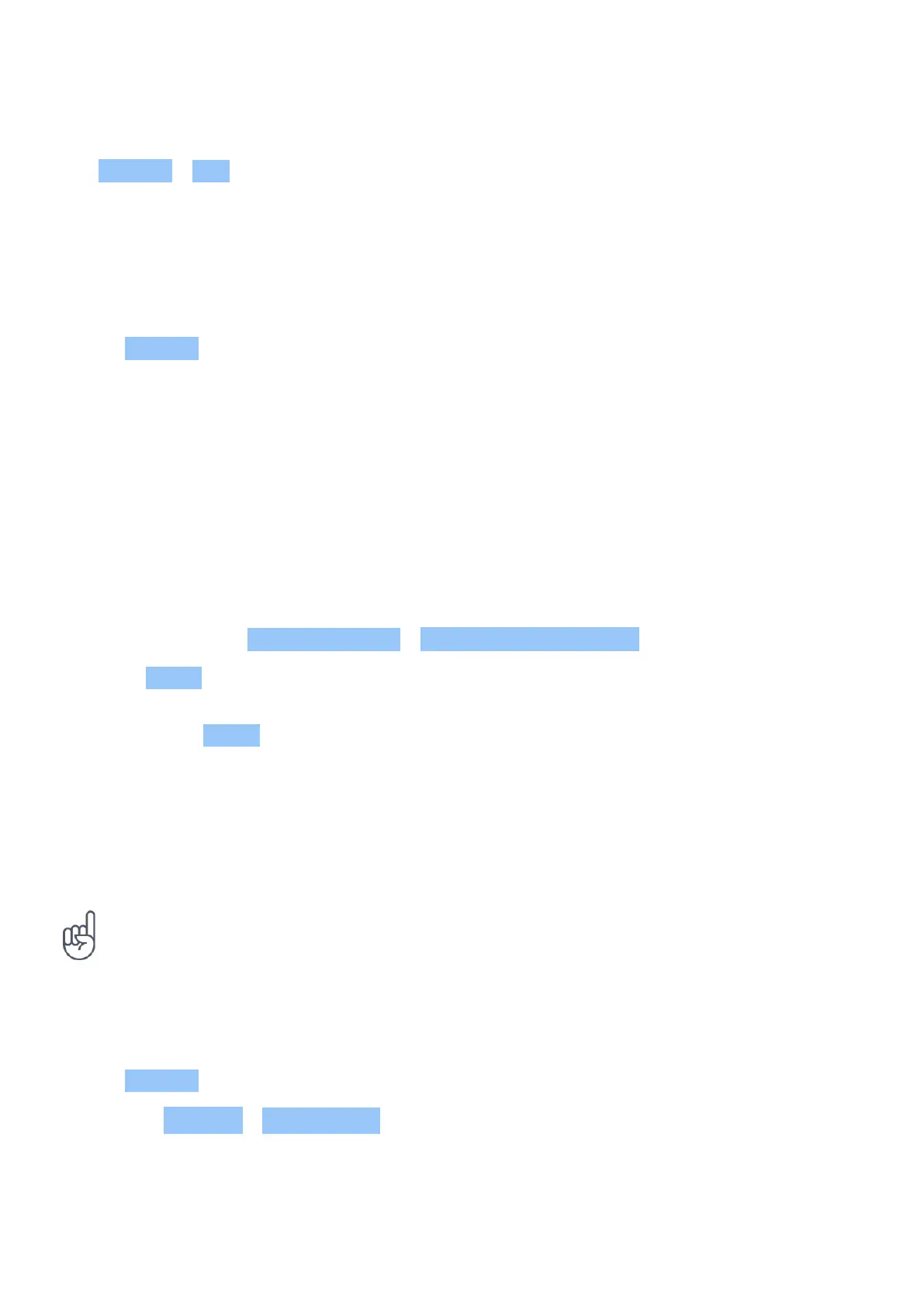Nokia 7.2 User Guide
Set the camera to Pro mode
Tap Camera > Pro .
Take photos with a timer
Want to have time to get in the shot too? Try out the timer.
1. Tap Camera .
2. Tap . The button shows the timer setting. To change it, tap it again.
3. Select the duration of the timer.
4. Tap .
Take high quality photos
You can take 48 MP photos with your back camera.
1. Tap Camera > > Photo Resolution > Photos from rear camera .
2. Select 48MP .
When you select 48MP , some camera features are disabled.
SAVE YOUR PHOTOS AND VIDEOS TO A MEMORY CARD
If there is a memory card in your phone, and your phone memory is filling up, save the photos
you take and videos you record to the memory card.
Tip: For the best video quality, record videos to your phone memory.
Change the location of saved photos and videos
1. Tap Camera .
2. Tap > Settings > Data storage .
© 2021 HMD Global Oy. All rights reserved. 26
