
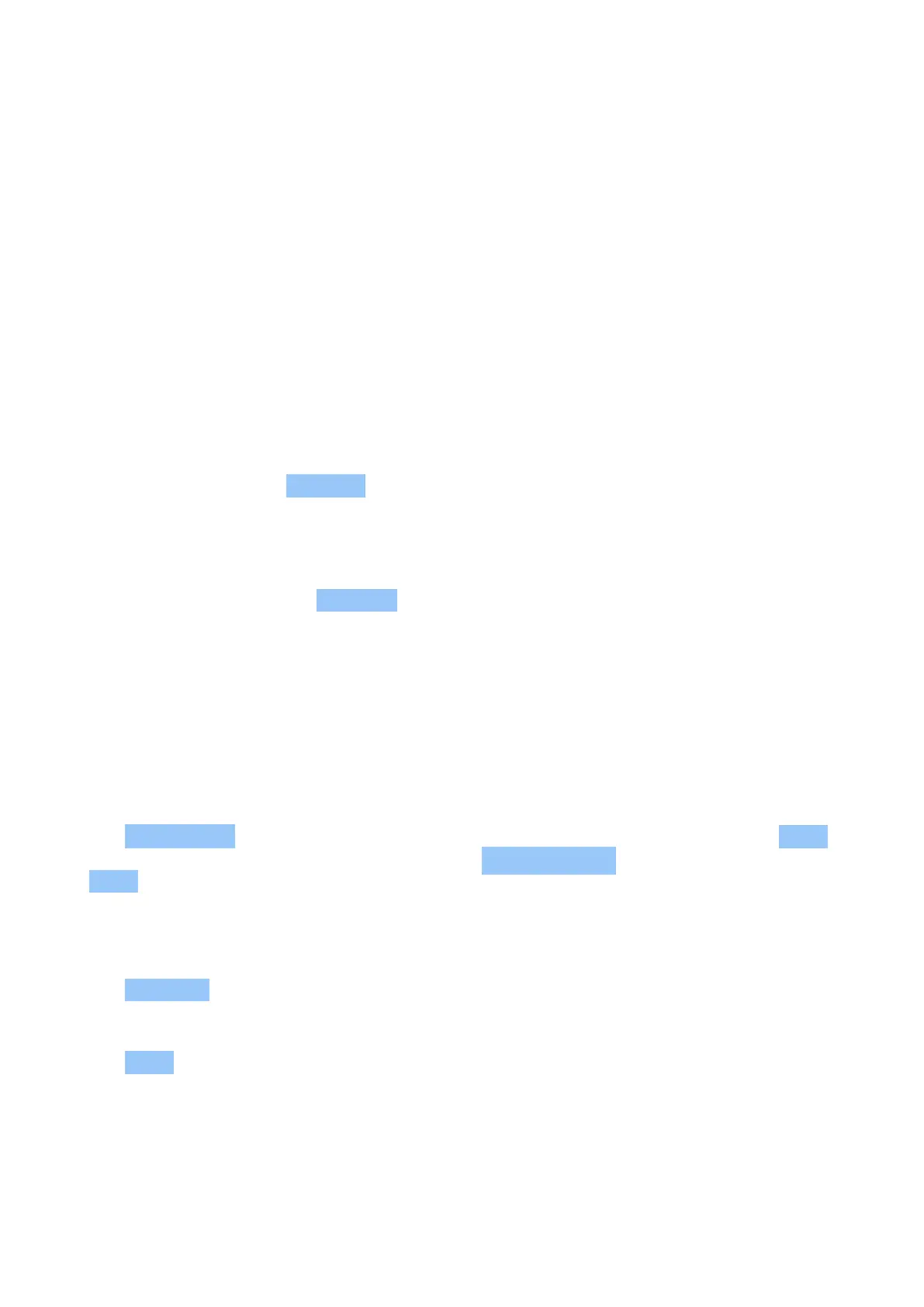 Loading...
Loading...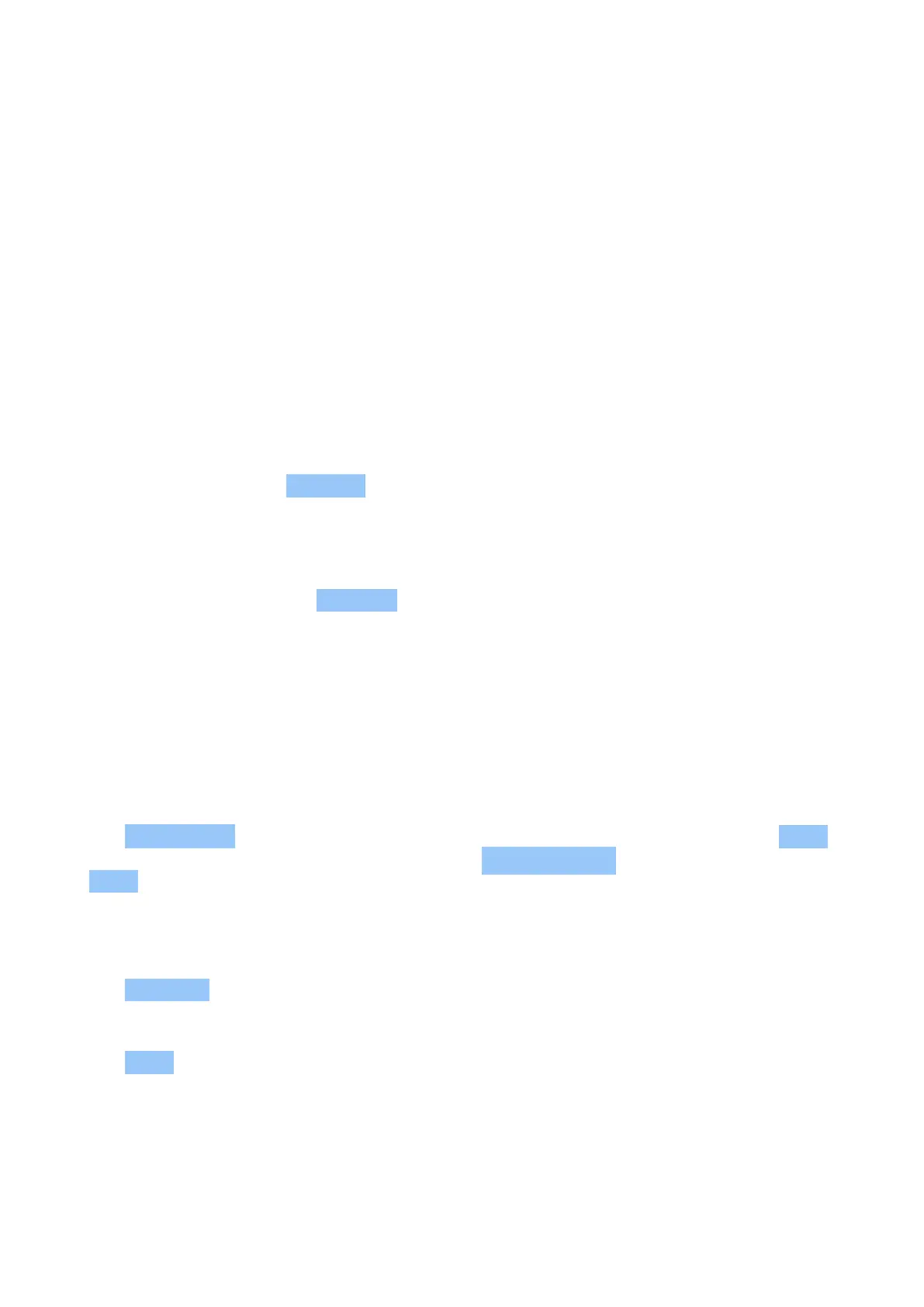
Do you have a question about the Nokia TA-1205 and is the answer not in the manual?
| Display | 2.4 inches |
|---|---|
| RAM | 8MB |
| Storage | 16MB |
| Front Camera | No |
| GPRS | Yes |
| EDGE | Yes |
| Announced | 2019, September |
| Display type | TFT, 256K colors |
| Phonebook | Yes |
| Call records | Yes |
| Radio | FM radio |
| USB | microUSB 2.0 |
| Games | Yes |
| Model | TA-1205 |
| Battery | 1200 mAh |
| Rear Camera | 0.3 MP |
| Operating System | Series 30+ |
| Network Technology | GSM |
| 2G bands | GSM 900 / 1800 - SIM 1 & SIM 2 |
| Status | Available. Released 2019 |
| SIM | Dual SIM (Mini-SIM, dual stand-by) |
| Memory card slot | microSDHC |
| Sound | 3.5mm jack |
| Messaging | SMS |
| Battery type | Removable Li-Ion 1200 mAh battery |
| Colors | Cyan, Black |