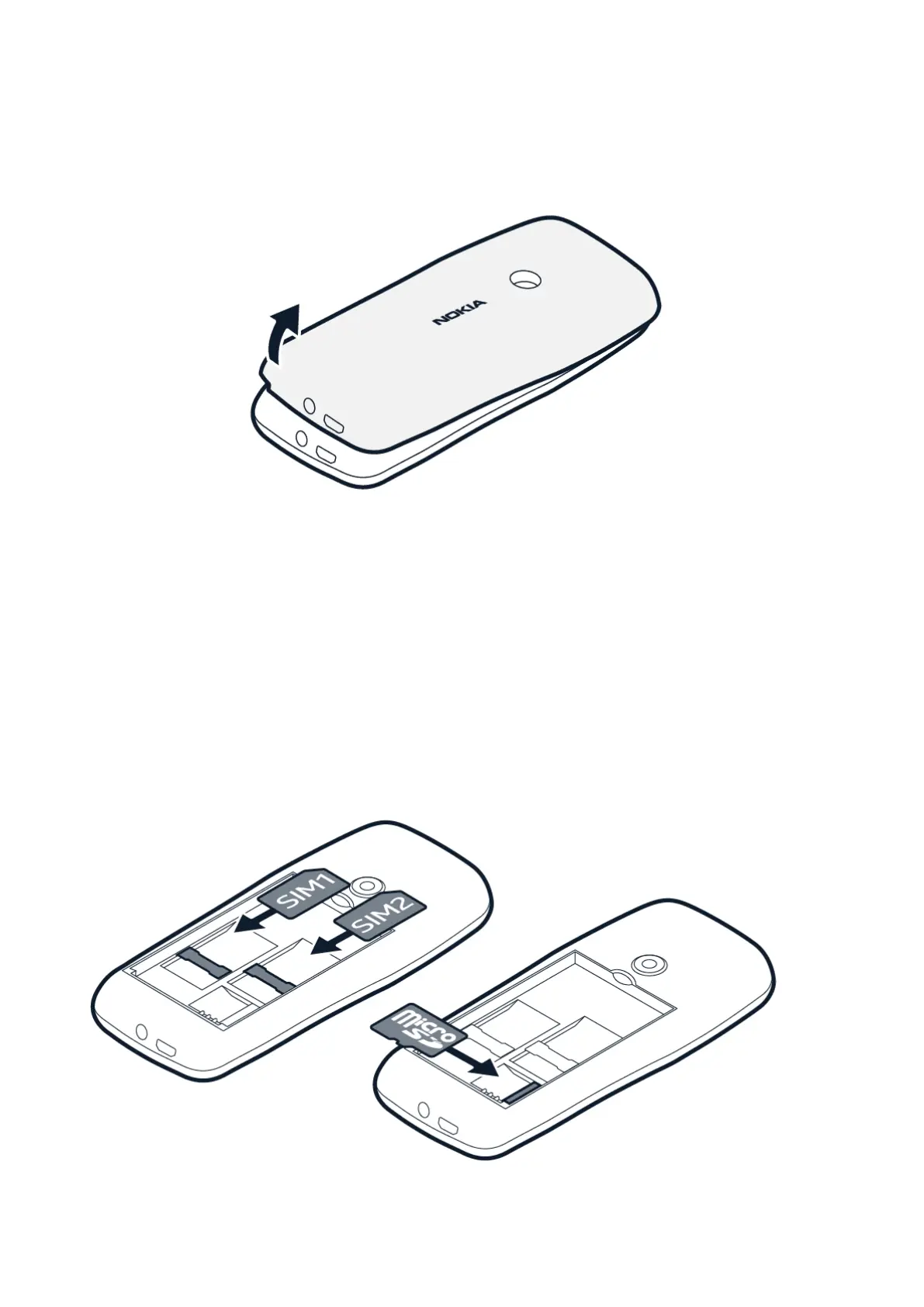Nokia 110 Africa Edition User Guide
Open the back cover
1. Put your fingernail in the small slot in the bottom left corner of the phone, then lift and
remove the cover.
2. If the battery is in the phone, take it out.
Insert the SIM and memory cards
© 2022 HMD Global Oy. All rights reserved. 7
