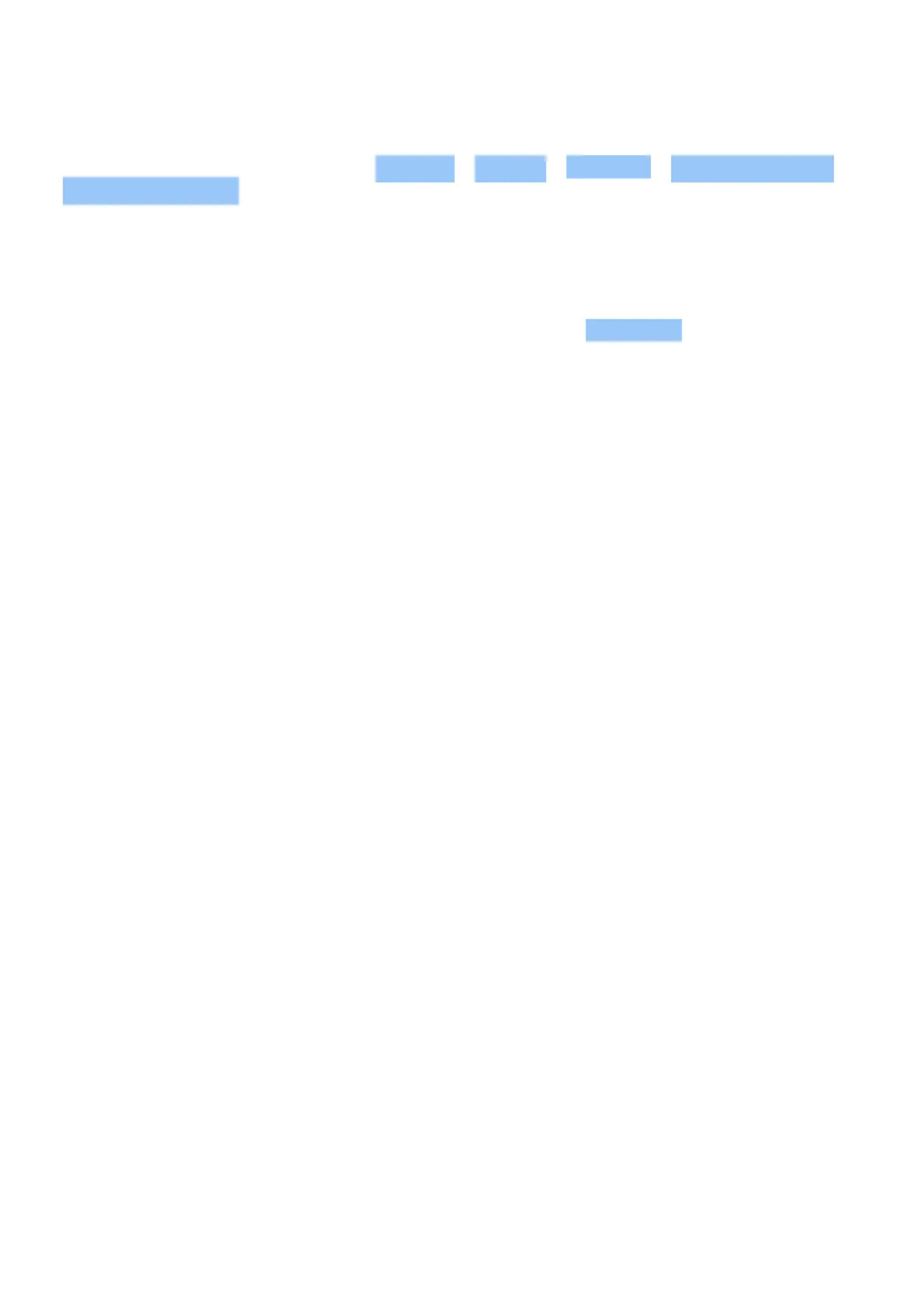Nokia G21 User Guide
Navigate with keys
To switch on the navigation keys, tap Settings > System > Gestures > System navigation >
3-button navigation .
• To see all your apps, swipe up from the bottom of the screen.
• To go to the home screen, tap the home key. The app you were in stays open in the
background. – To see which apps you have open, tap . To switch to another open app,
swipe right and tap the app. To close all the open apps, tap CLEAR ALL . – To go back to
the previous screen you were on, tap . Your phone remembers all the apps and websites
you‘ve visited since the last time your screen was locked.
© 2022 HMD Global Oy. All rights reserved. 13
