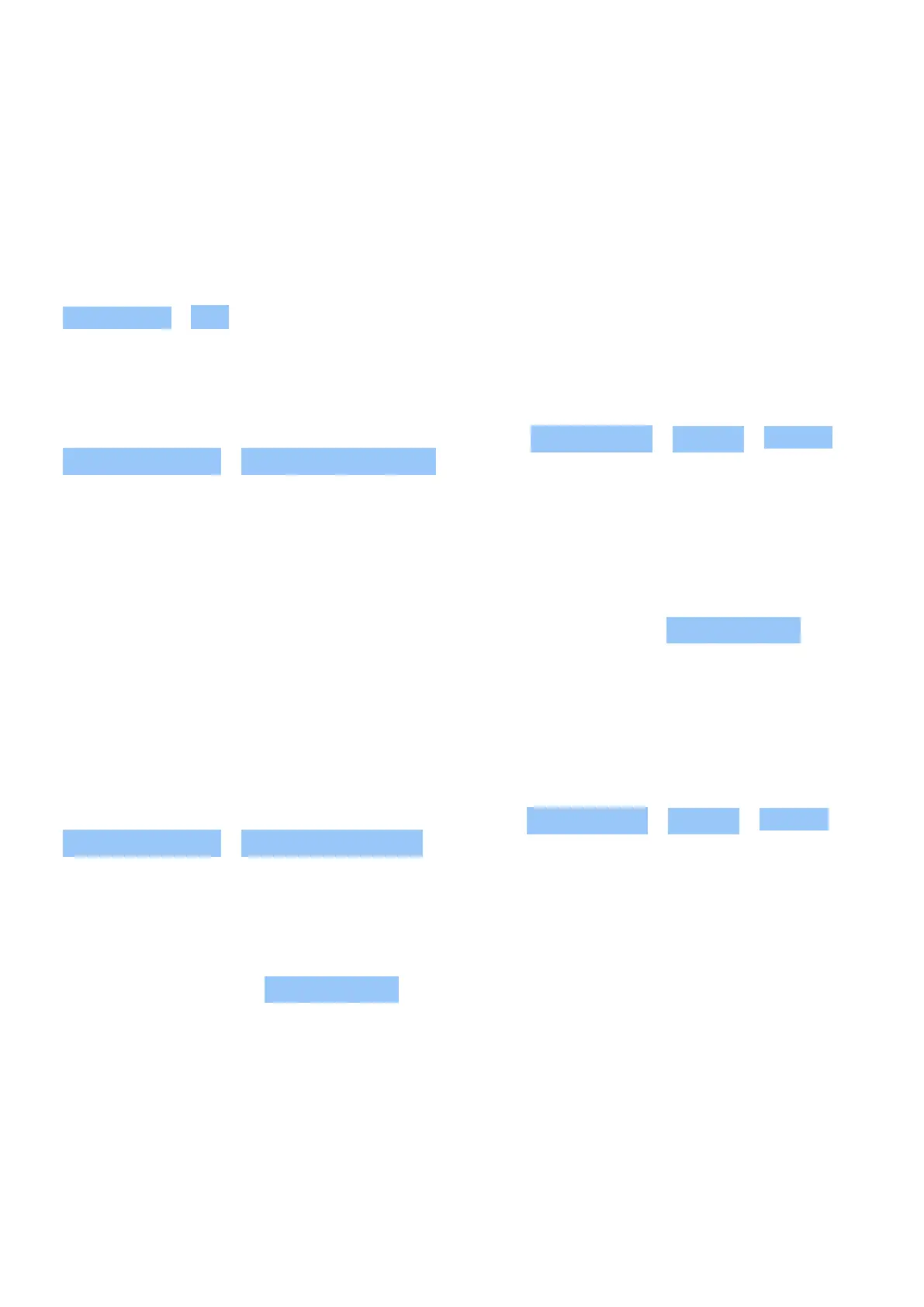Nokia C200 Benutzerhandbuch
Legen Sie zwei Finger auf ein Element, zum Beispiel eine Karte, ein Foto oder eine Webseite,
und schieben Sie Ihre Finger auseinander oder zusammen.
Lock the screen orientation
The screen rotates automatically when you turn the phone 90 degrees.
To lock the screen in portrait mode, swipe down from the top of the screen, and tap
Auto-rotate > Off .
Navigieren mit Gesten
Um die Gesten-Navigation einzuschalten, tippen Sie auf Einstellungen > System > Gesten >
Systemnavigation > Navigation mit Gesten .
– Um alle Ihre Apps anzuzeigen, wischen Sie auf dem Startbildschirm nach oben. – Um zum
Startbildschirm zu wechseln, wischen Sie auf dem Bildschirm von unten nach oben. Die
vorherige App bleibt im Hintergrund geöffnet. – Um die offenen Apps anzuzeigen, wischen
Sie vom unteren Bildschirmrand nach oben, ohne den Finger vom Touchscreen zu lösen, bis
Sie die Apps sehen, und lösen Sie dann Ihren Finger vom Touchscreen. Um zu einer anderen
geöffneten App zu wechseln, tippen Sie auf die betreffende App. Um alle geöffneten Apps
zu schließen, wischen Sie nach rechts durch alle Apps und tippen Sie auf ALLE LÖSCHEN .
– Um zum vorherigen Bildschirm zurückzukehren, wischen Sie vom rechten oder linken
Bildschirmrand. Ihr Telefon speichert alle Anwendungen und Websites, die Sie seit der letzten
Sperrung Ihres Bildschirms besucht haben.
Navigieren mit Tasten
Um die Navigationstasten einzuschalten, tippen Sie auf Einstellungen > System > Gesten >
Systemnavigation > 3-Tasten-Navigation .
– Um alle Ihre Apps anzuzeigen, wischen Sie auf dem Startbildschirm von unten nach oben.
– Um zum Startbildschirm zu wechseln, tippen Sie auf . Die vorherige App bleibt im
Hintergrund geöffnet. – Um zu sehen, welche Apps geöffnet sind, tippen Sie auf . Um zu
einer anderen geöffneten App zu wechseln, wischen Sie nach rechts und tippen Sie auf die
betreffende App. Um alle geöffneten Apps zu schließen, wischen Sie nach rechts durch alle
Apps und tippen Sie auf ALLE LÖSCHEN . – Um zum vorherigen Bildschirm zurück zu wechseln,
tippen Sie auf . Ihr Telefon speichert alle Anwendungen und Websites, die Sie seit der letzten
Sperrung Ihres Bildschirms besucht haben.
© 2022 HMD Global Oy. Alle Rechte vorbehalten. 12
