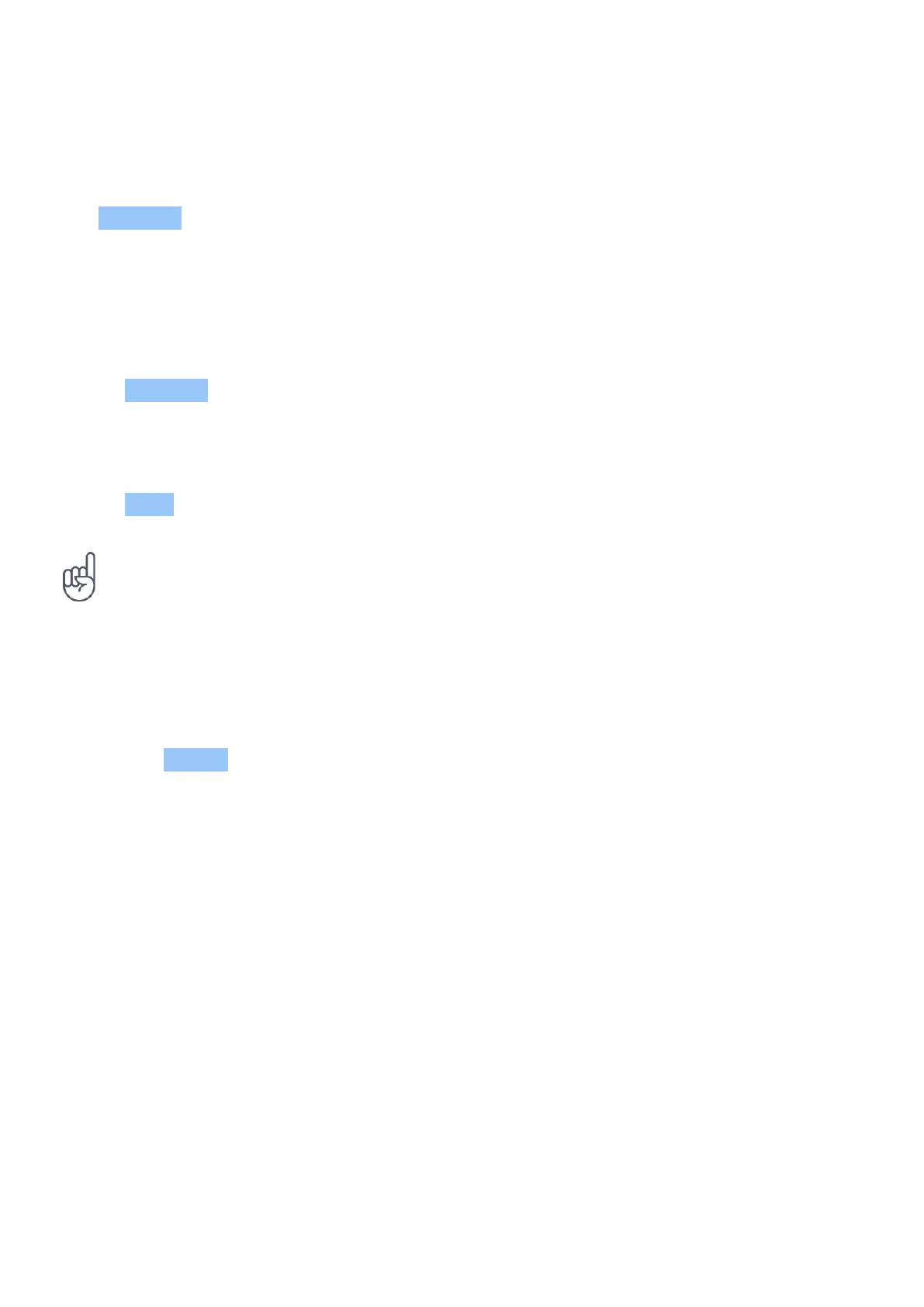Nokia C300 Udhëzuesi i përdorimit
CALENDAR
Select the calendar type
Tap Calendar > , and select what type of calendar you want to see.
If you have signed into an account, such as your Google account, your calendar is shown on the
phone.
Add a calendar entry
1. Tap Calendar > .
2. Select the entry type.
3. Add the needed details.
4. Tap Save .
Tip: To edit a calendar entry, tap the entry and , and edit the details.
Delete an appointment
1. Tap the event.
2. Tap > Delete .
TM dhe © 2024 HMD Global. Të gjitha të drejtat të rezervuara. 28
