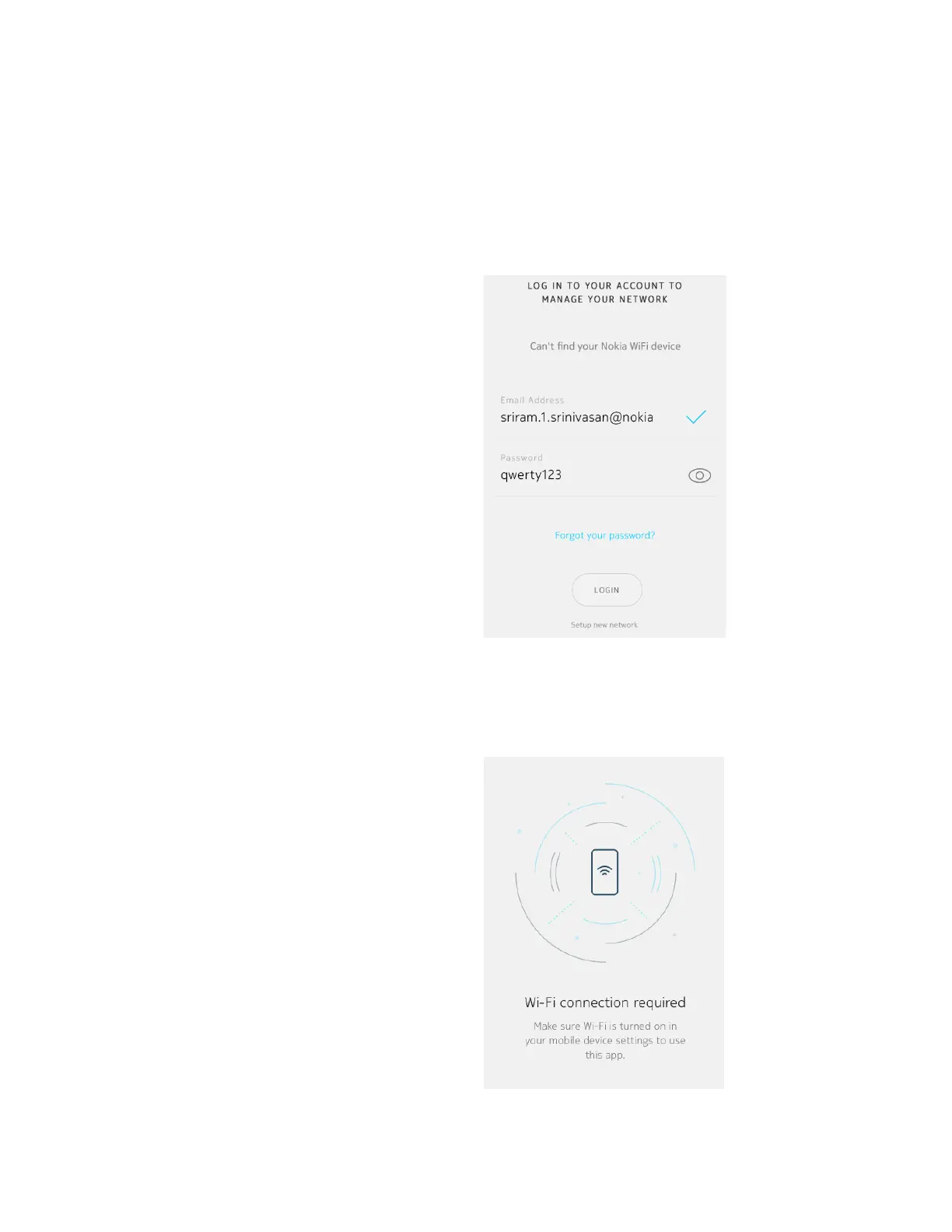When using the mobile app to configure your
network, you must be connected to your
Nokia WiFi.
• If you have already setup a Nokia WiFi
network and you see this message, your
device may not be connected to a Nokia
WiFi SSID.
1. Verify your Wi-Fi connection
2. Log into your existing account
• If you have not previously setup Nokia
WiFi, tap Setup new network and refer to
one of the "Setup your Nokia WiFi"
sections
You also may see this screen in cases of DNS
failure, in which case you may need to perform
further troubleshooting via the Nokia WiFi
online GUI or with a Portal support agent.
To access Nokia WiFi using the Nokia WiFi
mobile app, you must be connected to a
wireless network.
• Ensure your local wireless network is
enabled
• Ensure that WiFi is enabled on your client
device and you are associated with the
local wireless network