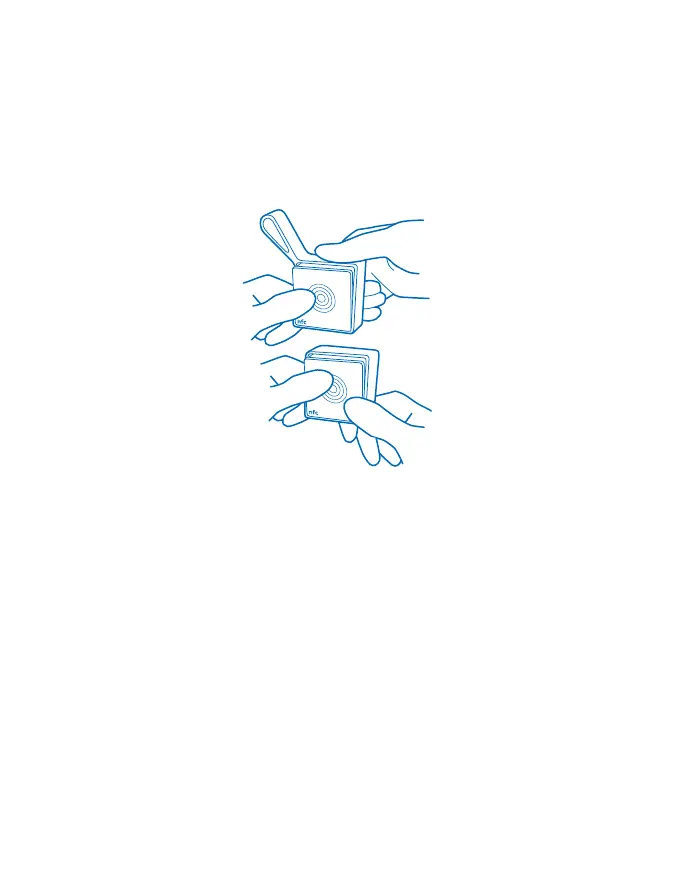To switch your sensor off or back on again, press the multifunction key for 3 seconds.
To switch your sensor off, you can also remove the battery.
Change the strap
Your sensor comes with two silicone straps: one with a loop for attaching, one without.
1. Pull the strap from the sensor. You can use a paperclip or similar tool to carefully pry the edge of
the strap from the groove.
2. Place the sensor in the other strap and carefully stretch and pull the strap into place.
© 2013 Nokia. All rights reserved.
4