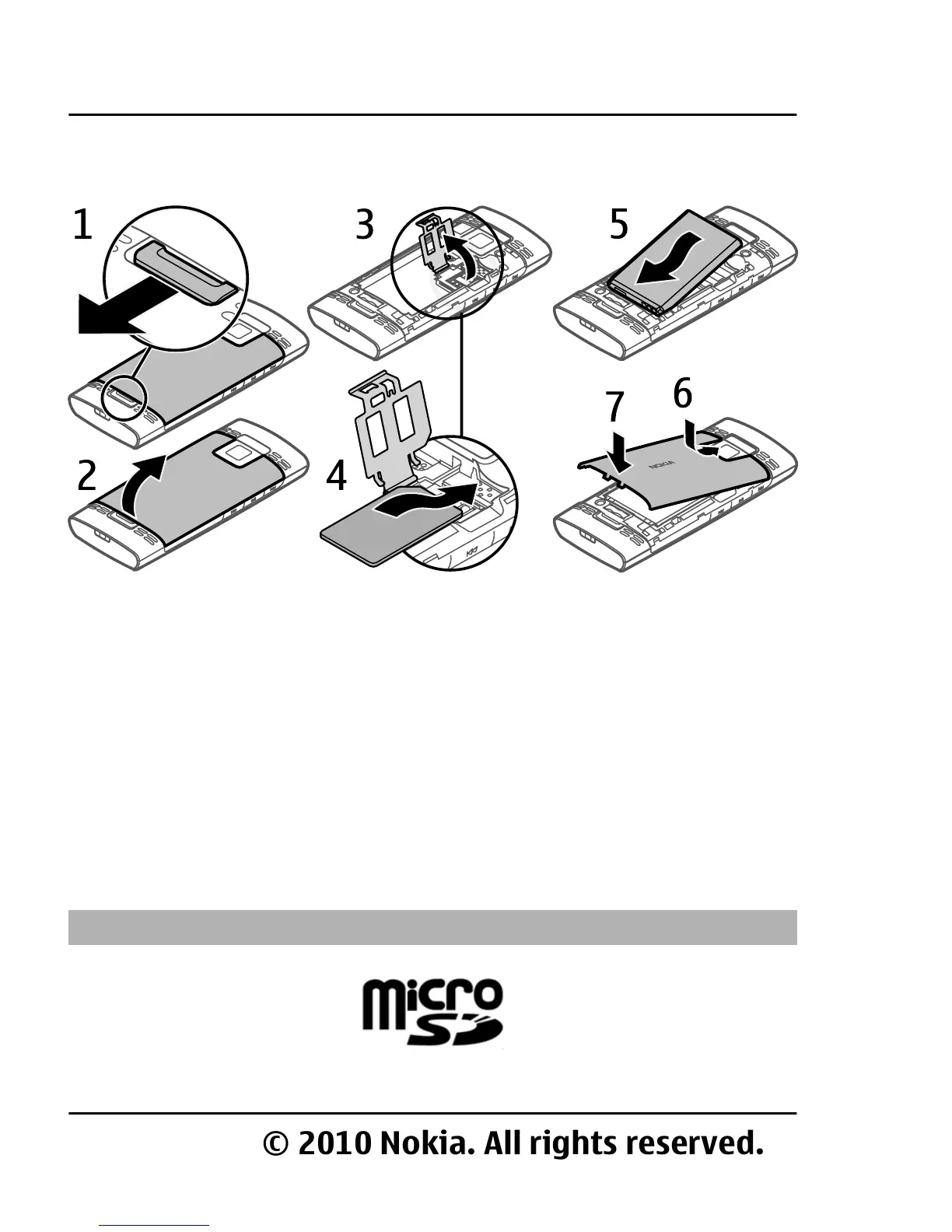1 Remove the back cover and battery (1,2).
2 Open the SIM card holder (3).
3 Insert the SIM card into the holder, with the
contact surface facing down (4), and close the
card holder.
4 Replace the battery (5) and back cover (6,7).
Insert a memory card
18 Get started
Cyan
Magenta
Yellow
Black
© 2010 Nokia. All rights reserved.