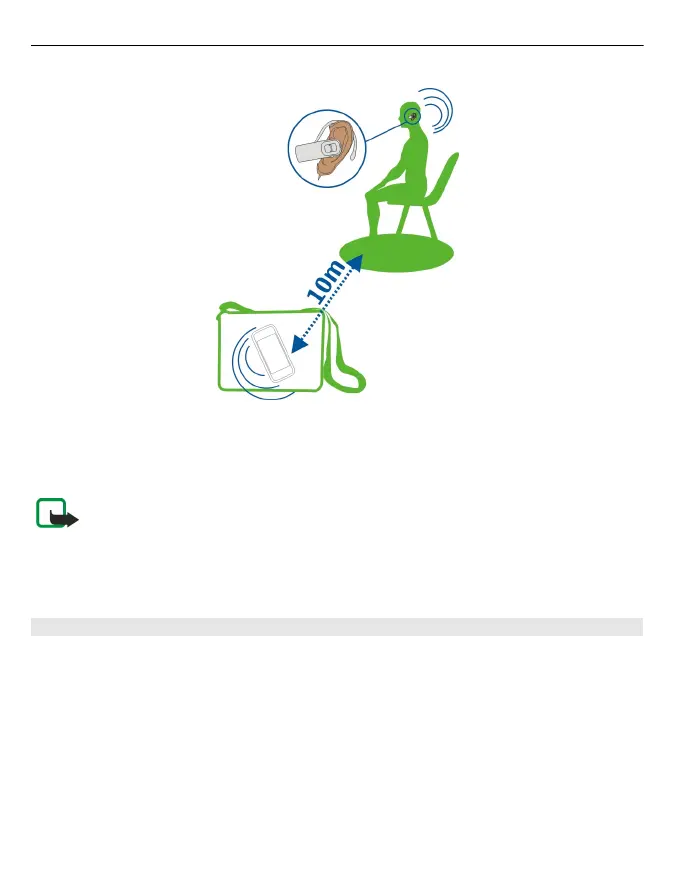When your phone is locked, only connections to authorised devices are possible.
Tip: To access Bluetooth settings from the home screen, add a shortcut to the
shortcut widget.
Note: There may be restrictions on the use of Bluetooth technology in some
countries. For example, in France, you are only allowed to use Bluetooth technology
indoors. After 1 July 2012, the restriction on outdoor usage of Bluetooth technology
of this product in France is withdrawn by the EU. For more information, contact your
local authorities.
Connect to a wireless headset
Want to keep working at your computer during a call? Use a wireless headset. You
can also answer a call, even if your phone is not directly at hand.
1Select Menu > Settings > Connectivity > Bluetooth and Bluetooth > On.
2 Switch the headset on.
3 To pair your phone and the headset, select Conn. to audio acc..
4 Select the headset. If the headset is not in the list, select New search.
5 You may need to enter a passcode. For details, see the user guide of the headset.
20 Connectivity
