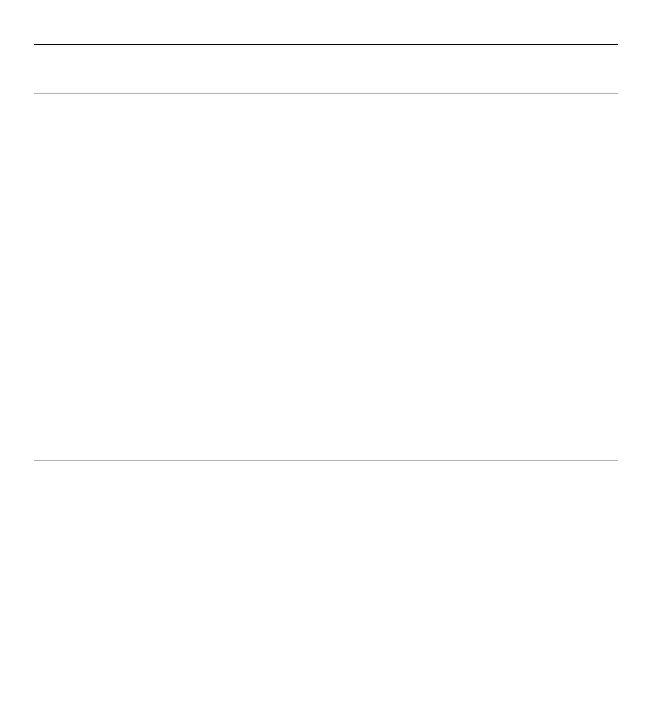IM services
Sign in to an existing IM account
1 Select Menu > Messaging > Instant messaging.
2 Select an IM service.
3 Enter your account ID and password.
4 Follow the instructions on the display.
Create a new Nokia account
To create a Nokia account, which includes mail and IM services, using your PC, visit
www.ovi.com. To create an account using your device, do the following:
1 Select Menu > Messaging > E-mail message.
2 Follow the instructions on the display.
Use IM services simultaneously
1 To return to the IM main view, select Home from within any IM service.
2 Select an IM service, and sign in.
3 To switch between IM services, in the contacts list view, scroll left or right.
Exchange messages
Select Menu > Messaging > Instant messaging.
Send an IM
1 Select an IM service.
2 Select a contact from the contacts list.
Each conversation is on a tab in the conversation view.
3 Enter your message in the text box at the bottom of the display.
4 Select Send.
Stay in touch 47