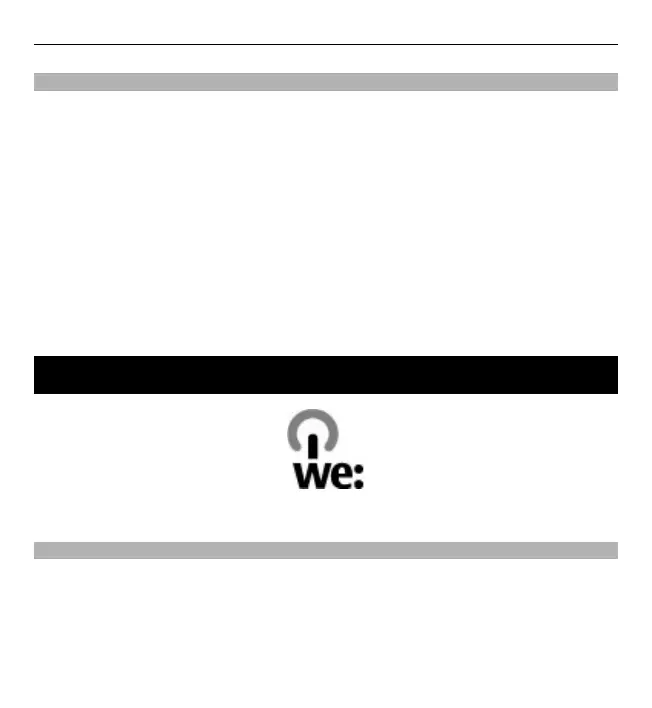Stopwatch
You can measure time, take intermediate times, or take lap times using the
stopwatch.
Select Menu > Organizer > Stopwatch and from the following options:
Split timing — to take intermediate times. To reset the time without saving it,
select Options > Reset.
Lap timing — to take lap times
Continue — to view the timing that you have set in the background
Show last time — to view the most recently measured time if the stopwatch is
not reset
View times or Delete times — to view or delete the saved times
To set the stopwatch timing in the background, press the end key.
Green tips
Here are tips on how you can contribute to protecting the environment.
Save energy
When you have fully charged the battery and disconnected the charger from the
device, unplug the charger from the wall outlet.
You do not need to charge your battery so often if you do the following:
• Close and disable applications, services, and connections when not in use.
Green tips 75