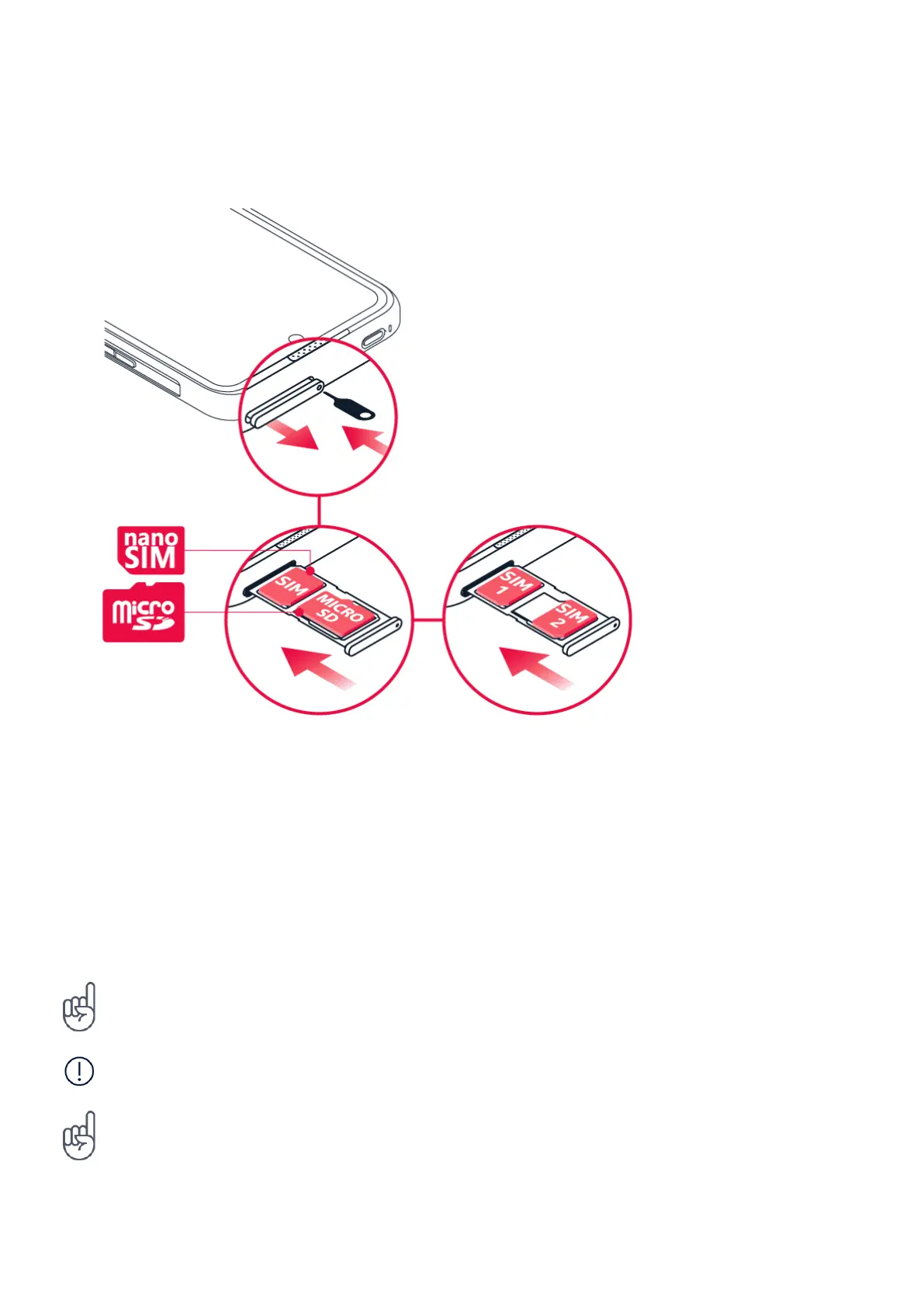Nokia XR20 用户指南
INSERT THE SIM AND MEMORY CARDS
Insert the cards
1. Open the SIM card tray: push the tray opener pin in the tray hole and slide the tray out.
2. If you have a single-SIM phone, put a nano-SIM card in slot 1 and a memory card in slot 2
on the tray with the contact areas face down. If you have a dual-SIM phone, put a nano-SIM
card in slot 1 and either a second SIM or a memory card in slot 2 with the contact areas face
down.
3. Slide the tray back in.
提示:要了解您的手机是否可以使用两张 SIM 卡,请参阅销售包装上的标签。如果标签上有两个 IMEI
码,则说明您使用的是双 SIM 卡手机。
重要须知:当有应用程序在使用存储卡时,请不要取出存储卡,以免损坏存储卡和设备,或是破坏卡内
储存的数据。
提示:请使用由知名厂商生产的高速、内存高达 512 GB 的 microSD 存储卡。
© 2022 HMD Global Oy. 保留所有权利。 8
