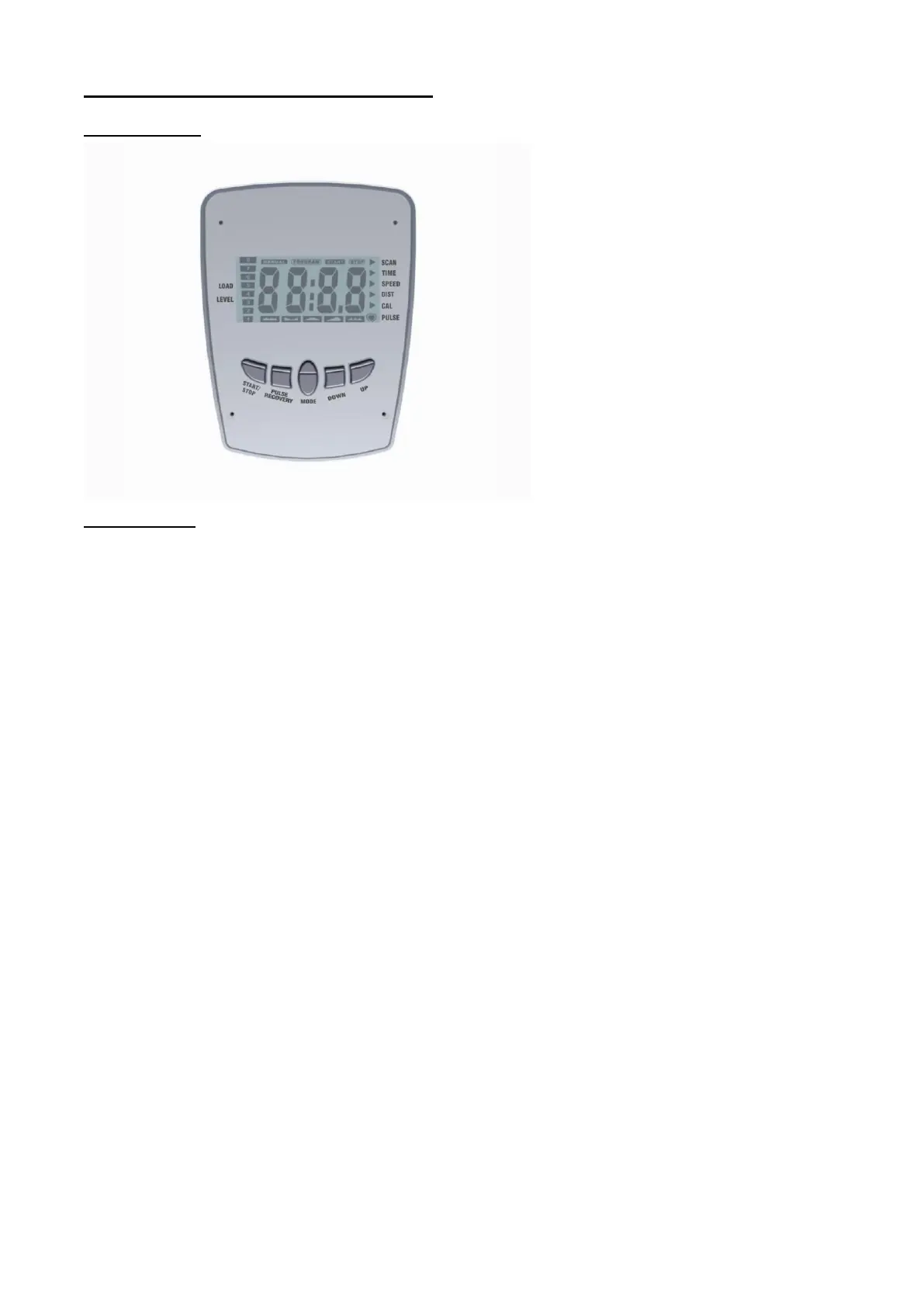COMPUTER INSTRUNCTION
FRONT VIEW
KEY GUIDE
ENTER/MODE:
1. Press this button to enter the function setting from Time, Distance, Calorie, and pulse limit.
2. Press this button to confirm the setting values.
UP : 1. Press this button to select the program form Manual and Program 1 to Program 6.
2. Increase the setting value of Time, Distance, Calories, and Pulse Limit.
3. Increase the resistance level.
DOWN : 1. Press this button to select the program form Manual and Program 6 to Program
1.
2. Decrease the setting value of Time, Distance, Calories, and Pulse Limit.
3. Decrease the resistance level.
START/STOP: 1. Press this button to start or stop exercising.
2. Hold this button for 2 seconds can enter initial mode and reset value to zero.
RECOVERY: Starts the function of PULSE RECOVERY.
POWER UP
1. Before all, you should connect the connection cables with monitor together.
2. If the power source is coming form ADAPTOR (6V 1A), plug in the ADAPTOR.
When stop exercising, please remember to unplug the ADAPTOR. (6V 1A)
3. After power up, all LCD segments will light up for 2 seconds & CPU will be reset the
resistance into level 0. And then the system goes into the initial mode.
