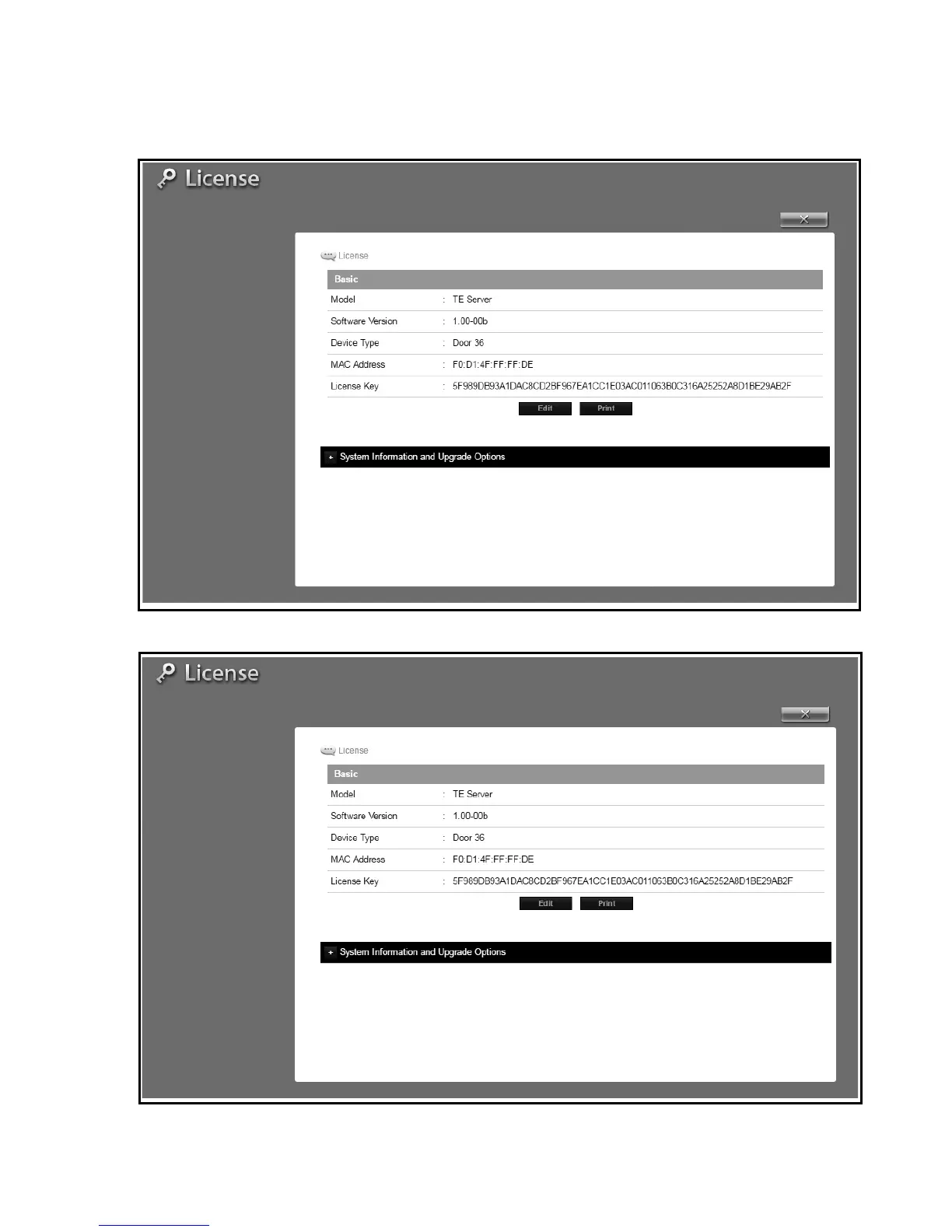5
Controller to Client Conversion (continued)
14. The license page provides Software version, MAC Address and Edit key to change the license key.
15. Click on the Edit key and past the new license
16. Click Save.
NOTE: The TE Front End is now a client which can be added to the EN Models as an expansion Module. The license screen will now say TE 2 Door Client.
17. Follow the Programming manual for how to add a client.
