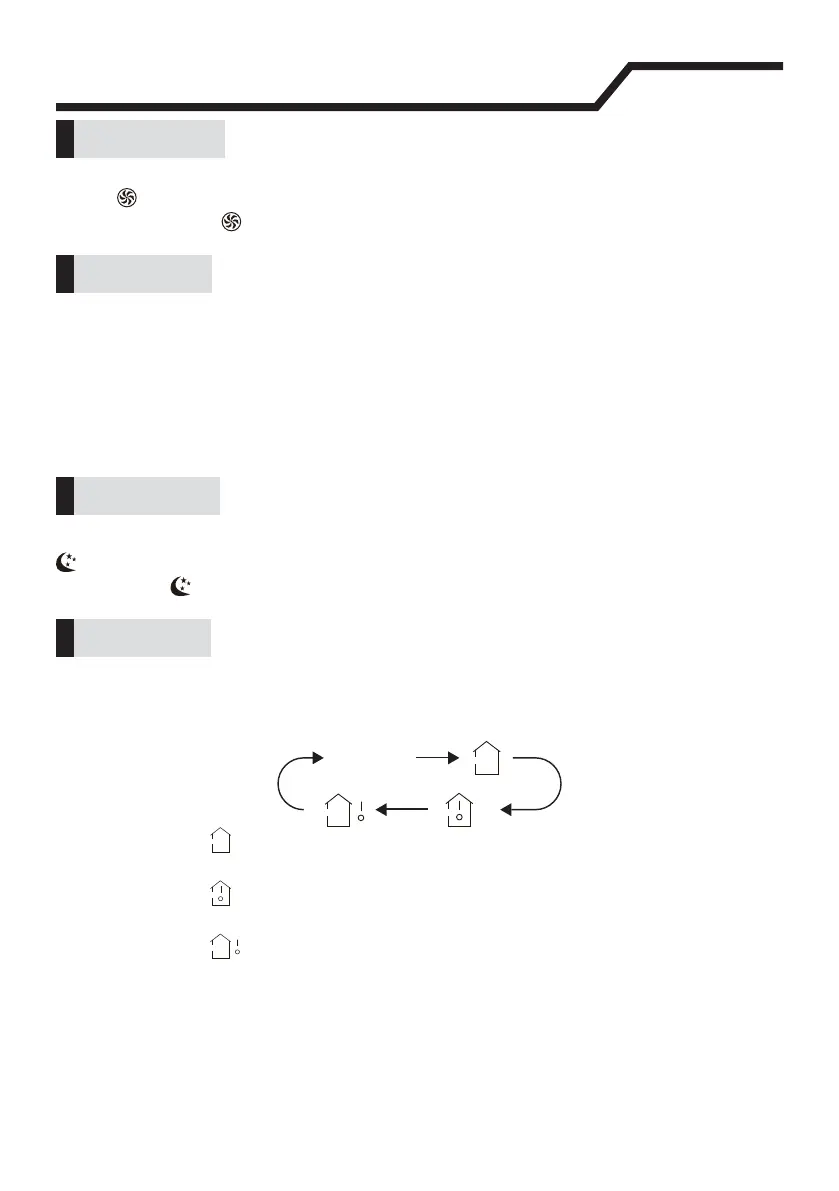3DJH
5 TURBO Button
Under COOL or HEAT mode, press this button to select quick COOL or HEAT
mode.
LFRQZLOOGLVSOD\RQUHPRWHFRQWUROOHU3UHVVWKLVEXWWRQDJDLQWRH[LW
turbo function and icon will disappear.
6 Ÿź%XWWRQ
• 3UHVVŸRUźEXWWRQRQFHLQFUHDVHRUGHFUHDVHVHWWHPSHUDWXUHGHJUHH&RU
)+ROGLQJŸRUźEXWWRQPRUHWKDQVHFRQGVWKHVHWWHPSHUDWXUHRQUHPRWH
FRQWUROOHUZLOOFKDQJHTXLFNO\2QUHOHDVLQJEXWWRQDIWHUVHWWLQJLV¿QLVKHG
WHPSHUDWXUHLQGLFDWRURQLQGRRUXQLWZLOOFKDQJHDFFRUGLQJO\7HPSHUDWXUHFDQ¶W
EHDGMXVWHGXQGHUDXWRPRGH
• 7RVHW7,0(5217,0(52))RU&/2&.SUHVVŸRUźEXWWRQWRDGMXVWWLPH
(Refer to CLOCK, TIMER ON, TIMER OFF buttons)
7 SLEEP Button
Under COOL, HEAT or DRY mode, press this button to start up sleep function.
LFRQLVGLVSOD\HGRQUHPRWHFRQWUROOHU3UHVVWKLVEXWWRQDJDLQWRFDQFHOVOHHS
function and icon will disappear.
8 TEMP Button
%\SUHVVLQJWKLVEXWWRQ\RXFDQVHHLQGRRUVHWWHPSHUDWXUHLQGRRUDPELHQW
temperature or outdoor ambient temperature on indoor unit’s display. As shown
below:
No Display
• :KHQVHOHFWLQJ or no display with remote controller, temperature indicator on
indoor unit displays set temperature.
• :KHQVHOHFWLQJ with remote controller, temperature indicator on indoor unit
displays indoor ambient temperature.
• :KHQVHOHFWLQJ with remote controller, temperature indicator on indoor unit
displays outdoor ambient temperature.
Note:
• Outdoor temperature display is not available for some models. These models will
display the indoor set temperature when outdoor temperature is selected.
• 7KHGHIDXOWVHWWLQJLVWKHVHWWHPSHUDWXUH7KHWHPSHUDWXUHZLOORQO\EHGLVSOD\HG
after a set temperature is set up.
• Until set temperature is set up, remote will display “88”
Remote Control Button Description