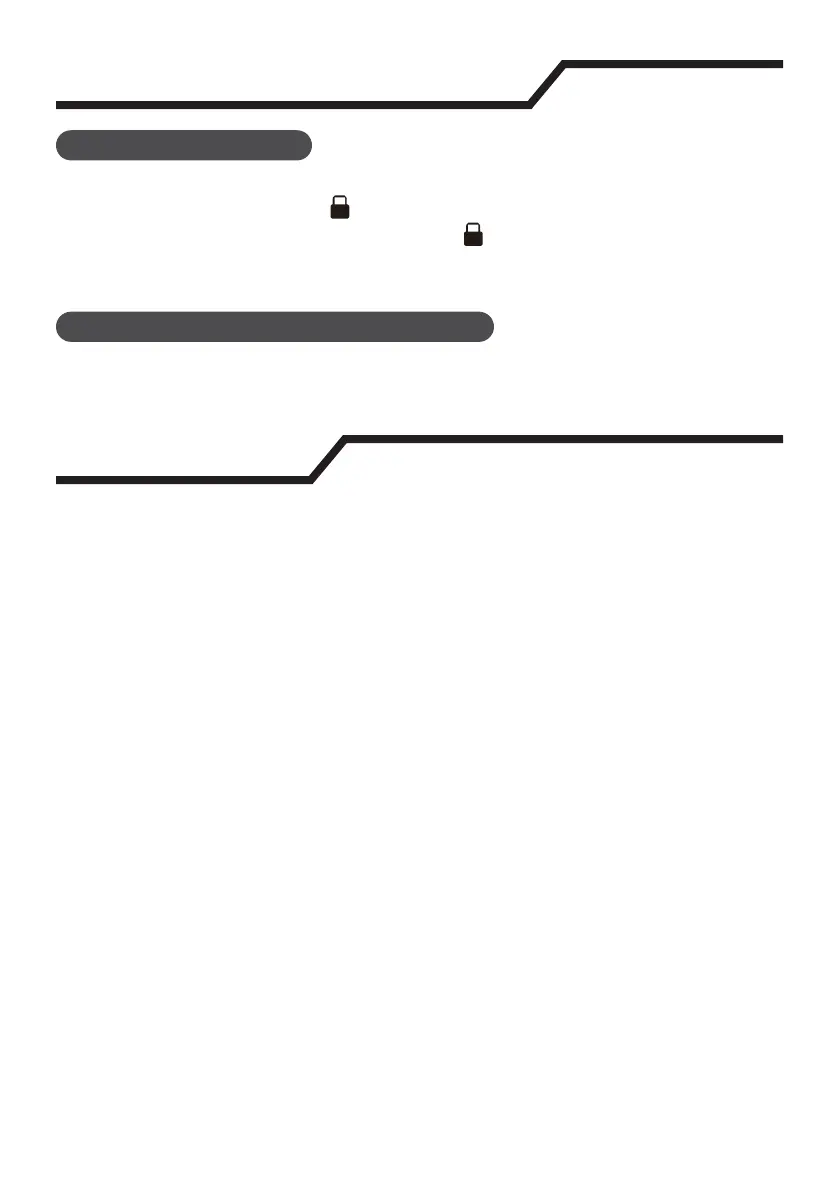3DJH
Combination Button Functions
Child Lock Function
3UHVVŸDQGźEXWWRQVVLPXOWDQHRXVO\WRWXUQRQRUWXUQRႇFKLOGORFNIXQFWLRQ
When child lock function is on,
icon is displayed on remote controller. If you
press any button on the remote controller, the icon will blink three times without
VHQGLQJVLJQDOWRWKHXQLW
Temperature Scale Display Function
8QGHU2))VWDWXVSUHVVźDQG³02'(´EXWWRQVVLPXOWDQHRXVO\WRVZLWFK
WHPSHUDWXUHGLVSOD\EHWZHHQ&DQG)
Operation Guide
1. $IWHUWXUQLQJRQWKHSRZHUSUHVV³212))´EXWWRQRQUHPRWHFRQWUROOHUWRWXUQ
on the heat pump.
2. Press “MODE” button to select your required mode: AUTO, COOL, DRY, FAN,
HEAT.
3. 3UHVVŸRUźEXWWRQWRVHW\RXUUHTXLUHGWHPSHUDWXUH7HPSHUDWXUHFDQ¶WEH
DGMXVWHGXQGHUDXWRPRGH
4. Press “FAN” button to set your required fan speed: auto, low, medium and
KLJKVSHHG
5. 3UHVV³6:,1*´EXWWRQWRVHOHFWIDQEORZLQJDQJOH