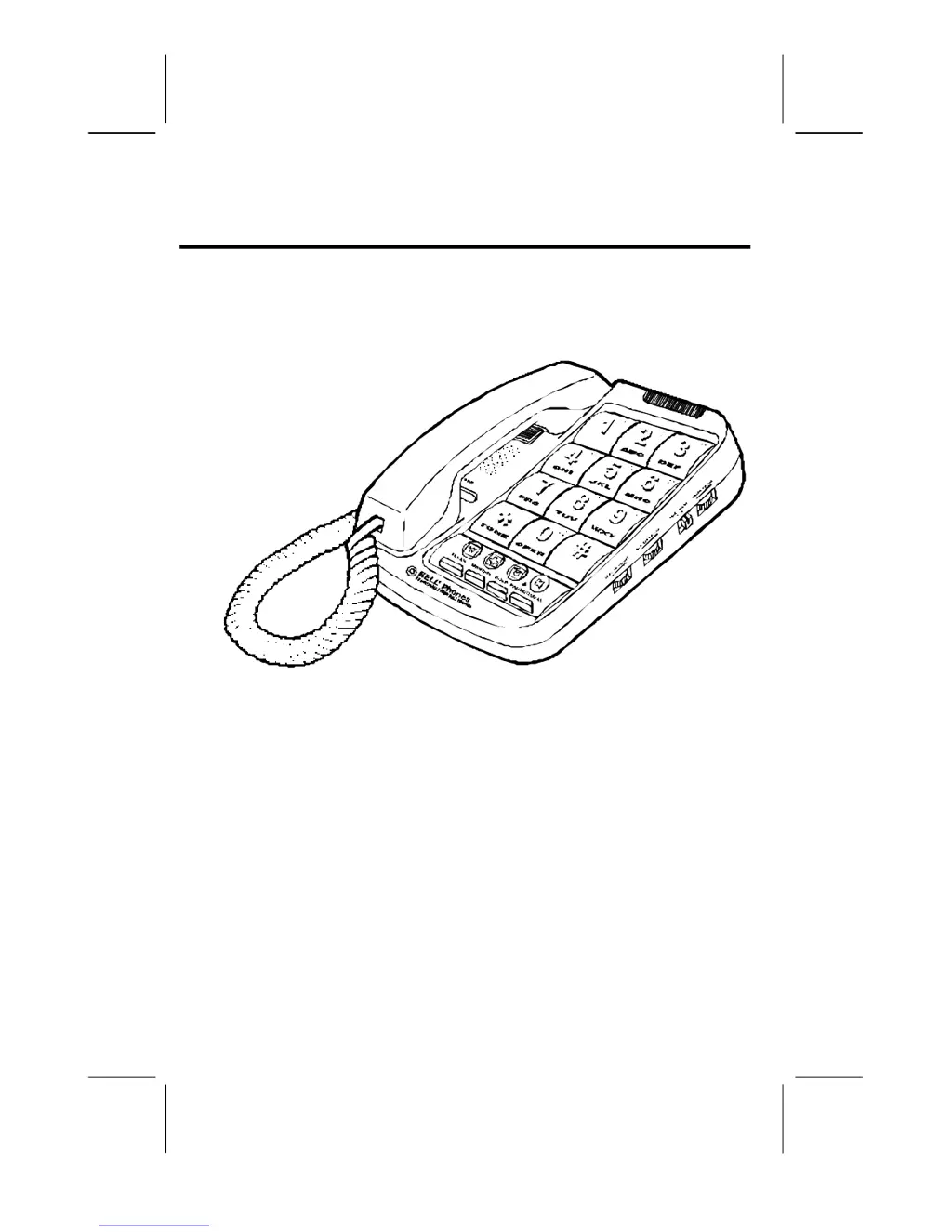What to do if my Northwestern Bell 20200 Telephone has no dial tone?
- DdaniellesteeleJul 30, 2025
If your Northwestern Bell Telephone doesn't have a dial tone, make sure the handset cord and telephone line cord are firmly pushed into their connections at both ends. Also, try testing the phone at a different telephone wall jack. You can also try a different phone in the wall jack to see if that phone has a dial tone.