Vers.1.0 S. 9 / 30
Every pilot, who flies on their own has to be able to decide if their skills and
equipment is adequate for the respective conditions. The ION LIGHT offers
superior safety but even on such a glider with maximum passive safety,
misjudgements may have serious consequences.
The best way to avoid misjudgements is a defensive approach to the sport.
Some times it makes sense to pass on a flight, instead of getting yourself into
conditions you cannot handle. Regular training improves your skills and
enables you to enjoy your flights, even in more difficult conditions.
Please consider these thoughts!
General information bevor implementing
First flight
Every NOVA glider has to be flown and checked through a NOVA dealer. This
flight (date and pilot) has to be entered on the stabilo of the wing.
Registration
To get all warranty and service features, you have to register your glider on our
Homepage. Please choose “LOGIN” and follow the advice for registration
Scope of delivery
The ION LIGHT is shipped with a rucksack, an inner pack sack, a riserbag, the
speed system, a windsock, the manual and a patch.
Modifications on the glider
Any modification (e.g. change of line lengths, changes on the speed system)
causes a loss of certification. We recommend that you contact NOVA before
performing any kind of change.
Suited harnesses
The ION LIGHT is approved for any harness of the class “GH” (without
diagonal bracing). This means almost every harness which is currently
available.
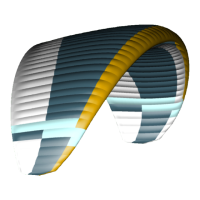
