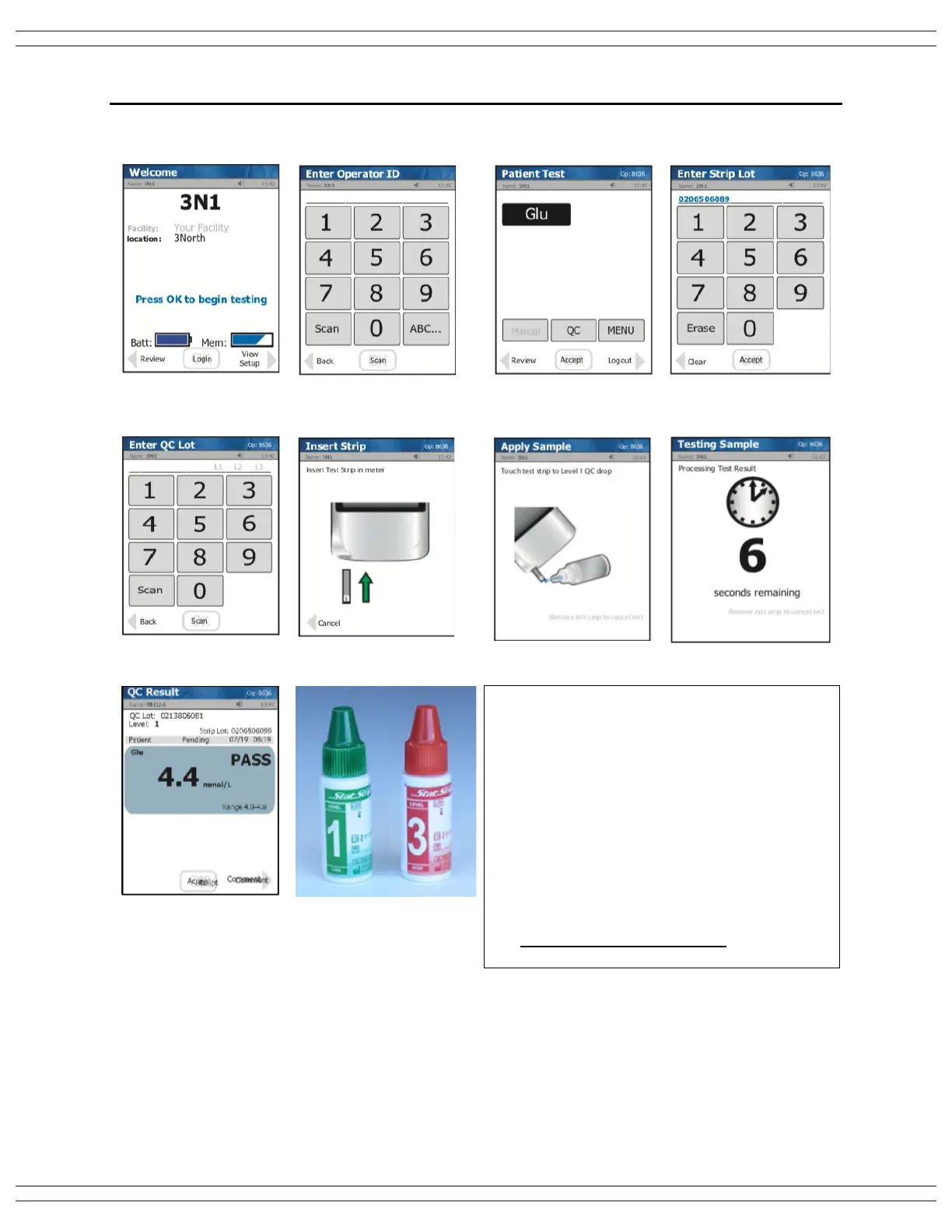Nova StatStrip
Glucometer: QC Test
Quick Reference Guide
press Login
press Accept
screen, press QC
test strip barcode.
6. Insert Test Strip into the
Meter
7. Touch drop from QC
bottle to strip
8. Result will appear
within 6 seconds
a. QC bottles once opened are good for 3 months.
b. Test strips once opened are good for 6 months.
c. Failing one level of the QC requires that BOTH
low and high levels be repeated.
d. If QC fails, troubleshoot:
• Does the tested QC level match to what
was scanned?
• Are the strips/QC in date?
• Was the first QC drop discarded?
• Was the QC bottle mixed well?
e. If QC fails repeatedly, do NOT use meter. Fill out
Point of Care Service Requisition and send this
form together with the meter to the POCT Lab.
press Accept
10. Repeat Steps 3 to 9 for
the other QC level.
Nova StatStrip Glucometer Quick Reference Guides
CWPC GLU 0220 v.2.1Page 2 of 5
Documents used outside of OMNI are uncontrolled.
