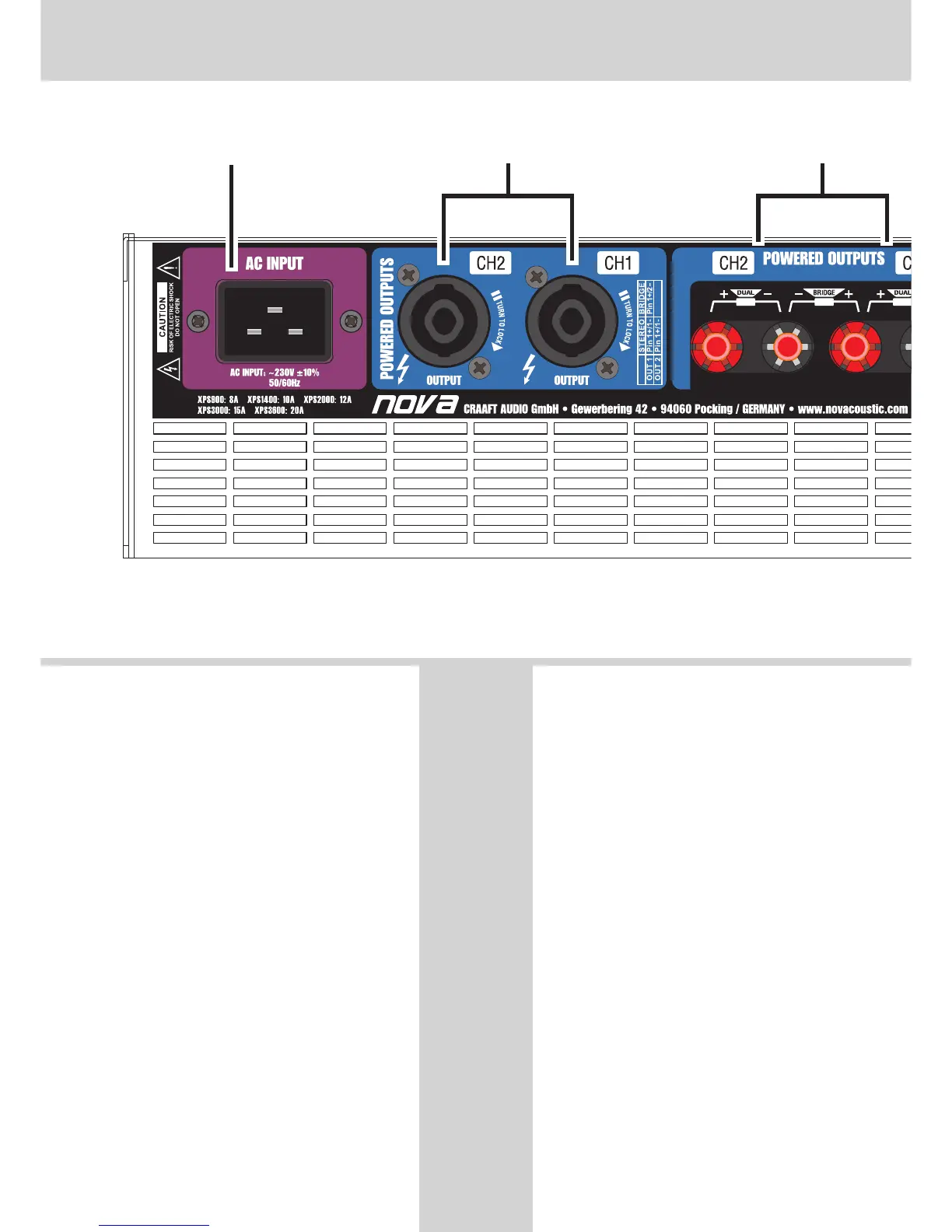2. Rear Panel Features / Funktionsmerkmale Rückseite
8
6
7
9
5. MainsPower Connector
6. SPEAKONOutput Connectors
7. BindingPosts Output Connectors
8. OVPModeSelector
9. InputConnections
Connector for the mains cable (shipped with the product). Use the
original mains cable only. The AC input voltage may vary from 180 V
(AC)-242V (AC). Rated voltage: 230 V (AC) - 50/60 Hz.
provides„4-wire“ accesstoboth channels using the
standardconvention:CH1uses pins 1+/1-, and CH2 uses
pins2+/2-.
provides„2-wire“ accesstoCH2 only,
usingpins1+/1-
Bridgedoutputisprovided at output of CH1
atpins1+/2-.
Use safe wiring practice as peak output voltages can be
hazardous.
(notatXPS900)
Switch to adjust the OVP amplifier mode to the impedance of the
connected loudspeaker(s). More information about OVP feature see
page10ofthis manual.
Precision balanced inputs, female and male XLR (NEUTRIK). The
inputsignalareall wired in parallel to LINK/OUT (foreachchannel).
• STEREO/PARALLELMODE:
CH1
CH2
• BRIDGEMODE:
WARNING:
5. Netzbuchse
6. SPEAKONLautsprecheranschlüsse
7. Klemmen-Lautsprecheranschlüsse
8. OVPAuswahlschalter
9. Eingangsanschlüsse
Zum Anschluss des sich im Lieferumfang des Produkts befindlichen
Netzkabels. Nutzen Sie ausschließlich das originale, mitgelieferte
Netzkabel. Das Gerät kann an einer Spannung von 180 V (AC) - 242
V(AC)betriebenwerden. Nennspannung:
230V(AC)- 50/60 Hz.
bietet„Vierleiter“-Zugriff auf beide Kanäle mittels der
Standardkonvention:CH1verwendetPins 1+/1- und CH2
verwendetPins2+/2-.
bietet„Zweileiter“-Zugriffunter Verwendung der Pins
1+/1-(nurCH2).
AusgangimBrückenbetriebsteht an der Buchse CH1
zurVerfügung(Pins 1+/2-).
ACHTUNG: Den potenziell gefährlichen Ausgangsspannungen
durchsichereVerdrahtungspraktikenRechnung tragen.
(nichtbeiModellXPS 900)
Schalter zur Anpassung der OVP Verstärkerschaltung an die
Impedanz des/der angeschlossenen Lautsprecher(s). Mehr
InformationenzurOVPSchaltung auf Seite 10 in diesem Manual.
Symmetrische Präzisionseingänge (NEUTRIK XLR-Stecker und -
Buchsen). Die Eingangssignale sind pro Kanal parallel mit den
LINK/OUTAnschlüssen verdrahtet.
• STEREO/PARALLELMODE:
CH1
CH2
• BRIDGEMODE:
10. CrossoverSwitch
11. Input Mode Switch
For simple systems, a highpass filters (HPF) and a lowpass filter
(LPF) can be activated (18dB Butterworth, both). The crossover
frequency is set at 120 Hz (HPF/LPF, both). The filters are switched
off in position FULLRANGE (wide-band mode). More information
aboutthisfeaturesee page 11 of thismanual.
Eachchanneloperatesindependently.
SendsCH1signalsout-of-phase to CH2, producing twice
thenormalvoltageswing between the two „positive“
speakerterminals.OnlyCH1controls and input are
effective.If this mode is selected, the green Bridge LED
atthefrontpanel is on.
Theinputsofboth channels are directly connected together.
Allcontrolsandspeaker connections work as usual.
• STEREOMode:
• MONOMode(Bridge Mode):
PARALLEL Mode:
10. Frequenzweichenschalter
11. Eingangsmodusschalter
Für einfache Systeme kann ein integriertes Hochpass-Filter (HPF)
oder Tiefpass-Filter (LPF) aktiviert werden (18dB Butterworth, beide
Filter). DieTrennfrequenzistauf120Hzfesteingestellt(beide Filter).
Die Filter sind ausgeschaltet in der Schalterposition FULLRANGE.
Mehr Informationen zu dieser Funktion auf Seite 11 in diesem
Manual.
JederKanalarbeitwie üblich unabhängig voneinander.
SendetnichtphasengerechteCH1-Signale an CH2 und
erzeugtdamitdasDoppelte der normalen Spannungs-
schwankungzwischendenbeiden „positiven“
Lautsprecherklemmen.Essindnurdie Bedienelemente
vonCH1aktiv.
DieEingängebeiderKanäle sind direkt miteinander
verbunden.Alle Bedienelemente und Lautsprecher-
verbindungenarbeitenjedochwie üblich.
• STEREOModus:
• MONOModus(Bridge Modus / Brückenbetrieb):
PARALLEL Modus:
5
8
10
11
Balanced:
Unbalanced:
9