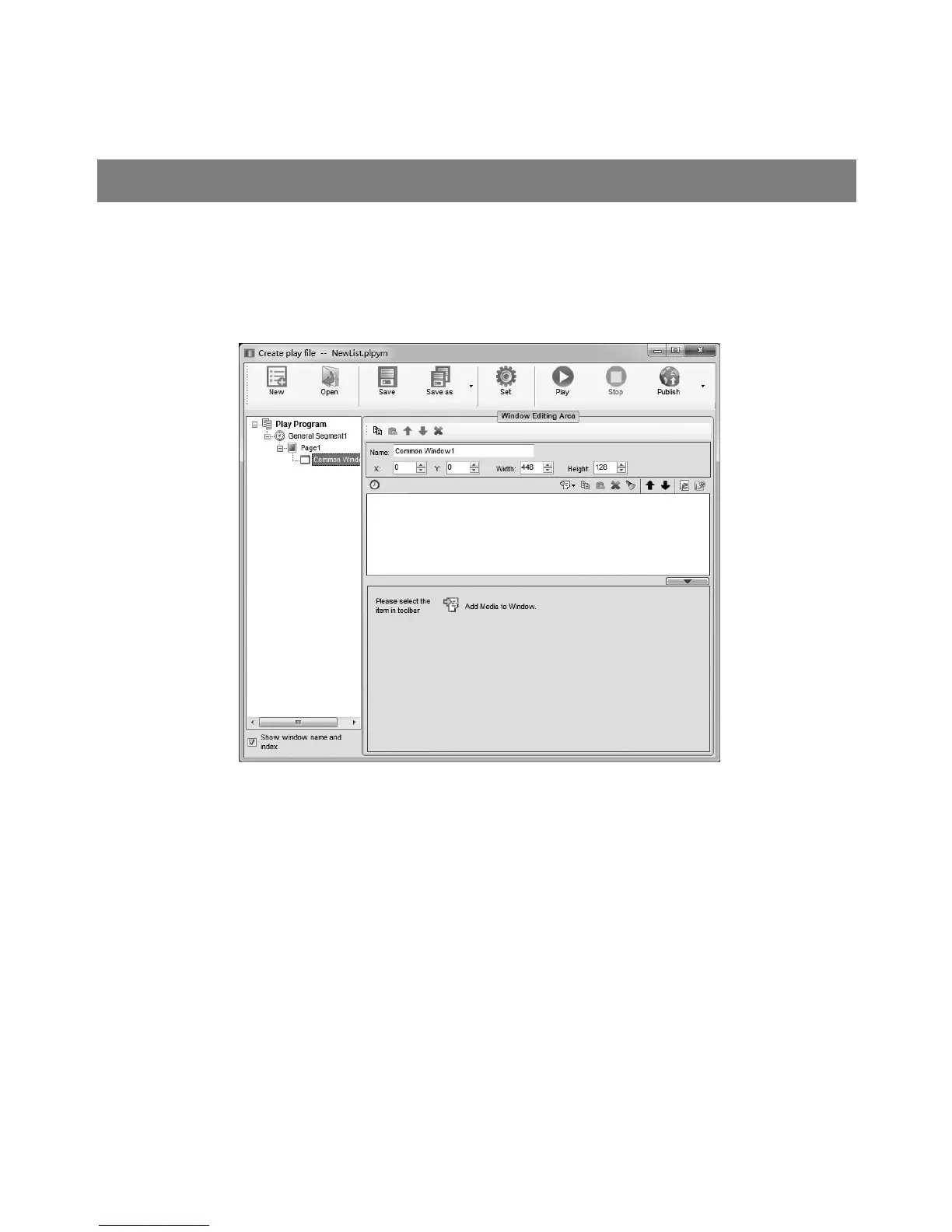- 9-
the NovaLCT-Pluto User's Manual in the Download Center, for detailed introductions
to the operations of cascading Scan Board.
5 Programming and publishing
Programming:
Install and run the PlutoManager and select the editing mode as BillBoard.
Click "Create PlayList" to enter the interface as shown below.
The schedule consists of several common segments and one or more
inserted segments. Both common segment and inserted segment consist
of one or more program pages, each of which is divided into one or more
windows. The window could be classified into Common Window, Clock
Window, Scroll Text Window, Countdown Timer Window, Weather
Window. Common Window can be added with one or more media.
