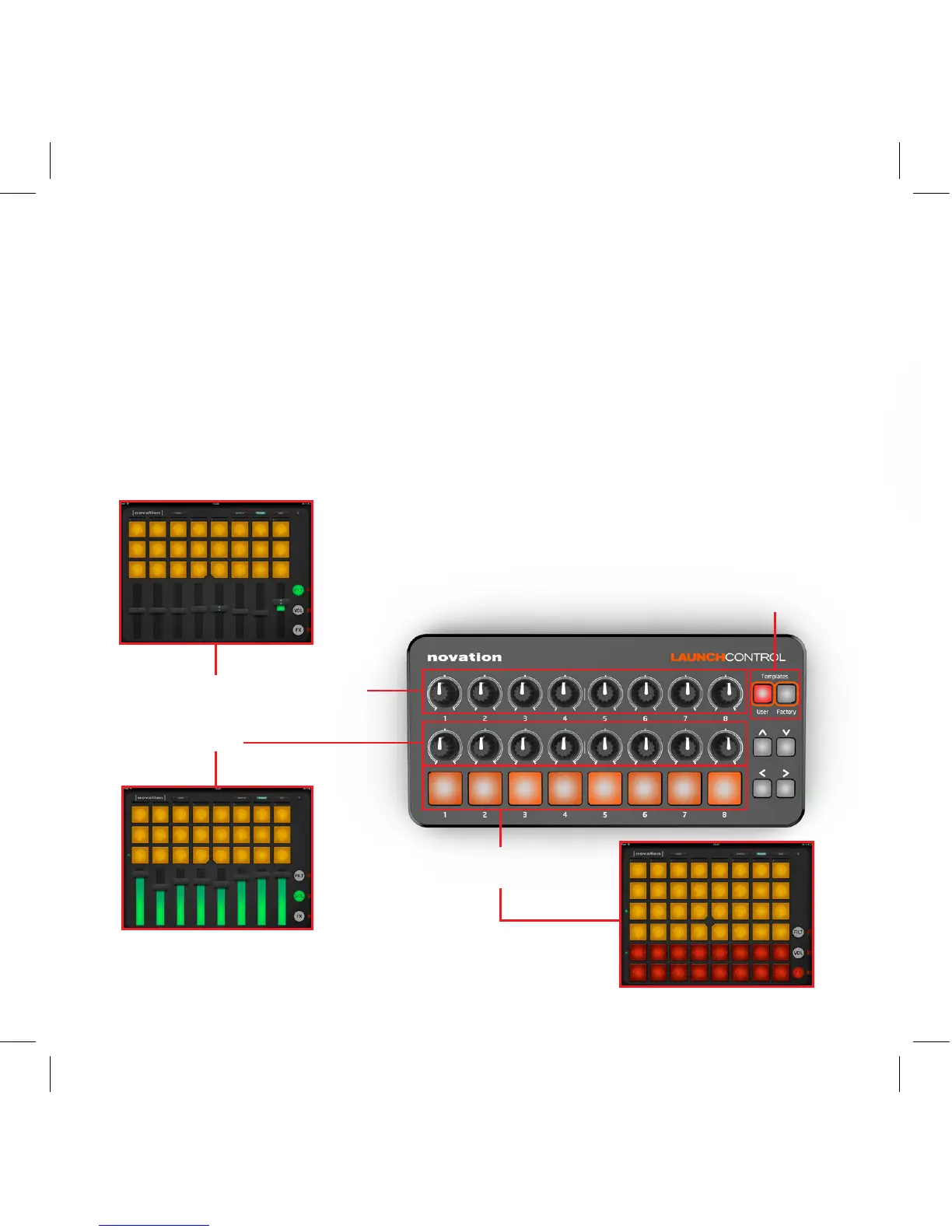LAUNCH CONTROL WITH NOVATION
LAUNCHPAD APP
The Novation Launchpad App is available for free on the App Store. Once downloaded, connect Launch
Control and start the app. Once a session is loaded, Launch Control can be used to control all elements
of the session as shown below.
The app will automatically select the correct template on Launch Control. Do not press the template
buttons unless using Launch Control with other apps alongside the Launchpad App.
4
Filters. Move left to remove treble, move
right to remove bass, centre to reset
Volume
Only use if controlling other apps
Trigger sounds (pads are
orange) / FX (pads are red)
