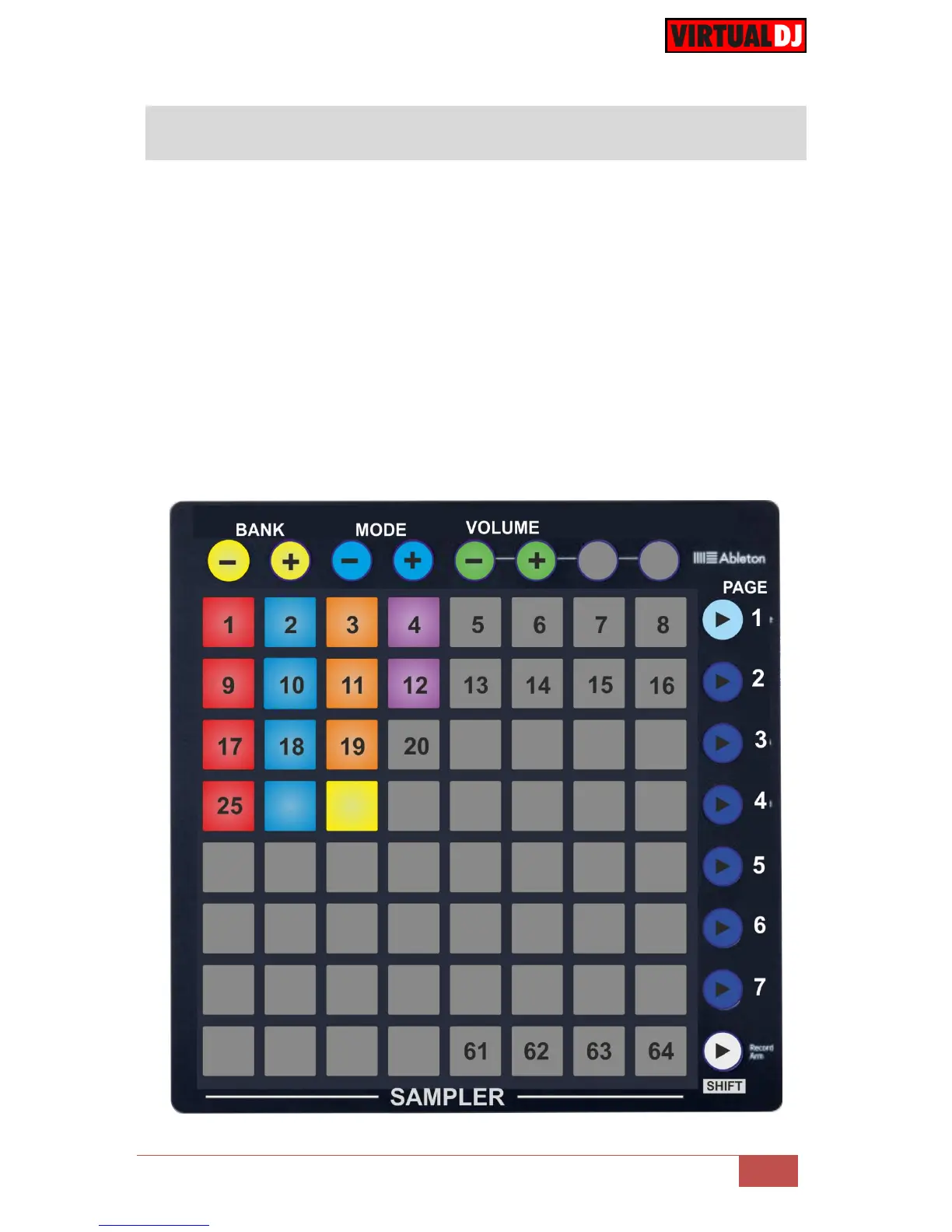Press the 1
st
Vertical round button to select the Sampler page (led will become cyan). The
Sampler page will be automatically selected each time you launch VirtualDJ.
The 64 Pads trigger Samples 1 (top-left button) to 64 (bottom-right button) from the
selected Sampler Bank.
Normally the Leds of the Pads will have the assigned color of each Sample.
In most cases, when the Sample plays, the color of the Led will have more brightness. Led
will be off if a Sampler slot is unassigned (empty)
Hold SHIFT and then press the same Pad to stop the sample (useful if the Unmute or
Stutter Trigger mode is selected).
Use the top round buttons to select the next/previous Sampler Bank, the next/previous
Sampler Trigger mode (On/off, Stutter, Hold and Unmute) and adjust the Master Volume of
the Sampler.
