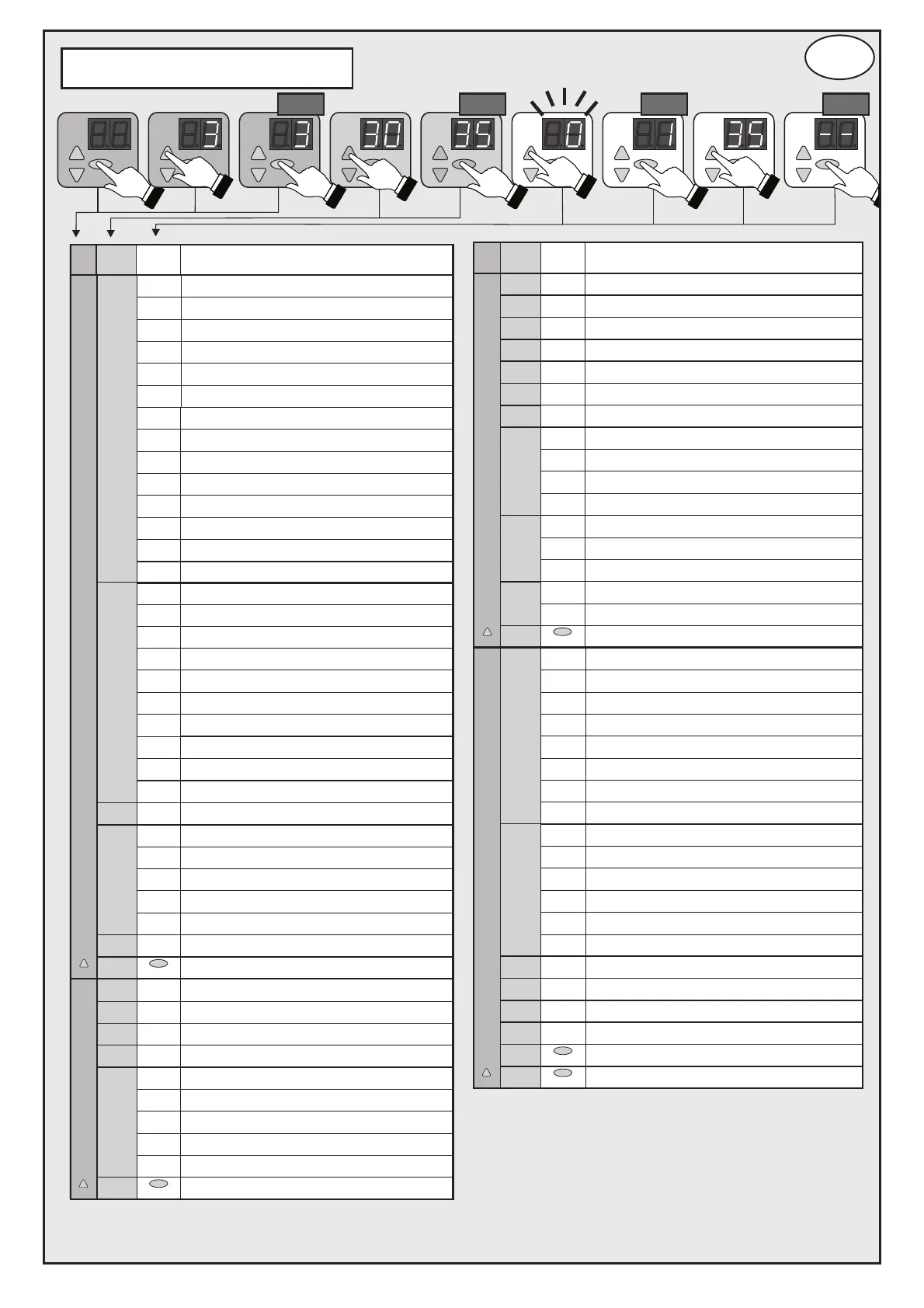* Factory defaults
Selection
Entry
Menu-
point
No.
(press for 5 sec.)Resetting of factory setting
serial-no. dateIssue of software version - - -
hours error codeIssue of error memory - - -
hoursIssue of operating hours counter - -
Issue of cycles counter cycles- -
250000 cycles
200000 cycles
150000 cycles
120000 cycles
100000 cycles
80000 cycles
60000 cycles
50000 cycles
40000 cycles
30000 cycles
20000 cycles
10000 cycles
no service interval
Selecting the door's service intervals
12
11
10
9
8
7
6
5
4
3
2
1
0*
90
Exit menu
Service menu
91
96
97
98
99
- -
9
7
FU-settings
Open speed (1% - 100% motor speed)
0 - 99
70
Close speed (1% - 100% motor speed)0 - 99
71
(1% - 100%Soft run motor speed)
0 - 99
72
(0.1 secs. - 4.0 secs.)Acceleration time open0 - 39
73
(0.1 secs. - 4.0 secs.)Braking time open0 - 39
74
(0.1 secs. - 4.0 secs.)Acceleration time close0 - 39
75
(0.1 secs. - 4.0 secs.)Braking time close0 - 39
76
Soft run distance (number of motor revolutions)
Close only before end position (0 - 9 motor revolutions)
0 - 9
Openandclosebefore endposition(0-9 motorrevolutions)
10 - 19
77
Only before open end position (0 - 9 motor revolutions)
20 - 29
Motor brake
Type A, (0 - 350ms)dropout delay
0 - 978
Type B, (0 - 350ms)dropout delay
10 - 19
Drive select, see separate sheet
No drive motor selected
0*
79
Exit menu
- -
Programming Overview
1x
3-9
30-
37
Exit
EnterMenu Item
GB
Programmingbuttonfor1/2-openingonthetransmitter
ProgrammingtheSTARTbuttononthetransmitter
Selection
No.
Entry
Menu-
point
6
60
61
Radio
5
Miscellaneous settings
Activating the control elements for 10 secs.
Block control panel and external control elements
Block external control elements
Block control panel
Open/Close pulse input
Key switch function (J7)
4
3
2
1
0*
Pulse input for Open-Stop-Close
Switch to half opening of the door
Switch to dead man's Close
7
6
5
AR - automatic closing
Pulse input for Half Open-Stop-Close
9
8
Entering the control address
Dead man OPEN / Dead man CLOSE
Function of external impulse generators (J1)
1
52
51
off
0*
001-256
Module
off
0*
DC-module
1 - 4
53
Door setting for smoke-heat exhaust position
55
50
Pulse input for (smoke-heat exhaust) (menu 55)
10
Impulse OPEN / Impulse CLOSE
3
Impulse OPEN / Dead man CLOSE
2
AR - automatic closing
5
Impuls 1/2 Öffnung / Impuls Zu
4
Open-close operation
7
AR - automatic closing, half opening
6
Reverse
6, 7
Wireless closing edge, RadioSafe
5
Exit menu
- -
Exit menu
(press for 5 sec.)Deleting radio codes
Programming the light button on the transmitter
62
63
- -
Start button operating mode
off
0*
Impulse open-stop-close
1
64
AR - automatic closing
2
Open-close operation
3
Pulse input for smoke/heat exhaust, inverted (menu 55)
11
Mutual interlocking
12
Open / Close pulse stop as make contact
8