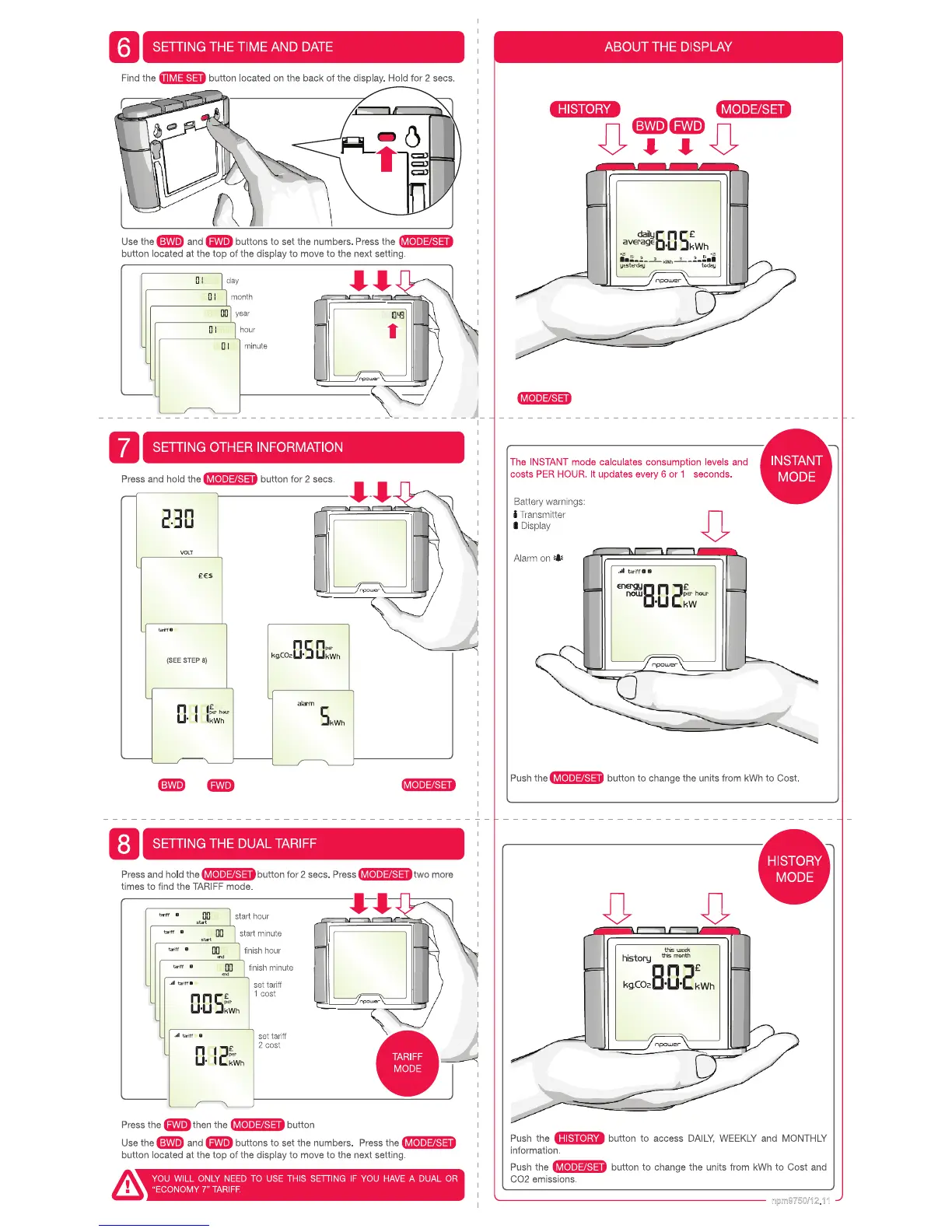The npower home energy monitor shows INSTANT, AVERAGED and
HISTORICAL information.
npm9750/12.11
carbon
ratio
voltage
currency
tariff
cost
alarm
The HISTORY mode allows comparison of the information
stored on the display from previous weeks and months.
The DAILY AVERAGE information and the GRAPH are always visible
regardless of if the monitor is in INSTANT or AVERAGED mode. Press
the button to change the DAILY AVERAGE units from kWh
to Cost.
8
Use the and to buttons to set the numbers. Press the
button located at the top of the display to move to the next setting.
