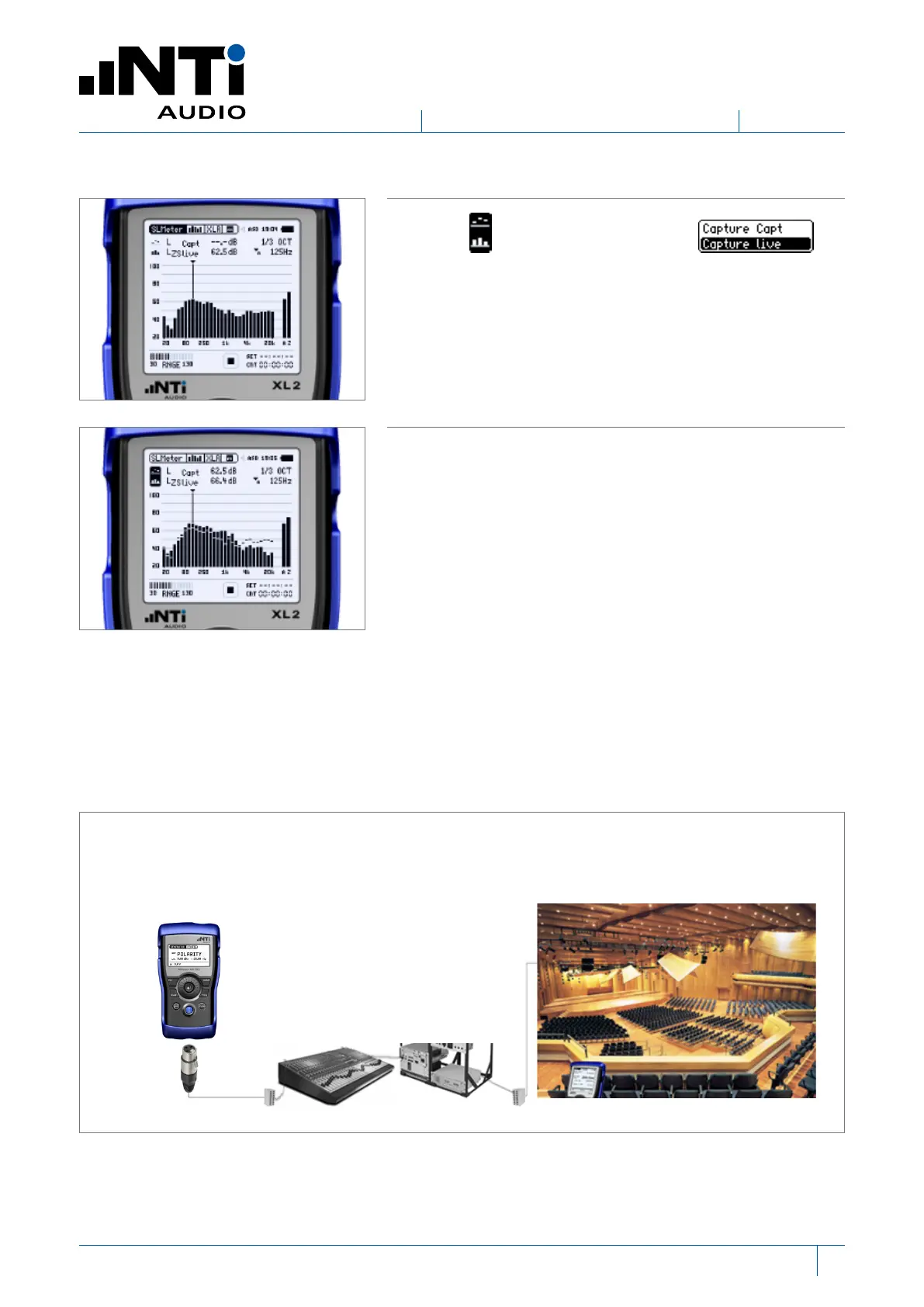21Page 11
QUICK GUIDECommission an Installed Sound Environment
Select the and Capture the live RTA .
Place the microphone at the next speaker.
The differences in the response of the two speakers is
shown across the whole frequency spectrum.
Speaker 1 is represented by the dashed line
Speaker 2 is represented by the bars
The result indicates that the tweeter is blown or discon-
nected on Speaker 2.
How to Setup Delay Speakers
Delay speakers improve the sound quality and speech intelligibility in large venues. If set up correctly
the delay speakers should not influence the perceived direction of sound.
Connect the MR-PRO to a line
input of your system.
Measure with the XL2 Voice Note
microphone.
www.nti-audio.com
