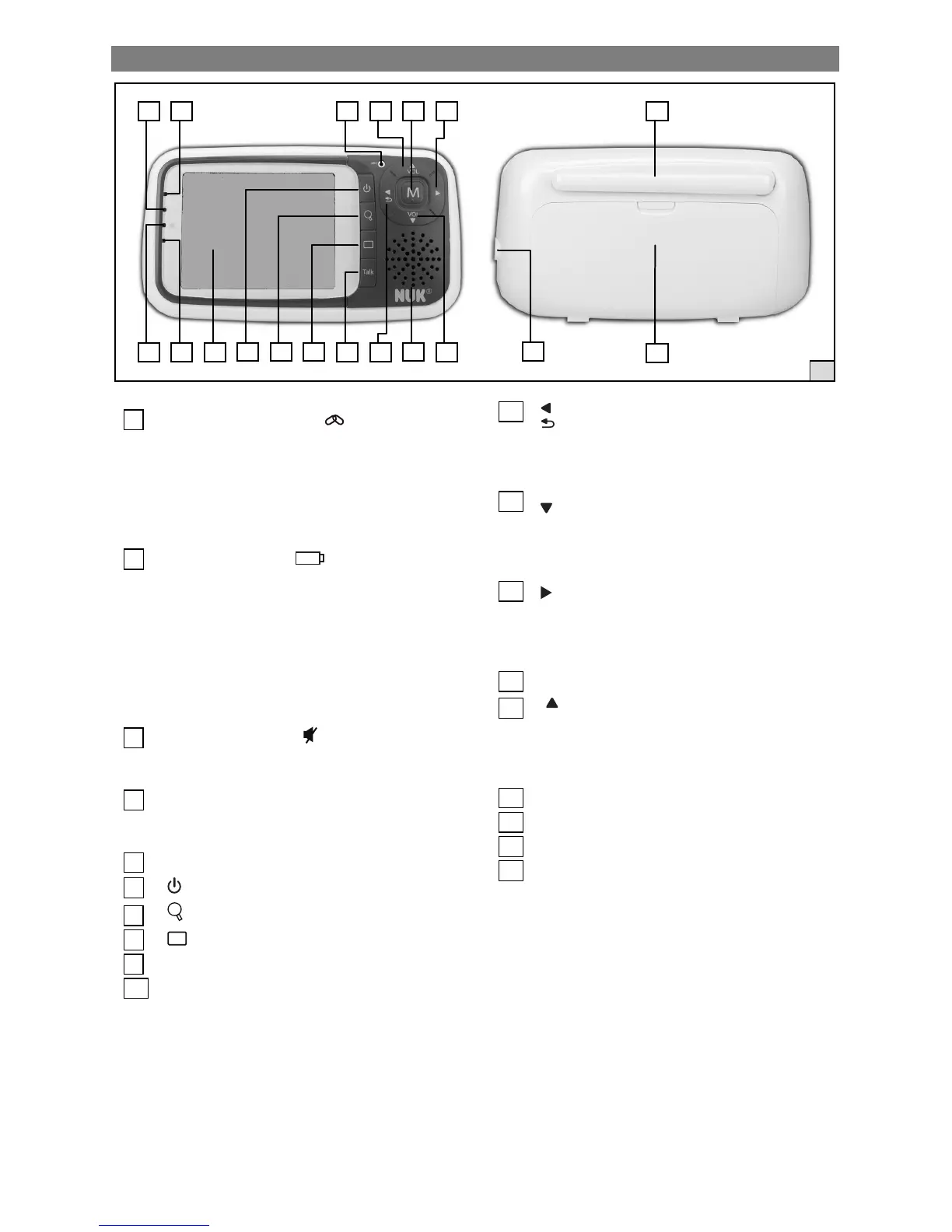32
1.3 PARENT UNIT
1 connection indicator ( ):
• green light: very good connection to
the baby unit
• flashes slowly: good connection to the
b
aby unit
• flashes quickly: no connection to the
baby unit
2 battery indicator ( ):
• unit powered by mains
battery loading indicator:
loading: red light
loading finished: no light
• unit powered by batteries
power on/off indicator:
on: red light
off: no light
3 speaker indicator ( ):
• on: no light
• off: blue light
4 Full Eco Mode indicator (ECO):
• on: yellow light
• off: no light
5 screen (for further details chapt.1.3.1)
6 button: power on/off
7 button: zoom in on/off
8 button: video on/off
9 TALK button: talkback on/off
10 built-in speaker
11 button:
standard: no function
zoom in: move left
menu: back
12 button:
standard: decrease volume
zoom in: move down
menu: scroll
13 button:
standard: no function
zoom in: move right
menu: no function
14 M button: menu
15 button:
standard: increase volume
zoom in: move up
menu: scroll
16 built-in microphone
17 battery compartment
18 antenna
19 mains adapter jack