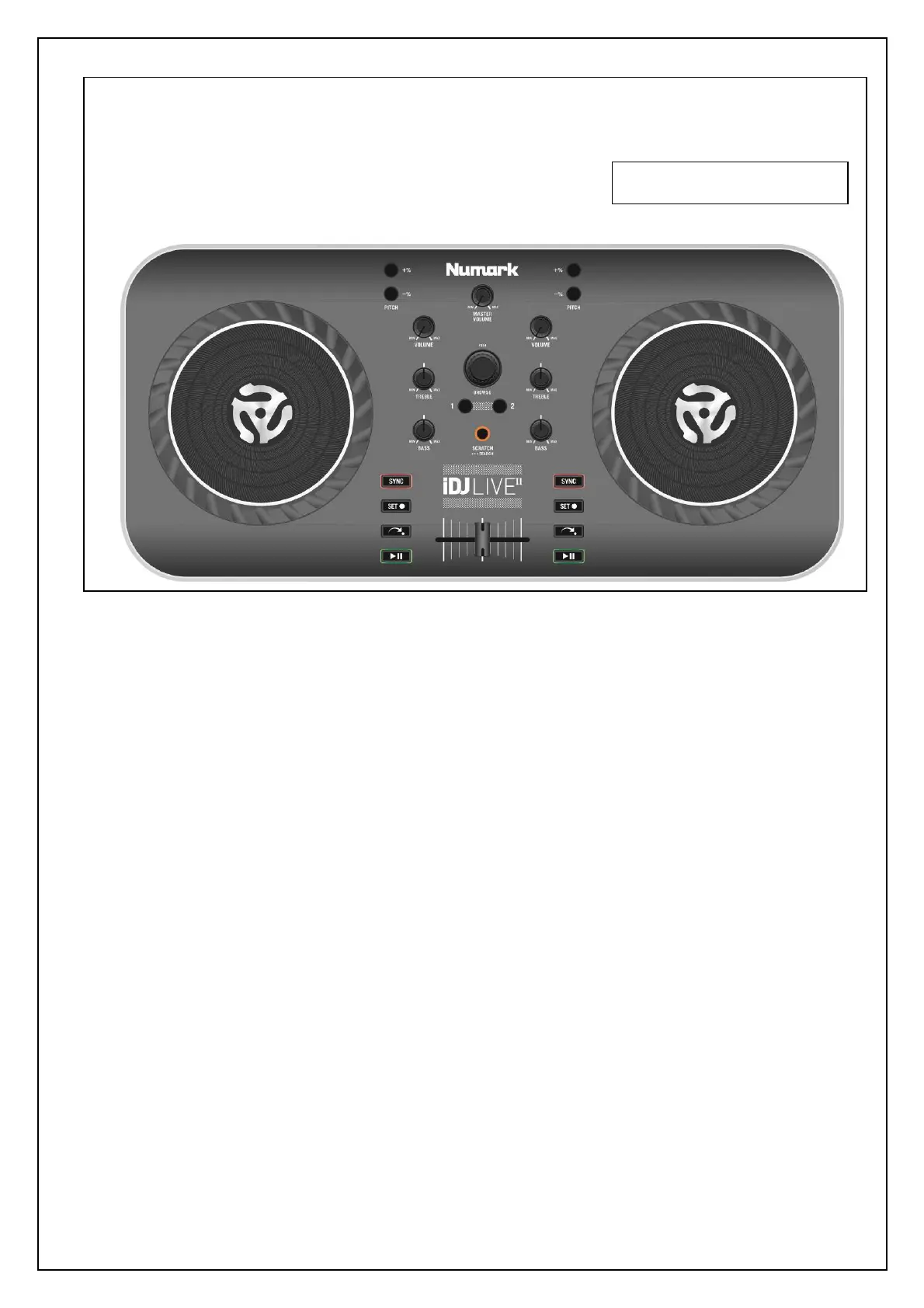SPECIFICATION
FUNCTION
PITCH - ------------------------------Decrements pitch in software.
PITCH +------------------------------Increments pitch in software.
LOAD --------------------------------Loads track selected in software browser to the corresponding deck.
SYNC --------------------------------Automatically beat-matches the track on the corresponding deck to the music
playing on the other deck.
PLAY/PAUSE ----------------------Begins playback,pauses playback when pressed again.
SET CUE ----------------------------Sets Cue point.
CUE ----------------------------------Jumps back to cue point.
VOLUME ---------------------------Controls audio level on the deck.
TREBLE -----------------------------Adjusts high-end frequencies.
BASS ---------------------------------Adjusts low-end frequencies.
CROSSFADER ---------------------For scratching and blending music from the two decks.
SCRATCH/SEARCH --------------Toggles between scratch and pitch-bend/seek functionality for the two jog wheels.
MASTER VOLUME ---------------Adjusts output volume.
BROWSE ----------------------------For scrolling through songs in the software browser.
MODEL: iDJLIVE II
