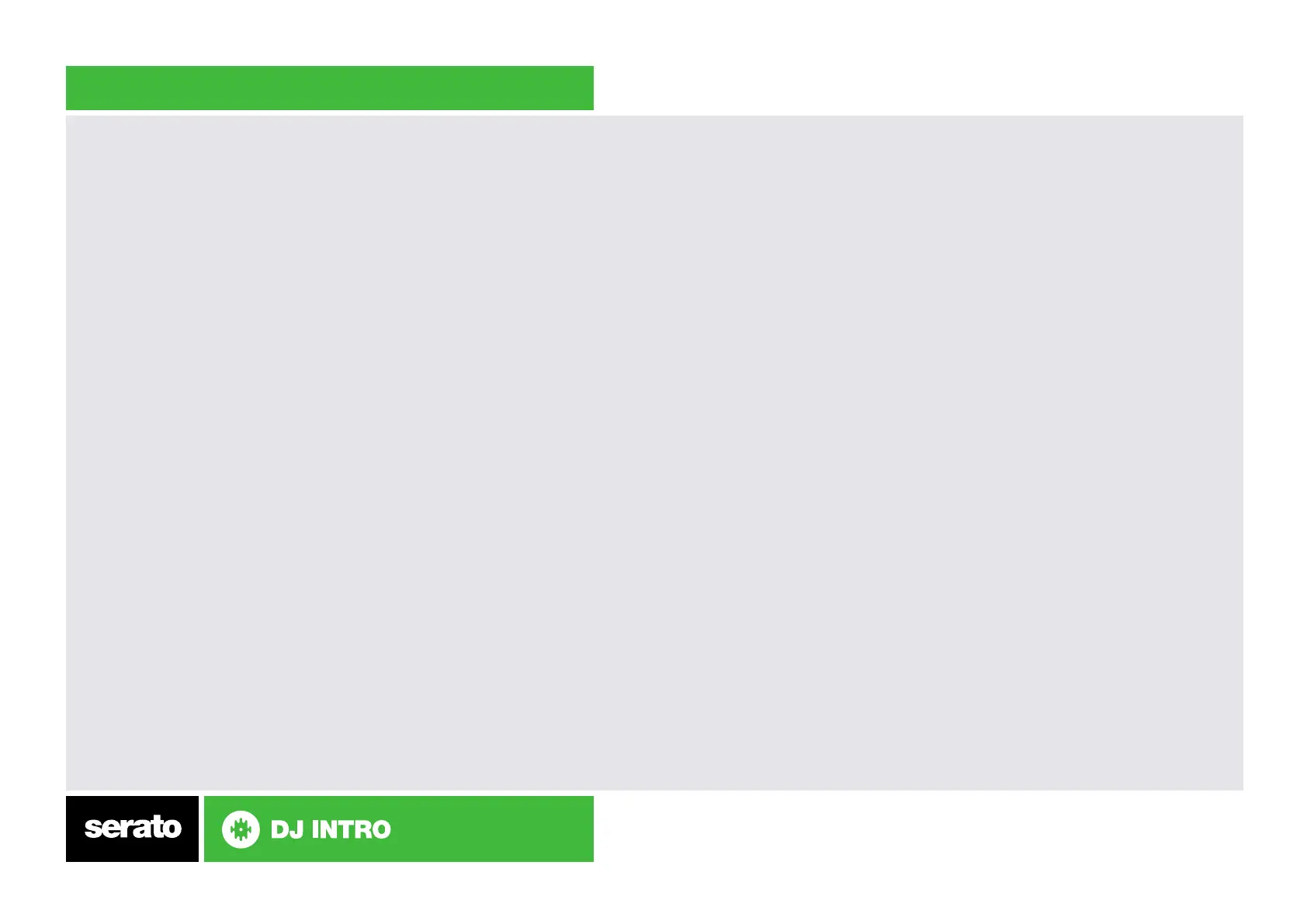Installation and Setup
The Numark Mixtrack Quad is a class compliant USB plug and play device
and requires no further driver installation.
1. Connect your Mixtrack Quad to an available USB Port
2. Open Serato DJ Intro
3. The Mixtrack Quad platters require a few touches by the user in order
to calibrate to their environment. After power up and start of Serato DJ
Intro, tap the platters a few times to set their sensitivity.
NOTE: Always make sure your controllers rmware is the latest available.
Go to the controller manufacturers website for the latest rmware update.
