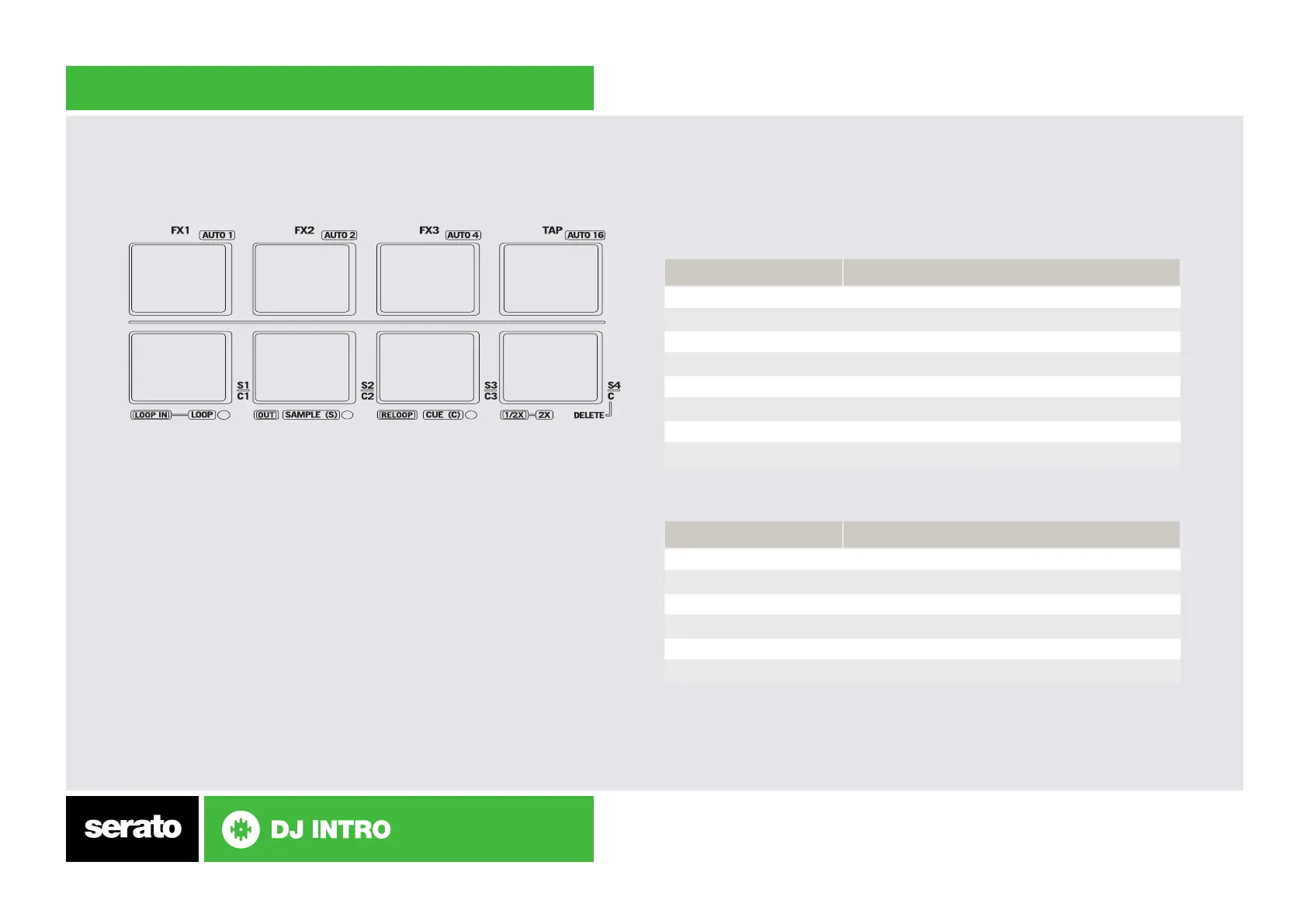Performance Pads
The performance pads have three different modes you can select. The three
modes are; LOOP, SAMPLE (S), CUE (C)
NOTE: To enter a peformance mode, press SHIFT + LOOP, SAMPLE or
CUE pads. The LED will light up below the pad to indicate this mode is
active.
• Loop Mode: The LOOP IN and OUT pads place the IN and OUT points
of a manual loop. RELOOP will activate and jump to current loop. If you
are currently in an active loop, RELOOP will turn the loop off. You can
set Auto Loops by Holding SHIFT + AUTO1, AUTO2, AUTO4, AUTO16.
Press 1/2X to half the length of your loop or press SHIFT + 1/2X to
double the length.
• Sampler Mode: S1, S2, S3 and S4 trigger samples loaded in your
Sample Player.
• Hot Cue Mode: C1, C2, and C3 will add or trigger Cue Points. To
remove Cue Points, hold C4 and press C1, C2, and C3.
Looping
You have the choice of Manual or Auto looping within Serato DJ Intro with
the Mixtrack Quad.
Mixtrack Quad Control Manual Loop Mode
LOOP IN Set loop in point (Loop not active)
LOOP IN Adjust loop in point (Loop active)
OUT Set loop out point (If loop in point is set)
OUT Adjust loop out point (Loop active)
RELOOP Loop off (Loop active)
RELOOP Activate and jump to Loop (Loop not active)
1/2X Half the length of the current loop
SHIFT + 1/2X Double the length of the current loop
NOTE: The best way to edit the in and out points of a manual loop is with
the jog wheel/platter on your Mixtrack Quad.
Mixtrack Quad Control Manual Loop Mode
SHIFT + AUTO1 Auto Loop 1 Bar ON/OFF
SHIFT + AUTO2 Auto Loop 2 Bar ON/OFF
SHIFT + AUTO3 Auto Loop 4 Bar ON/OFF
SHIFT + AUTO4 Auto Loop 16 Bar ON/OFF
1/2X Half the length of the current loop
SHIFT + 1/2X Double the length of the current loop
