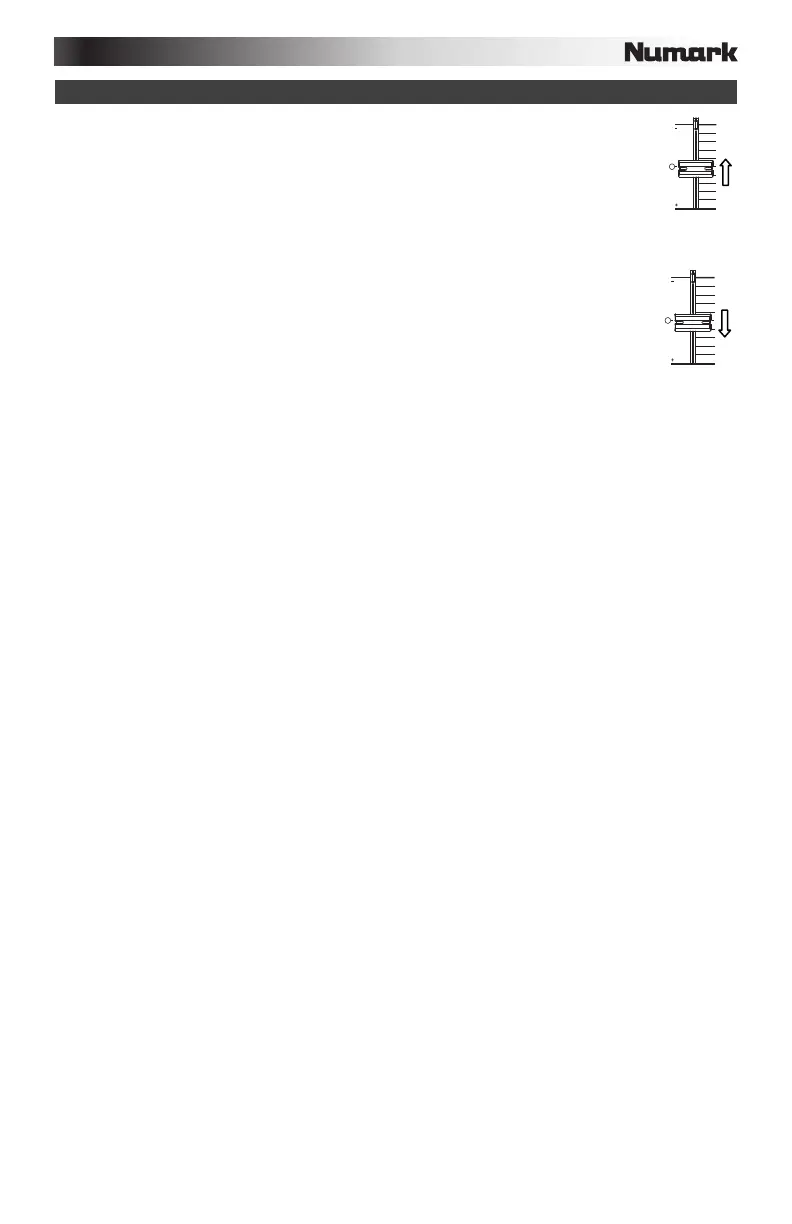7
Figure 1
Figure 2
Beatmixing Tracks in Other Programs
If you are using Mixtrack 3 with another software program that does not support
BPM syncing between decks, follow the traditional example below to sync tracks.
You can match the tempo by ear and adjust the pitch by monitoring the music
from both decks in your software.
1. Play the track on Deck 1.
2. Play the track on Deck 2.
3. Listen to Deck 2 in your headphones. If the beat of Deck 2 is faster than Deck
1, move the pitch fader to the ( – ) side. (see Figure 1.)
4. If the beat of Deck 2 is slower than the beat of Deck 1, move the pitch fader
to the ( + ) side. (see Figure 2.)
Note: This procedure can be done on either Deck.