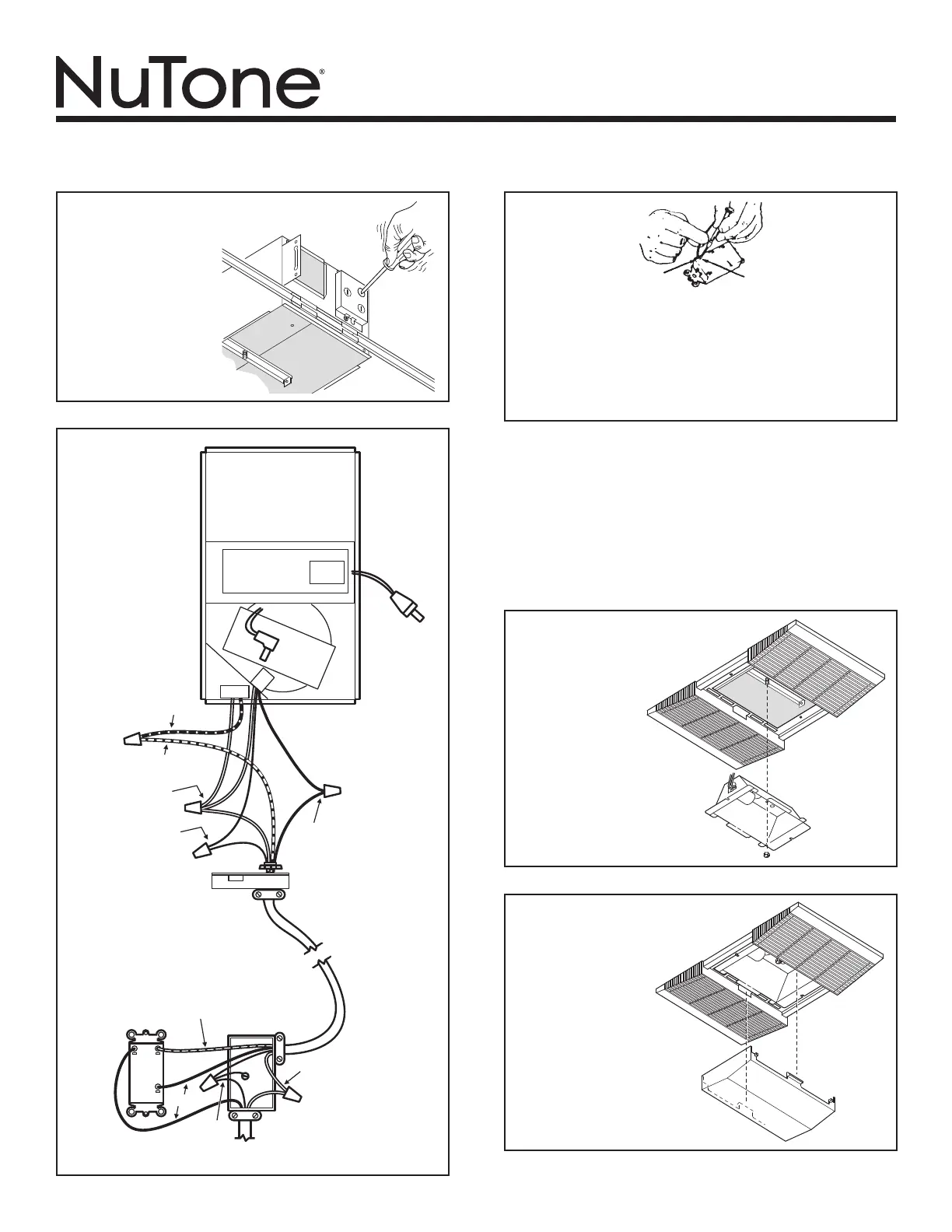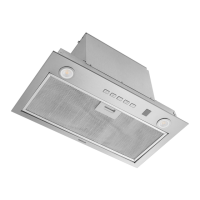MODEL 668RP
Page 3
RED
BLACK
120 VAC LINE IN
VENT
LIGHT
3 GROUND
WIRES
RED
2 GROUND
WIRES
B
C
B
C
LIGHT
VENT
2 BLACK
WIRES
BLUE
3 WHITE
WIRES
2 WHITE WIRES
4. Use a flat-bladed
screwdriver
to remove the
proper electrical
knockouts.
5. Connect
electrical
wiring as
shown.
6. Replace the fan assembly removed in Step 4, under “PRE-
PARE THE UNIT” on Page 2. Plug fan assembly into recep-
tacle (C) on the the side of the wiring cover. Direct wires away
from blower inlets.
If the switch has not been wired properly and wires need to
be moved:
1. Each wire opening has a release slot.
2. Push a small nail or screwdriver into release slot while
gently removing wire.
3. DO NOT pull any wire out of the switch without using
the release slot. The switch may be damaged.
WIRE OPENING
RELEASE SLOT
7. Install grille and
light reflector.
Plug light into
receptacle (B).
Tighten acorn
nut securely.
Be careful not
to overtighten
nut and deform
reflector.
Install a 100 Watt
(maximum) light
bulb.
8. Install light
lens. Gently
squeeze tabs
on lens and
insert them
into the slots
in the grille.
