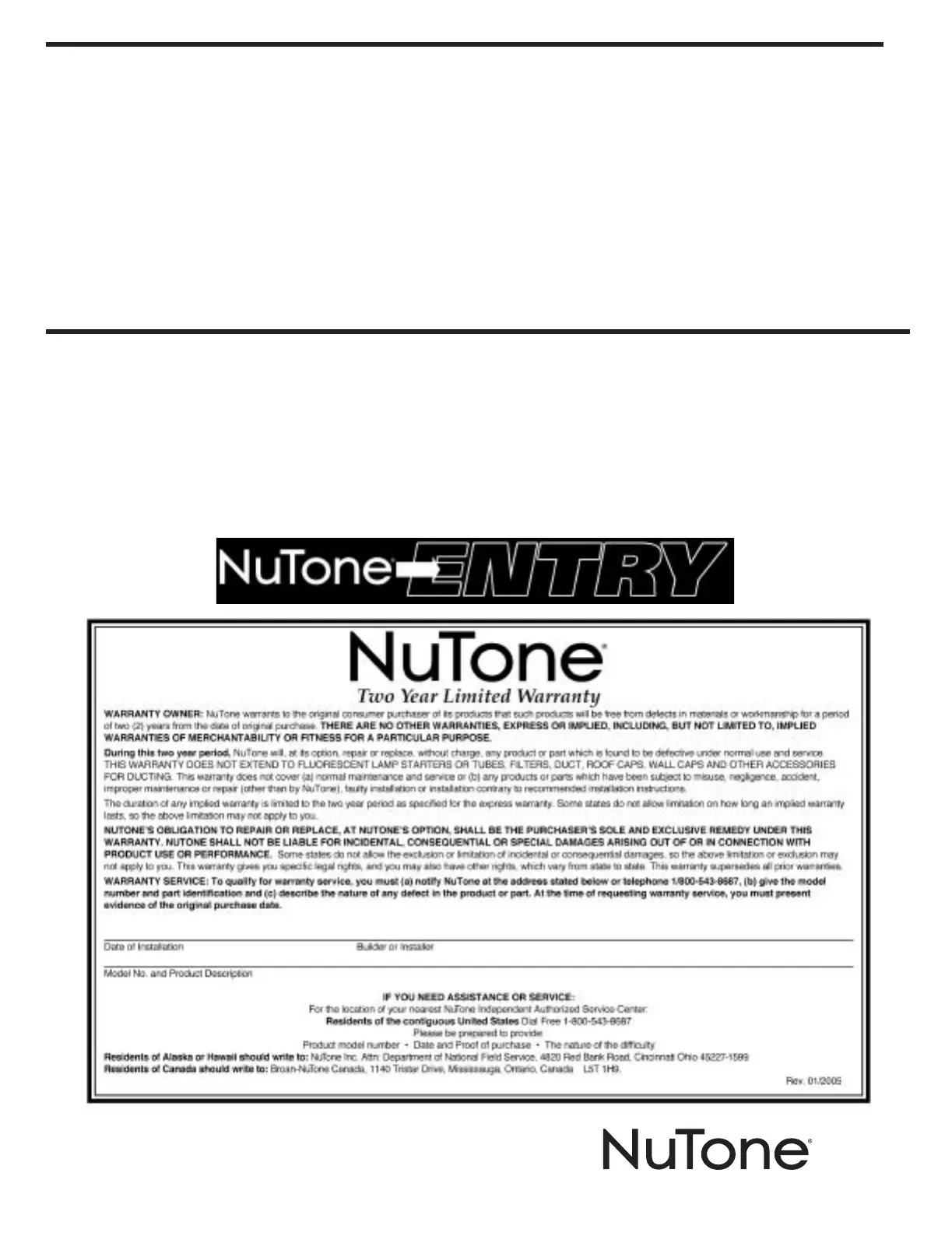Troubleshooting
System completely dead
1. No power from transformer. Check voltage at AD-500 transformer
terminals.
2
. Verify that terminal blocks are firmly plugged into circuit board.
Buzz on speaker
1. Check for 24 volt AC power shorted to wiring conduit.
2. Check for telephone line shorted to ground.
3. Verify that telephone wires are twisted pair.
4. Verify that the AD-500 is connected to the earth ground.
5. Check 16 VAC voltage at AD-500 transformer terminals.
Buzz on telephone line
1
. Disconnect 16 VAC wires from terminal strip, if buzz goes away, one
side of the transformer wires is grounded.
2. Check all connections for any shorts to ground.
System will not answer an incoming call
1. Automatic telephone answer disabled.
2. AD-500 telephone line trouble.
Entry code will not activate relay
1
. Entry code not set up for proper relay.
Main keypad will not activate a relay
1. Entry code is not assigned.
2. Keypad may be in lockout from too many incorrect attempts. Wait
one minute for lockout to clear and try again.
Resident’s Telephone does not ring when a visitor calls
1. Resident’s telephone number programmed incorrectly.
2. Check AD-500 telephone line.
3
. Call resident from another line or cell phone to determine if the resi-
dent’s telephone is working.
12
FCC Notice
Changes or modifications not expressly described in this manual or approved
by the manufacturer could void the user’s authority to operate
the equipment.
This equipment has been tested and found to comply with the limits for a
Class B digital device, pursuant to Part 15 of the FCC Rules. These
limits are designed to provide reasonable protection against harmful interfer-
ence in a residential installation. This equipment generates, uses
and can radiate radio frequency energy and, if not installed and used in accor-
dance with the instructions, may cause harmful interference to radio commu-
nications. However, there is no guarantee that interference will not occur in a
particular installation. If this equipment does cause harmful
i
nterference to radio or television reception, which can be determined by
turning the equipment off and on, the user is encouraged to try to correct
the interference by one or more of the following measures:
• Reorient or relocate the receiving antenna.
• Increase the separation between the equipment and receiver.
• Connect the equipment into an outlet on a circuit different from that to
which the receiver is connected.
• Consult the dealer or an experienced radio/TV technician for help.
Product specifications subject to change without notice.
4820 Red Bank Road, Cincinnati, Ohio 45227
Printed in U.S.A., Rev. 01/12/06, Part No. 100921
100921 AD500 Fac. Mgr. biling 1/14/06 11:05 AM Page 12