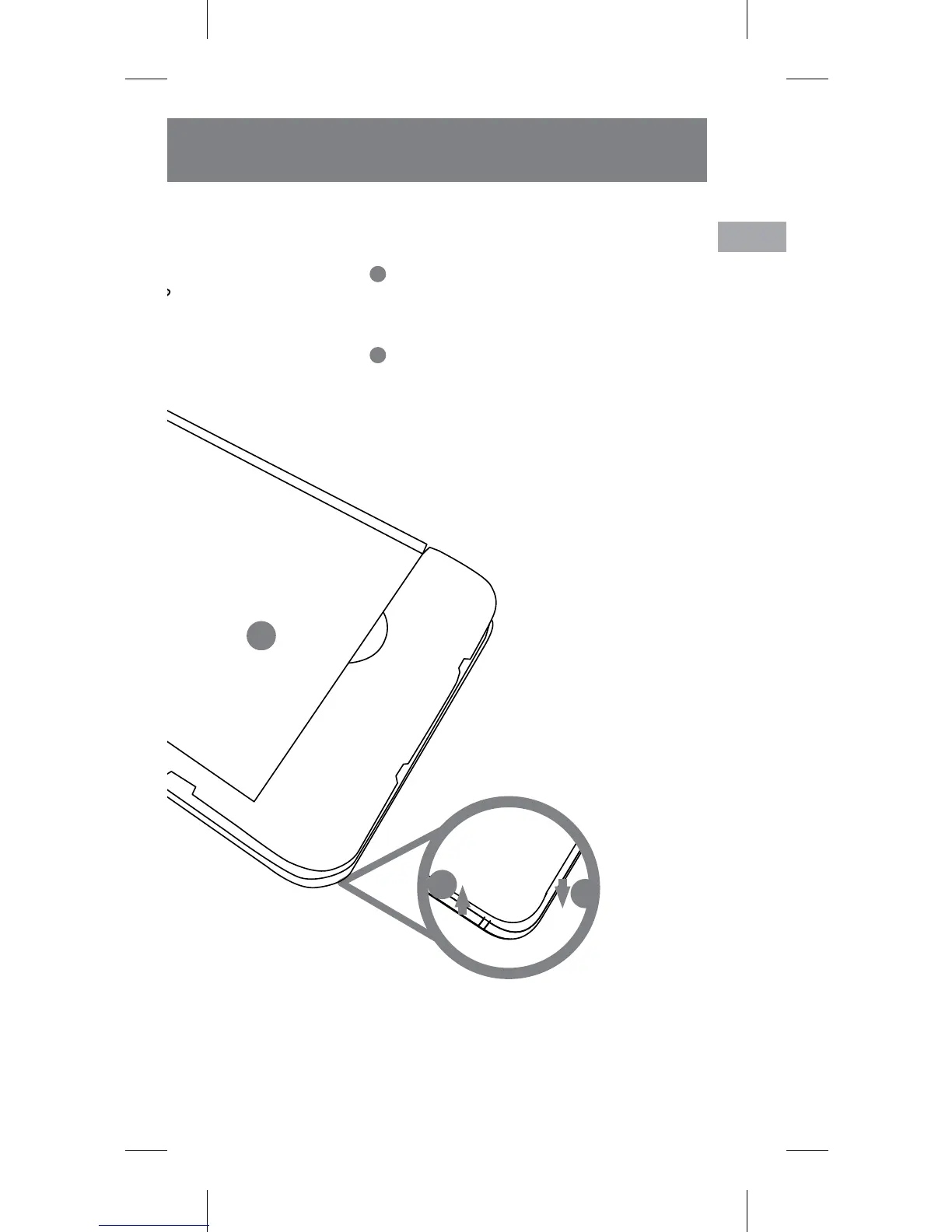Follow these step-by-step instructions to set up your A6L.
Power off the phone before inserting any cards!
Replace Back Cover
• After installing the SIM card, memory card, and battery,
align the cover and snap it closed. Be sure to press all
around the edges to ensure a secure fit.
Charge/Sync
• Plug in the microUSB connector to charge the phone
or transfer data.
1
4
5
5
6
Warning:
SIM cards are small enough to become a choking hazard, so
please keep them away from children & pets. SIM cards are also
quite delicate. Please be careful when handling your card.
只供 FCC 認証使用
