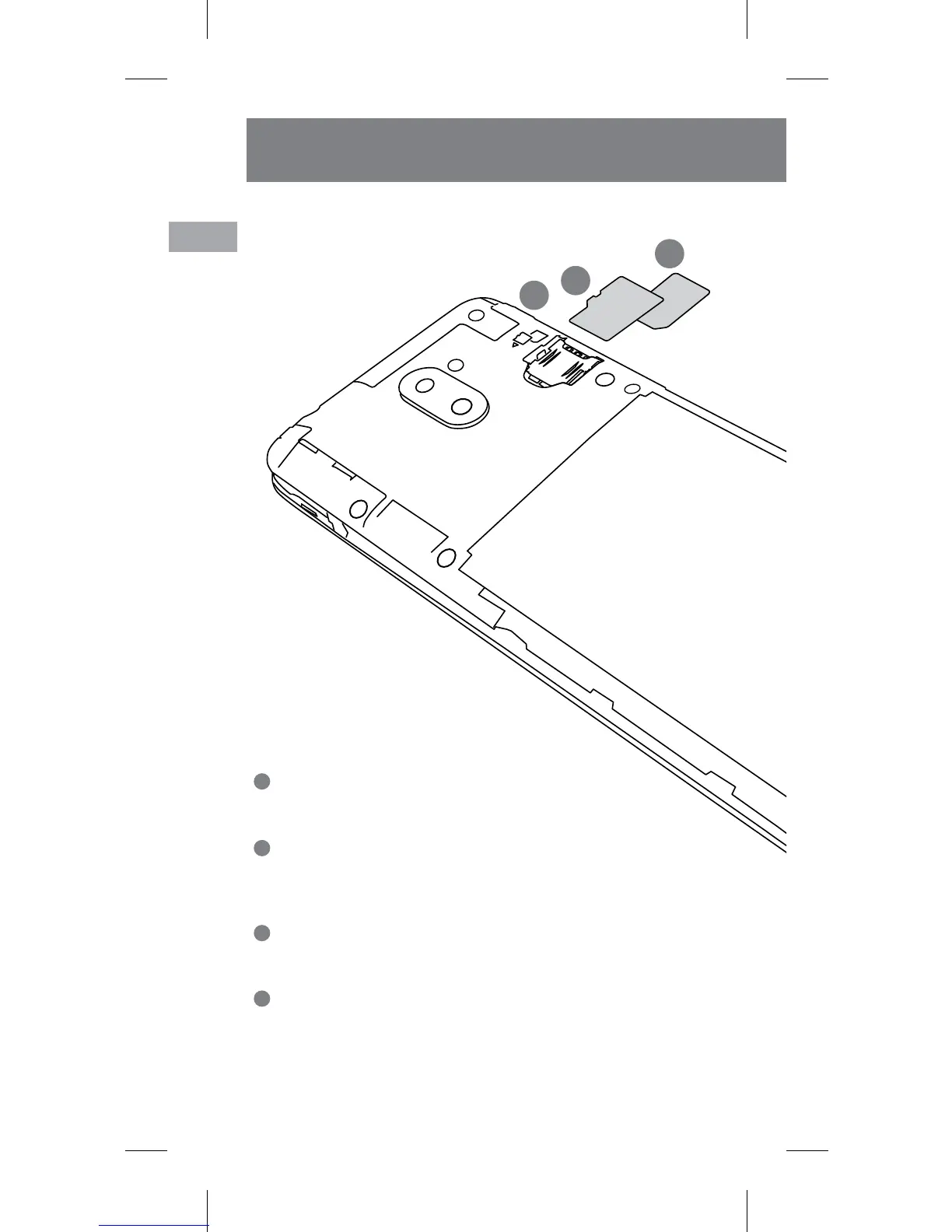4
EN
Sim
MicroSD
battery
Setting Up Your Phone
Follow these step-by-step instructions to set up your A6L.
Power off the phone before inserting any cards!
Remove Back Cover
• Remove the back cover by prying the lower left corner
of your device.
Insert microSD™ Memory Card (Optional)
• Remember to power off the phone and remove battery
before inserting memory card.
Insert SIM
• Orient SIM card to match diagram on slot.
Insert the Battery
• Align the battery contacts, then insert the battery
contact-first.
1
3
3
2
2
4
6
