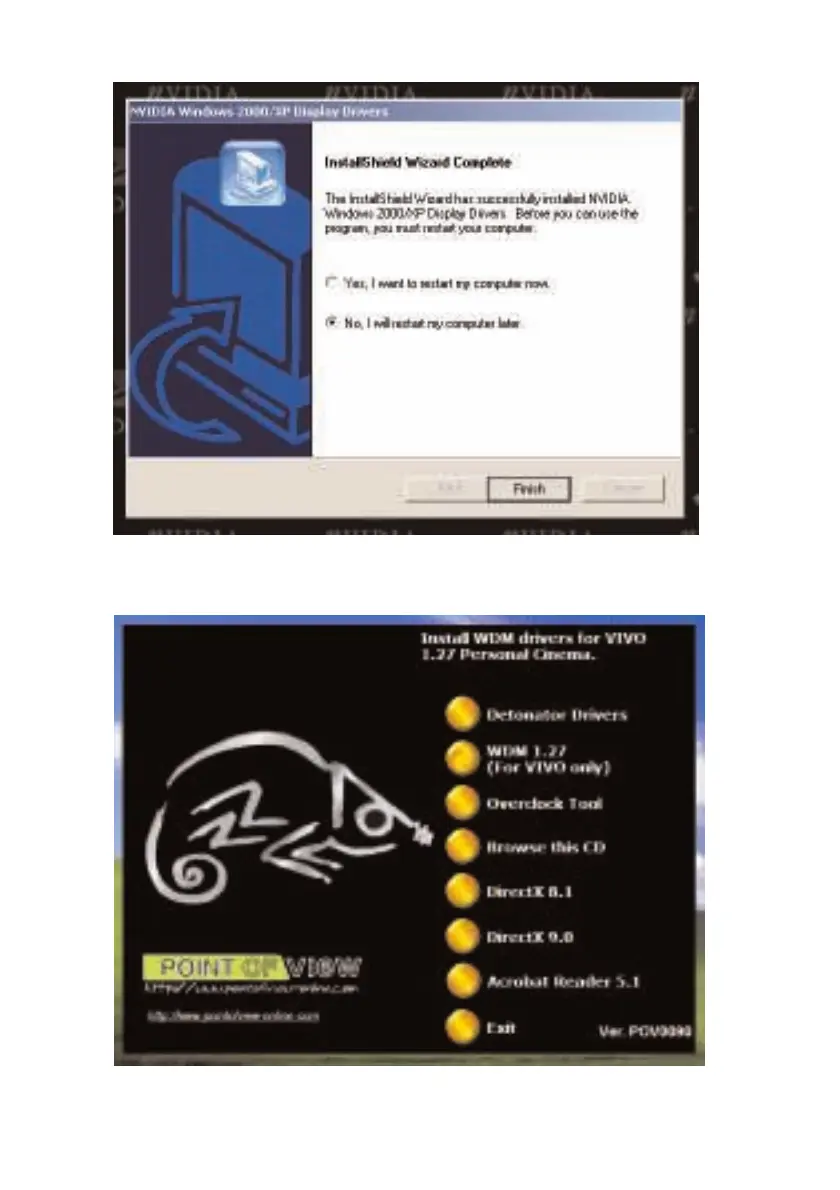Step 3
Step 4
This screen signals the completion of the installation. Select "No" to
restart your computer at a later time. Then press "Finish".
Install the VIVO driver by clicking this button which will begin a setup
wizard. When the installation is complete, restart your computer. When
your VGA card doesn't have this function, you don't need to install this
driver.