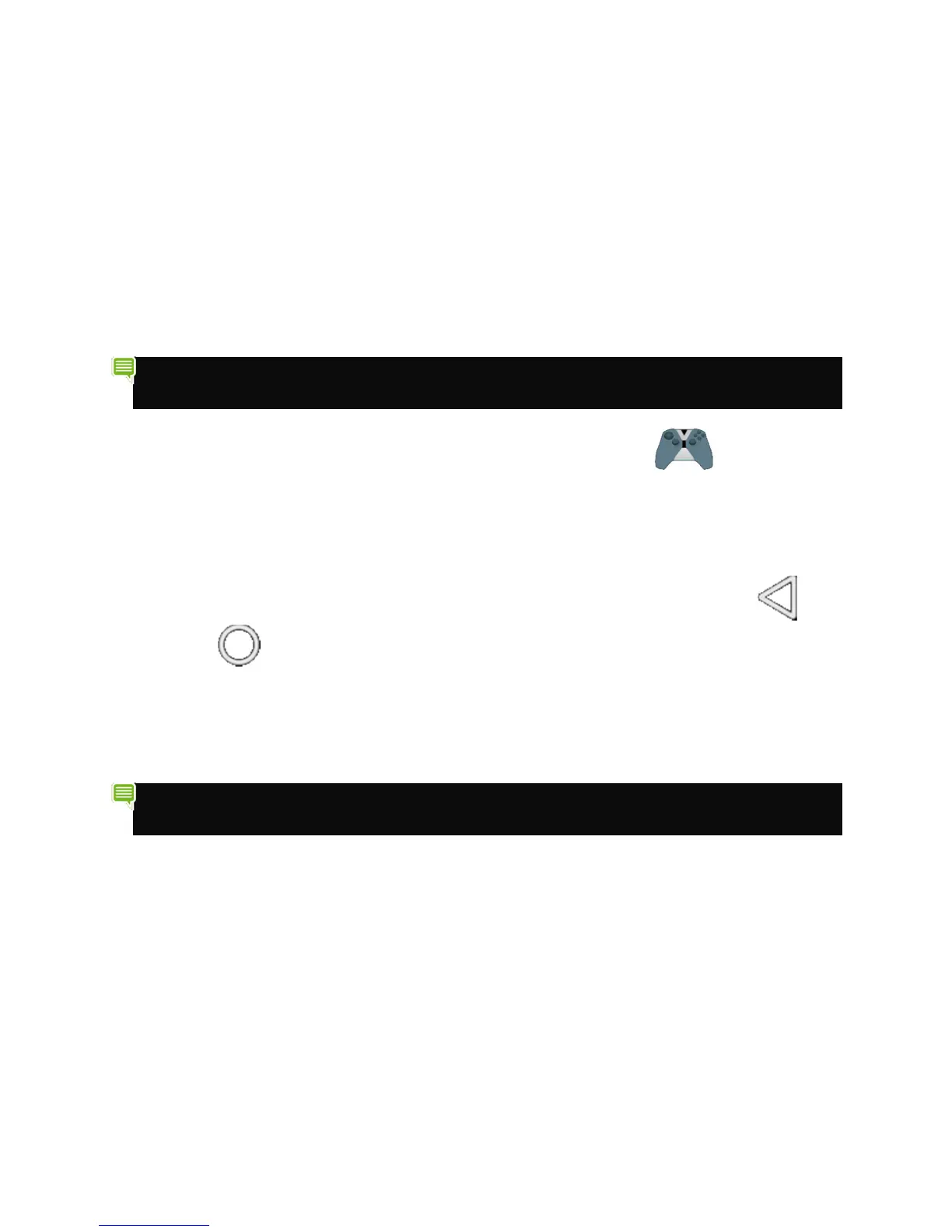4
HOW TO CONNECT YOUR REMOTE TO
A SHIELD DEVICE
The first time you use your SHIELD remote, you must establish a connection with a SHIELD
device. This connection is saved for future use.
HOW TO CONNECT YOUR REMOTE
NOTE If you connect the remote to another SHIELD device, the previous connection
is removed. Follow the steps in this procedure to establish the connection again.
• On your SHIELD device, open the SHIELD accessories app and select
Add an accessory.
• Press the center Select button on your SHIELD remote to turn it on. The
indicator light on the Voice search button will flash green to indicate that it is in
connection mode. If the indicator light is not flashing, press and hold the Back and
Home buttons for 5 seconds.
• Once connected, your remote will appear in the SHIELD accessories menu along
with a status of its battery level.
HOW TO CONNECT YOUR REMOTE
NOTE For mobile SHIELD devices, make sure that Bluetooth is enabled in Settings
before trying to establish a connection.