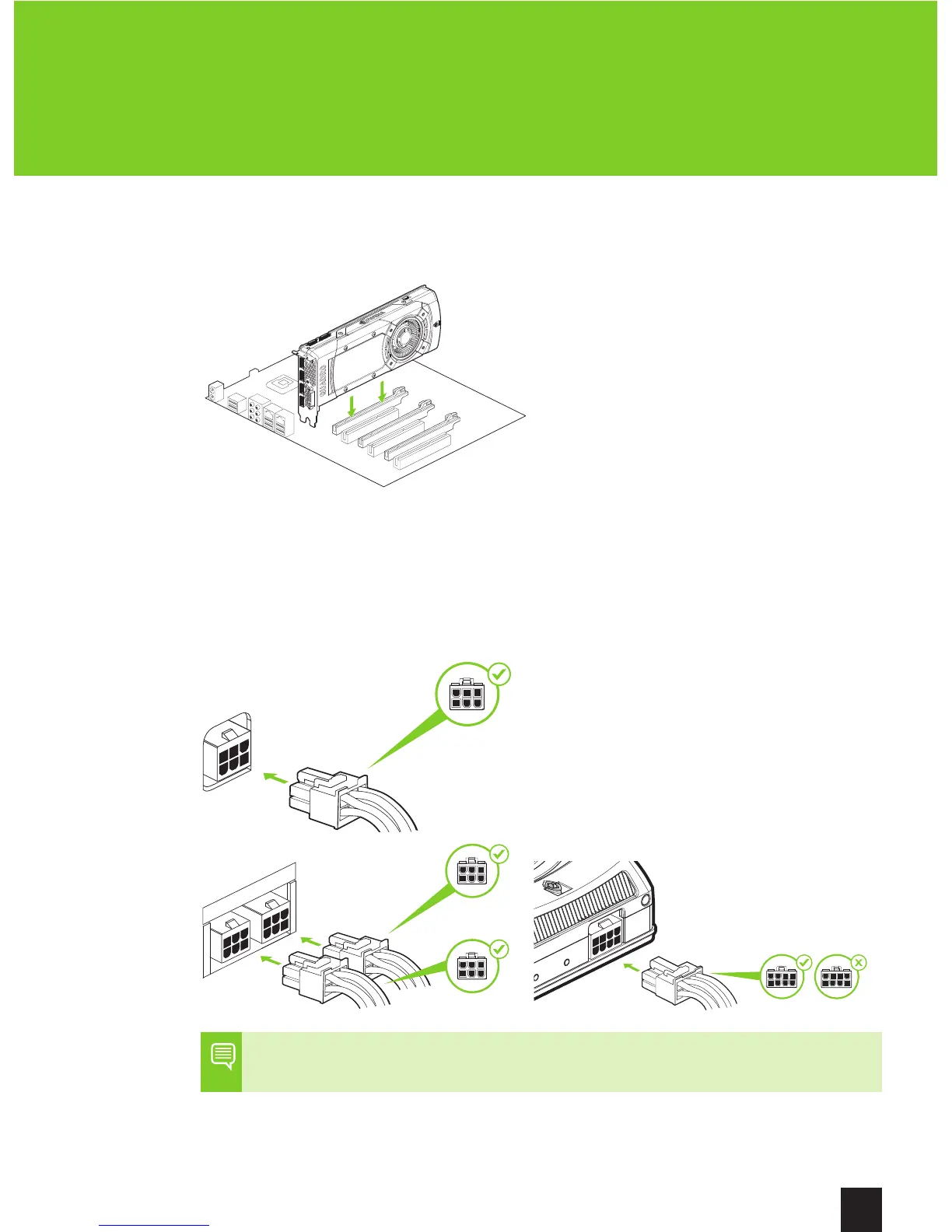EN
6 Install the card into the primary x16 PCI slot. Press gently on the
card until it is seated securely in the slot.
Install the graphics card into the
primary x16 PCI slot.
The Quadro GP100, P6000, P5000,
M6000 24GB, and M5000 graphics
cards are dual-slot cards and
will cover the adjacent slot. The
remaining graphic cards are single-
slot cards.
7 Secure the card to the system frame using the screw(s) removed
in step 5.
8 Connect the supplied auxiliary power cable(s) from the power supply to the
back edge of the Quadro GP100, P6000, P5000, M6000 24GB, M5000,
P4000, or M4000 graphics card.
For Quadro GP100, P6000, P5000,
M6000 24GB, customers can use the
8-pin to dual 6-pin auxiliary cable, if the
power supply does not have an 8-pin
auxiliary cable. Connecting a single
6-pin auxiliary cable directly to the
GP100, P6000, P5000, or M6000 24GB is
not recommended.
Note: Use the recommended power connector guidelines at
www.nvidia.com/quadropowerguidelines.
9 Install the side panel removed in step 4.