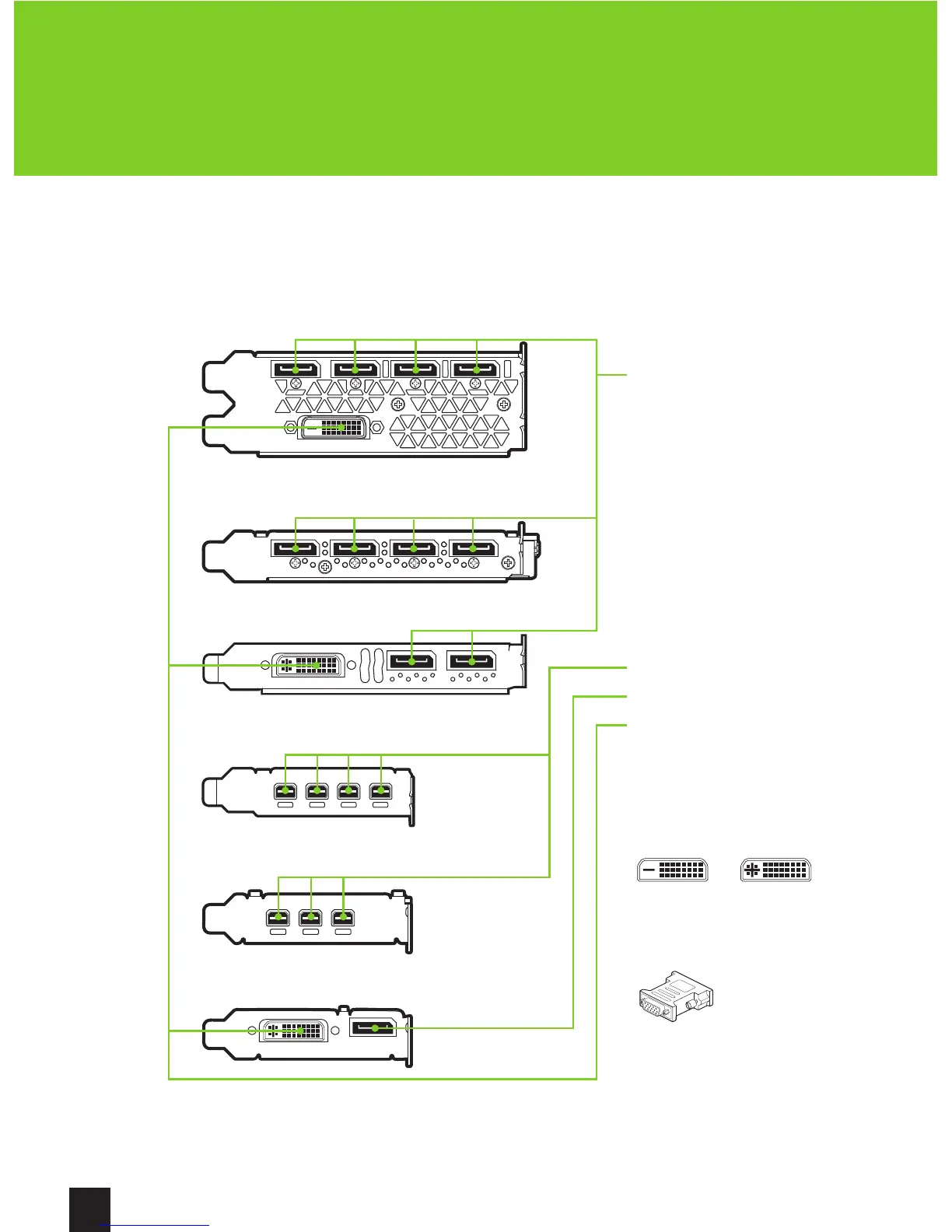EN
CONNECTING TO THE DISPLAY
04
1 Connect the display cable(s) to your Quadro graphics card.
2 Reconnect your power cord to the workstation.
Quadro K2200
Quadro P400
DisplayPort Connector
Supports single-lane transfer
rates over a single cable. The
interface is primarily used to
connect a video source to a
display device such as a
computer monitor.
Mini-DisplayPort Connector
DVI Connectors
Use this to connect a digital
display or, with an adapter, a
VGA display using DVI-to-VGA
adapter.
DVI-D DVI-I
Quadro K620 and K420
DisplayPort Connector
Quadro GP100, P6000, P5000, M6000 24GB, and M5000
Quadro P1000, K1200, P620, and P600
DVI-to-VGA Adapter
(Optional - For use with DVI-I
connectors only)
Quadro P4000, M4000 P2000, and M2000
